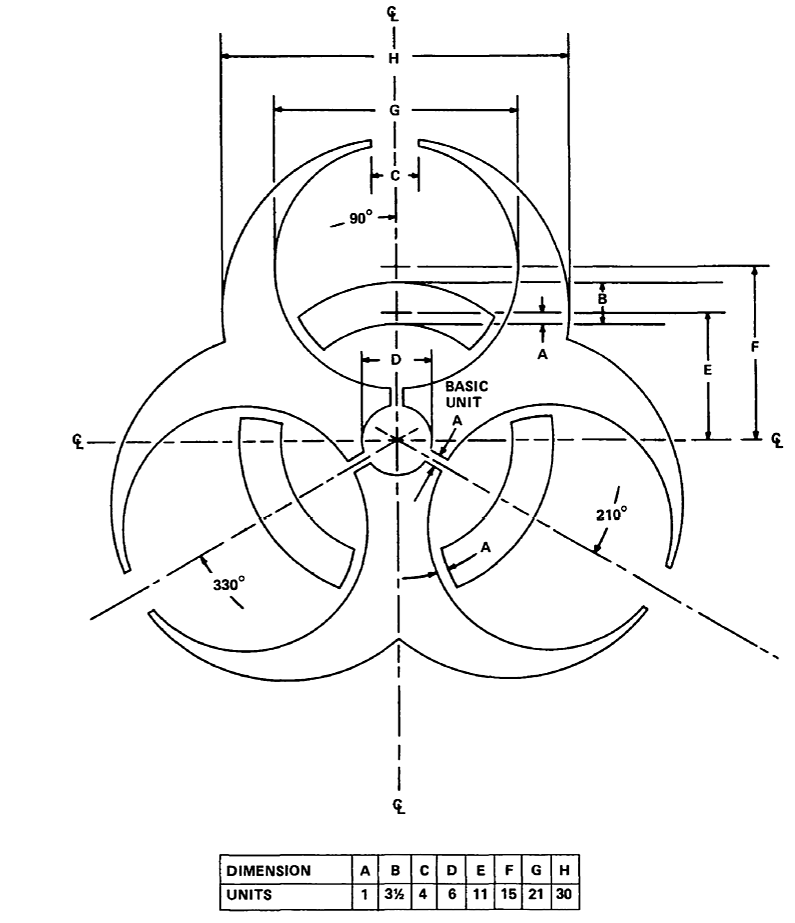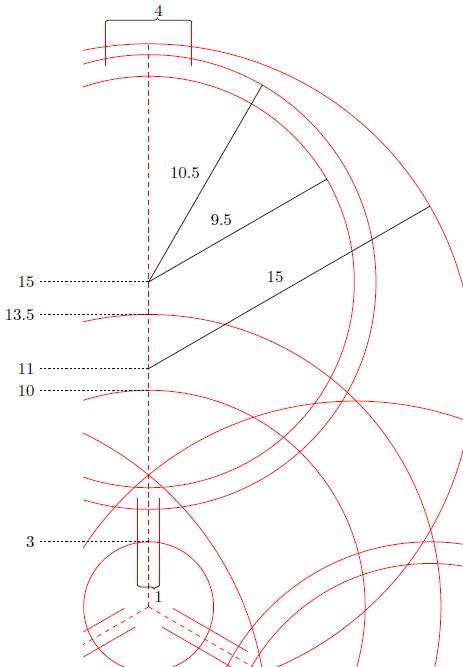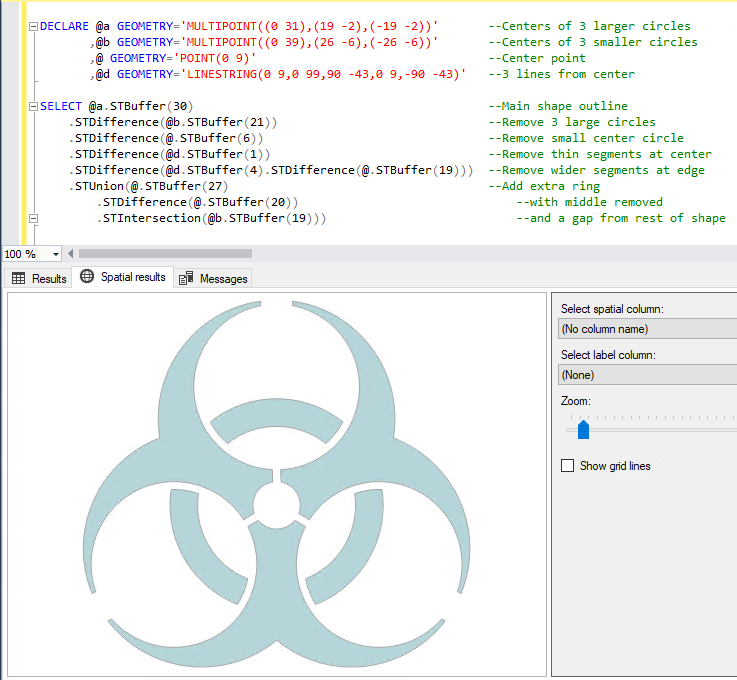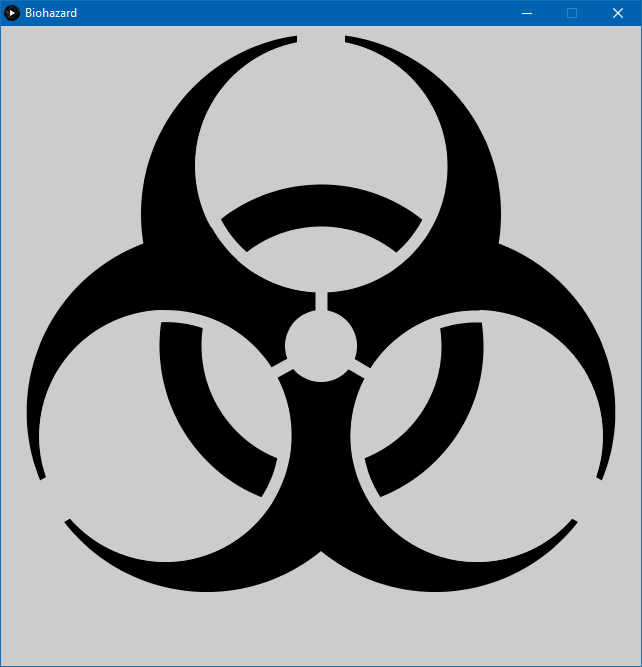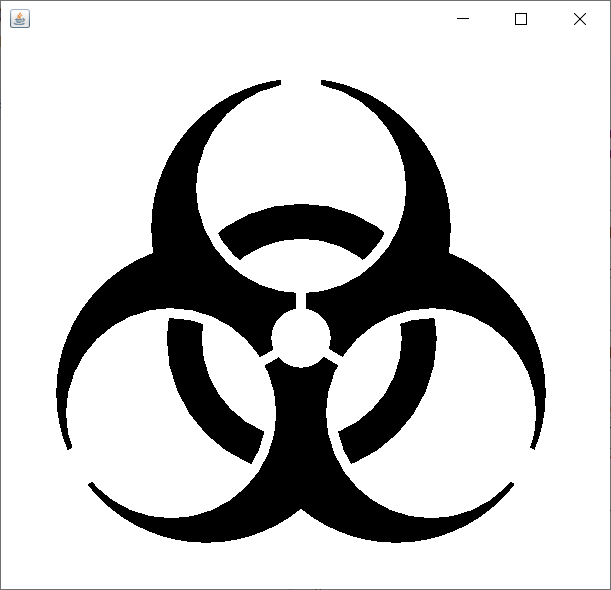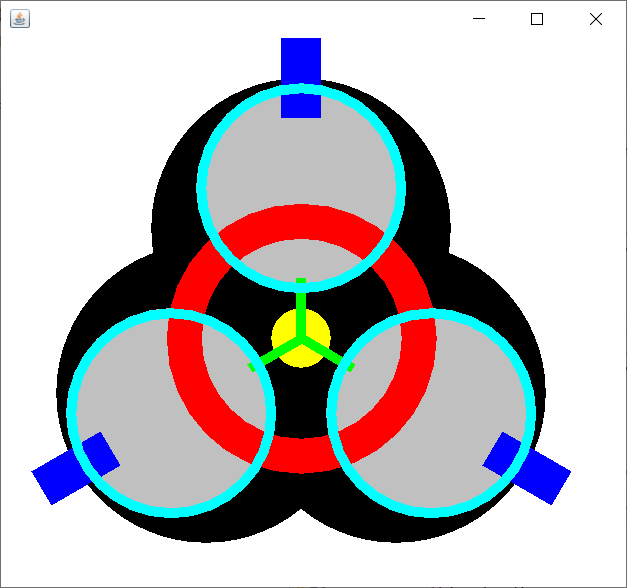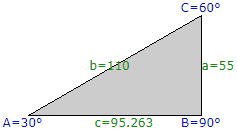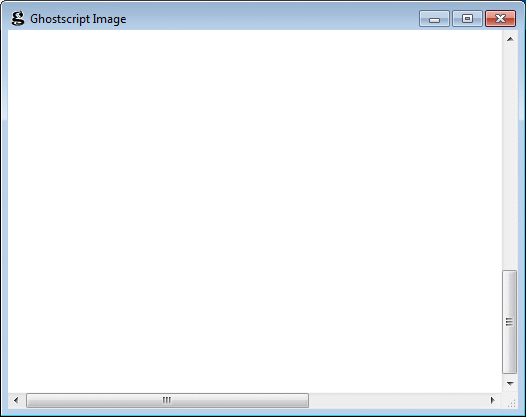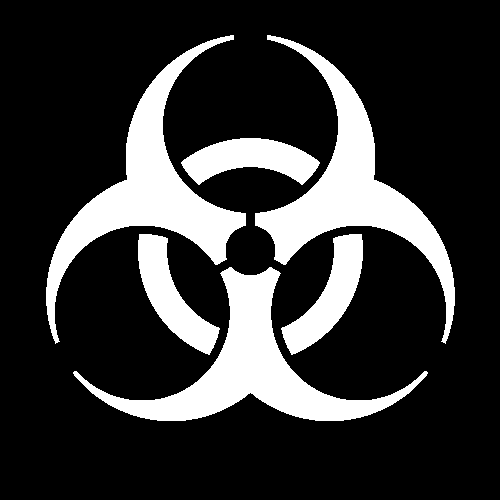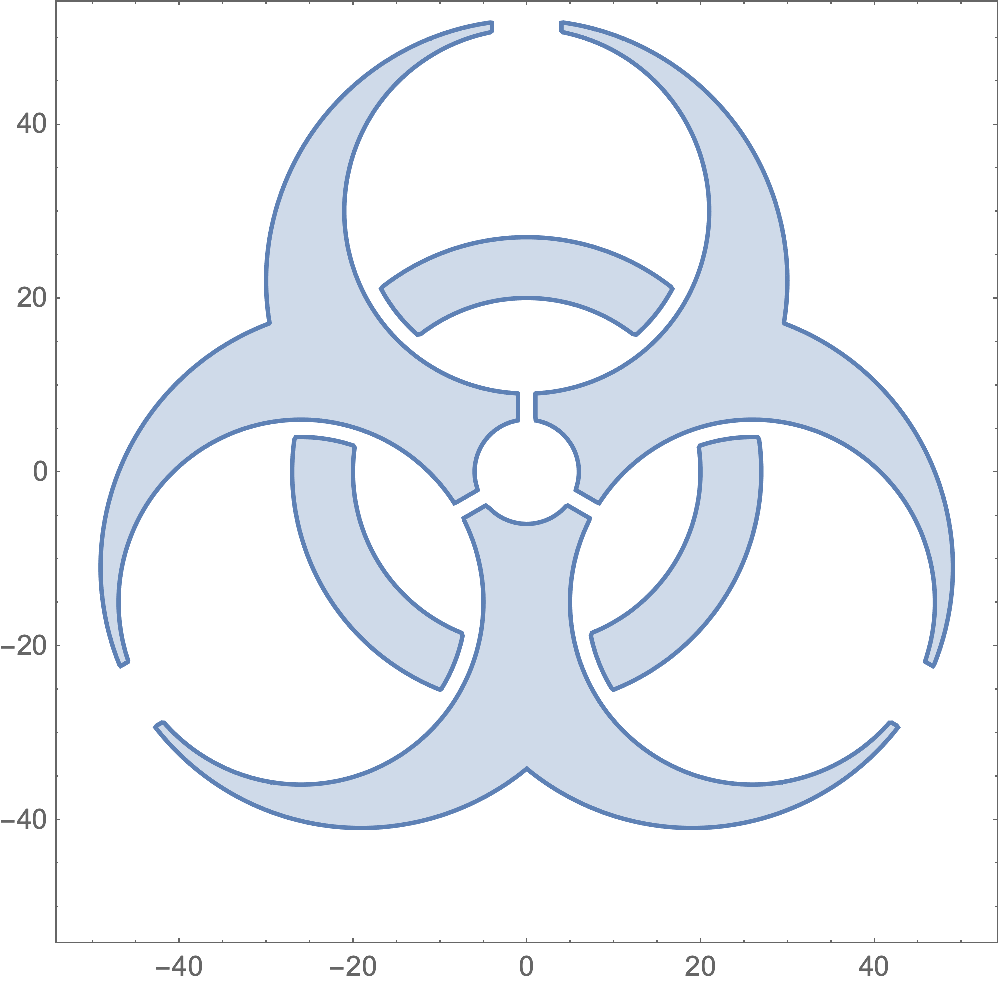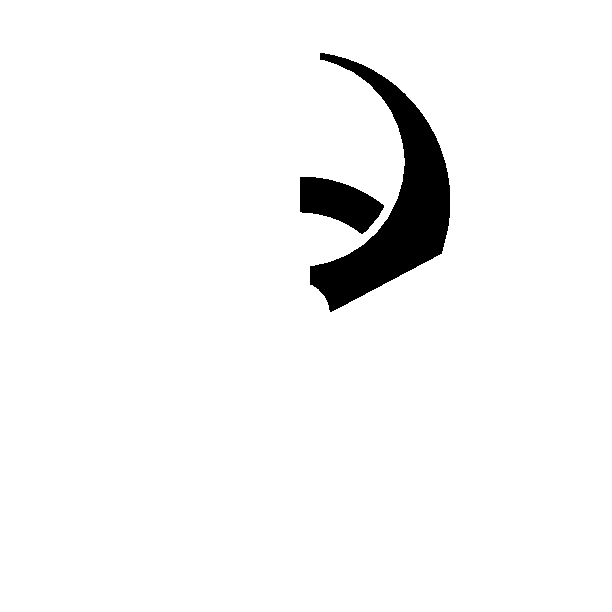C, 8010 bytes
Way back, before SVG or EMF, you had to deal with raster, and if you wanted something to load right away, say before the O/S was ready, like a Windows startup screen, you had to use RLE, or run-length-encoding. This monster outputs a PBM file using RLE as the data. Build like usual and run like this ./biohazard > biohazard.pbm.
If you were to include all the frameworks required to generate, e.g. the SVG engine in HTML, the Java libraries, etc. this would likely be the smallest self-contained solution, because puts is the only external function, and it's typically one of the smallest stdio.h functions.
Regarding this detail:
If you use raster images, you should take a parameter (or two) as input that lets you adjust the resolution of the output (e.g. width/height).
I interpreted "should" as different from "must", e.g. as in RFC 2119, so I didn't include scaling, because for this code it would only be feasible to do multiples of the original, e.g. ./biohazard 2 and that would introduce atoi, printf and other complications which would detract from the main focus of the submission.
int o,i,x[]=
{4946,3,33,2,389,8,33,8,378,13,33,13,369,17,33,16,363,20,33,20,356,19,41,19,350,18,49,18,344,18,55,18,339,17,61,17,334,
17,66,17,330,17,71,17,325,17,75,17,321,17,79,17,317,17,83,17,313,17,87,16,311,16,90,17,307,17,93,17,303,17,97,17,300,
17,99,17,297,17,102,18,293,18,105,17,291,18,107,18,288,17,110,18,285,18,113,17,283,18,115,18,280,18,117,18,277,19,119,
18,275,19,121,19,272,19,123,19,270,19,125,19,268,19,127,19,266,19,129,19,263,20,131,19,261,20,133,19,259,20,134,20,257,
20,136,20,255,21,137,20,253,21,139,20,251,21,141,20,249,21,142,21,248,21,143,21,246,21,145,21,244,21,146,22,242,22,147,
22,240,22,149,22,238,22,150,22,238,22,151,22,236,22,152,23,234,23,153,23,232,23,155,22,232,23,155,23,230,23,157,23,228,
24,157,24,226,24,159,23,226,24,159,24,224,24,160,25,222,25,161,24,222,24,162,25,220,25,163,25,219,25,163,25,218,25,164,
26,216,26,165,25,216,26,165,26,214,26,166,26,214,26,167,26,212,27,167,26,212,26,168,27,210,27,169,27,209,27,169,27,208,
27,170,28,207,27,170,28,206,28,171,27,206,28,171,28,204,29,171,28,204,28,172,29,202,29,172,29,202,29,173,29,201,29,173,
29,200,30,173,29,200,30,173,30,198,31,173,30,198,30,174,31,197,30,174,31,196,31,174,31,196,31,175,31,195,31,175,31,194,
32,175,31,194,32,175,32,193,32,175,32,193,32,175,32,192,33,175,32,192,33,175,33,191,33,175,33,190,34,175,33,190,34,175,
33,190,34,175,34,189,34,174,35,189,34,174,35,188,35,174,35,188,35,174,36,187,36,173,36,187,36,173,36,187,36,173,36,186,
37,74,25,74,36,186,37,67,39,67,36,186,37,62,49,61,38,185,37,58,57,57,38,185,38,53,64,54,38,185,38,50,71,50,38,185,38,
47,76,48,38,185,38,45,81,44,39,184,40,41,87,41,39,184,40,39,91,39,39,184,40,37,95,37,39,184,40,35,99,34,41,183,41,32,
103,32,41,183,41,30,107,30,41,183,41,28,111,27,42,183,42,25,115,25,42,183,42,24,117,24,42,183,42,22,121,21,43,183,43,
19,124,20,43,183,43,18,127,18,43,183,43,17,129,16,44,183,44,14,133,14,44,183,44,13,135,12,45,183,45,11,137,11,45,183,
45,10,139,9,46,183,46,9,138,10,46,183,46,10,137,9,47,183,47,9,136,10,47,183,47,10,135,9,48,183,48,10,56,20,57,10,48,
183,49,9,50,33,49,10,48,184,49,10,45,41,45,10,48,184,50,10,40,49,40,10,49,184,50,10,37,55,36,10,50,185,50,10,33,60,34,
10,50,185,51,10,30,65,30,10,51,185,51,11,27,69,27,10,52,185,52,10,25,73,24,11,52,185,53,10,22,77,21,11,53,185,53,11,19,
81,19,10,53,186,54,11,16,85,16,10,54,185,56,11,13,88,14,11,56,181,59,11,11,91,11,11,59,176,63,11,8,94,9,11,63,171,66,
11,6,97,6,11,66,167,68,12,4,99,4,11,69,163,71,12,1,102,2,11,72,159,74,126,75,155,77,124,78,151,80,123,79,149,82,120,83,
145,85,118,86,141,88,116,88,139,90,114,91,135,93,112,93,133,96,109,96,130,98,107,98,127,101,104,102,124,104,101,104,
122,106,99,106,119,110,95,109,117,112,93,112,114,115,89,115,112,118,85,118,110,120,82,121,107,124,78,124,105,127,74,
127,103,131,69,130,101,134,65,133,99,137,60,137,97,141,54,141,95,146,47,145,93,151,39,150,91,157,29,156,89,166,13,165,
88,168,9,168,86,169,9,169,84,170,9,170,82,171,9,171,80,172,9,171,79,173,9,172,78,173,9,173,76,174,9,174,74,175,9,175,
72,176,9,175,72,176,9,176,70,177,9,177,68,64,20,93,10,94,20,63,68,57,34,83,17,83,33,58,66,54,42,77,21,76,43,54,64,51,
50,71,25,71,49,51,64,48,57,65,29,65,56,49,62,46,63,61,31,61,62,47,60,45,67,58,33,58,67,44,60,43,71,55,35,54,72,43,58,
41,36,8,32,52,37,51,33,8,35,41,58,40,36,17,26,49,39,48,27,16,37,40,56,39,38,22,23,46,41,45,24,21,39,39,55,37,40,26,21,
43,42,44,21,26,40,37,54,36,42,29,20,41,43,41,20,29,42,36,53,35,43,29,21,39,44,39,22,29,43,35,52,34,45,29,23,37,45,37,
23,29,45,34,51,33,46,29,24,35,46,35,25,29,46,33,50,32,48,29,26,33,47,33,26,29,47,33,49,31,49,29,27,32,47,32,27,29,49,
31,48,31,49,30,28,30,48,30,29,29,50,31,47,29,51,30,30,28,49,28,30,29,51,30,46,29,52,29,32,27,49,27,31,29,53,28,46,28,
53,29,33,26,49,26,32,29,54,28,44,28,54,29,34,25,49,25,33,29,55,27,44,27,55,29,35,24,49,23,35,29,56,27,43,26,56,29,36,
22,50,22,36,29,57,26,42,26,57,29,37,21,50,21,37,29,58,26,41,25,58,29,38,21,49,20,38,29,59,25,40,25,59,29,39,20,49,19,
39,29,60,24,40,24,60,29,40,19,49,19,39,29,61,24,39,23,61,29,41,18,49,18,40,29,62,23,38,23,62,30,41,17,49,17,41,29,63,
22,38,22,63,30,42,16,48,17,42,29,63,23,37,21,65,29,43,16,47,16,43,29,64,22,36,22,65,29,43,16,47,15,44,29,65,21,36,21,
66,29,44,13,50,14,44,29,66,21,35,20,67,29,45,11,53,11,45,29,67,20,34,20,68,29,46,8,57,8,46,29,67,20,34,20,68,29,46,6,
61,5,46,30,68,19,34,19,69,29,47,4,63,4,46,30,69,19,33,18,70,30,47,1,67,1,47,29,70,19,32,19,70,30,163,29,71,18,32,18,71,
30,61,2,37,2,61,29,72,18,31,17,73,29,59,5,35,5,58,30,72,18,31,17,73,29,58,7,33,7,57,30,73,17,30,17,74,30,55,10,31,10,
55,30,73,17,30,17,74,30,53,13,28,14,53,30,74,16,30,16,75,30,51,17,25,16,52,29,75,17,29,16,76,29,50,20,21,19,50,30,76,
16,29,15,77,30,50,21,16,22,50,30,77,15,29,15,77,30,50,26,7,25,51,30,77,15,28,15,78,30,51,57,50,30,78,15,28,15,78,31,50,
56,51,30,79,15,27,14,80,30,51,55,51,30,79,15,27,14,80,30,51,55,50,31,80,14,27,13,81,31,51,53,51,30,81,14,27,13,82,30,
51,53,51,30,82,13,27,13,82,31,50,52,51,31,82,13,26,13,83,31,51,51,51,31,82,13,26,13,83,31,51,51,50,31,84,12,26,13,84,
31,50,50,51,31,84,12,26,12,85,31,51,49,50,32,84,13,25,12,85,32,50,49,50,31,86,12,25,12,86,31,50,48,50,32,86,12,25,11,
87,32,50,47,50,32,86,12,25,11,87,32,50,47,49,32,88,11,25,11,88,32,49,47,49,32,88,11,25,11,88,32,49,46,49,32,89,11,25,
10,90,32,49,45,49,32,89,11,25,10,90,33,48,45,48,33,90,10,25,10,91,32,48,45,47,33,91,10,25,10,91,33,47,44,48,33,91,10,
25,10,91,34,46,44,47,33,92,10,25,9,93,33,47,43,46,34,92,10,25,9,93,34,46,43,46,33,93,10,25,9,94,34,45,43,45,34,94,9,25,
9,94,35,44,43,44,34,95,9,25,9,95,34,44,42,44,35,95,9,25,9,95,35,43,42,44,34,96,9,25,9,96,35,42,42,43,35,96,9,25,8,97,
36,42,41,42,35,97,9,25,8,98,36,41,41,41,36,97,9,25,8,99,36,40,41,40,36,98,8,26,8,99,37,39,41,39,36,99,8,26,8,100,37,38,
41,38,37,99,8,27,7,100,38,37,41,37,37,101,7,27,7,101,38,36,41,36,38,101,7,27,7,102,38,35,41,35,38,102,7,27,7,102,39,34,
41,34,38,103,7,27,7,103,39,33,41,33,39,103,7,27,7,104,39,32,41,32,39,104,7,27,7,104,41,30,41,30,40,104,7,29,6,105,41,
29,41,29,40,105,7,29,6,106,41,28,41,28,41,105,7,29,6,107,42,26,41,26,42,106,7,29,6,108,42,25,41,25,42,107,7,29,7,107,
44,22,42,23,43,108,6,30,7,108,44,21,42,21,45,108,6,31,6,109,45,19,42,20,45,109,6,31,6,110,46,17,43,17,46,110,6,31,6,
111,47,15,43,15,47,111,6,31,6,112,48,13,43,13,48,112,5,33,5,113,49,11,43,10,50,112,6,33,5,114,50,9,43,9,50,113,6,33,6,
113,50,8,44,9,49,114,6,33,6,114,48,9,45,8,48,115,5,35,5,115,47,9,45,8,47,116,5,35,5,117,45,8,46,9,45,116,6,35,6,117,44,
8,46,9,44,117,5,37,5,118,42,9,47,8,43,118,5,37,5,119,41,9,47,9,41,119,5,37,5,120,40,8,48,9,40,119,5,39,5,120,39,8,48,9,
38,121,5,39,5,121,37,9,49,8,37,122,5,39,5,123,35,9,49,9,35,123,4,41,5,123,34,8,50,9,34,123,5,41,5,124,32,9,51,9,31,125,
5,42,3,127,30,9,51,9,30,127,3,43,1,130,28,9,52,9,29,130,1,176,26,9,53,9,26,310,24,9,54,9,24,314,22,9,55,9,22,317,20,9,
55,9,20,320,18,9,56,10,17,324,15,10,57,9,16,327,13,9,58,10,13,331,10,10,59,9,11,335,8,9,60,10,8,339,5,10,61,9,6,344,2,
9,62,10,2,358,63,368,65,367,65,366,67,365,67,364,69,362,70,362,71,360,73,358,75,356,76,356,77,354,79,352,81,350,82,349,
84,215,2,130,86,130,3,79,5,129,87,128,6,77,6,127,89,126,6,79,6,125,91,124,7,80,6,123,93,122,7,82,6,121,95,120,7,84,6,
119,97,118,7,86,7,115,100,116,7,87,8,113,102,114,7,89,8,111,105,111,7,91,8,109,107,109,7,93,8,107,109,106,9,94,9,103,
112,104,9,96,9,101,115,101,9,98,10,97,118,98,10,100,10,95,121,95,10,102,11,91,124,92,11,104,11,89,127,88,11,107,12,85,
131,85,11,110,12,81,135,81,12,112,13,77,138,78,13,114,14,73,143,73,14,116,15,69,72,2,73,69,15,118,17,63,74,5,73,64,16,
122,17,59,75,7,75,58,18,124,19,53,77,9,77,53,19,126,22,45,79,13,78,46,21,130,24,37,82,15,81,38,24,132,28,27,85,18,86,
27,28,135,37,5,95,21,95,5,37,138,134,24,135,141,131,27,131,144,128,31,127,148,124,34,125,151,121,37,121,155,117,41,117,
159,113,45,113,163,109,49,109,167,105,53,105,171,101,57,101,175,96,62,96,181,91,67,91,185,86,72,86,191,80,78,81,196,74,
84,74,204,67,91,67,211,59,99,59,219,51,107,51,228,40,119,39,242,25,133,25,5311,0};
main(){for(puts("P1\n432 408");x[i];++i,o=!o)while(x[i]--)puts(o?"0":"1");}