Mathematica, 51 bytes
SystemInformation[][[1,5,2,1,2,1,2,2,;;,2]]~Infix~x
This may not work for you depending on what devices you have connected (I don't know). This should always work (assuming you have at least one screen hooked up):
Infix[Last/@("FullScreenArea"/.SystemInformation["Devices","ScreenInformation"][[1]]),x]
Explanation
SystemInformation[] returns an expression of the form
SystemInformationData[{
"Kernel" -> {__},
"FrontEnd" -> {__},
"Links" -> {__},
"Parallel" -> {__},
"Devices" -> {__},
"Network" -> {__},
}]
We are interested in "Devices", which can be accessed directly as SystemInformation["Devices"] or as SystemInformation[][[1,5,2]]. The result will be a list of the form
{
"ScreenInformation" -> {__},
"GraphicsDevices" -> {__},
"ControllerDevices" -> {__}
}
We want "ScreenInformation", which can be accessed either as SystemInformation["Devices","ScreenInformation"] or more succinctly as SystemInformation[][[1,5,2,1,2]]. The result will be of the form
{
{
"ScreenArea" -> {__},
"FullScreenArea" -> {{0,w_},{0,h_}},
"BitDepth" -> _,
"Resolution" -> _
},
___
}
The length of the list will be the number of screens you have connected. The first screen is SystemInformation[][[1,5,2,1,2,1]] and the width and height can be extracted as SystemInformation[][[1,5,2,1,2,1,2,2,;;,2]] Then we just insert an Infix x for the output format.

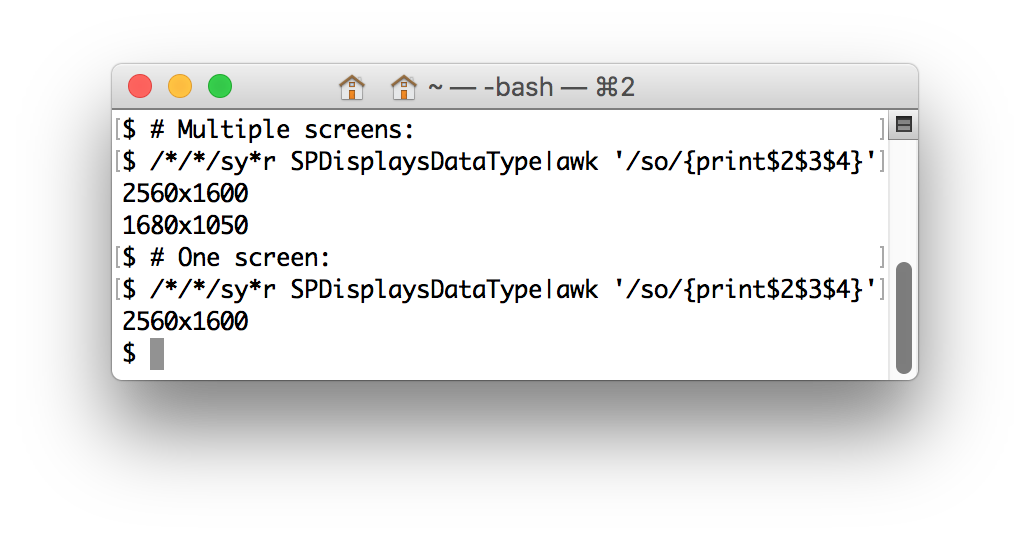
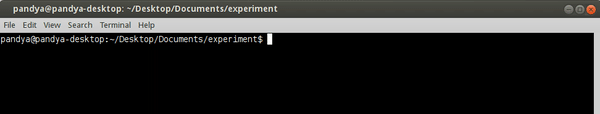
'0x0'\$\endgroup\$