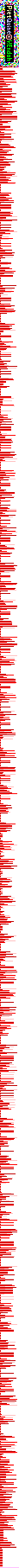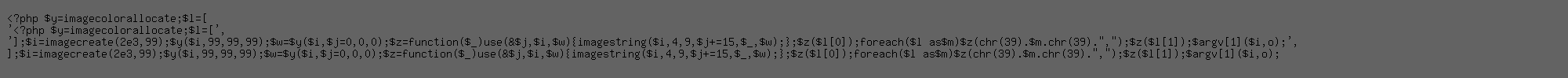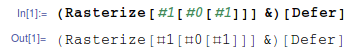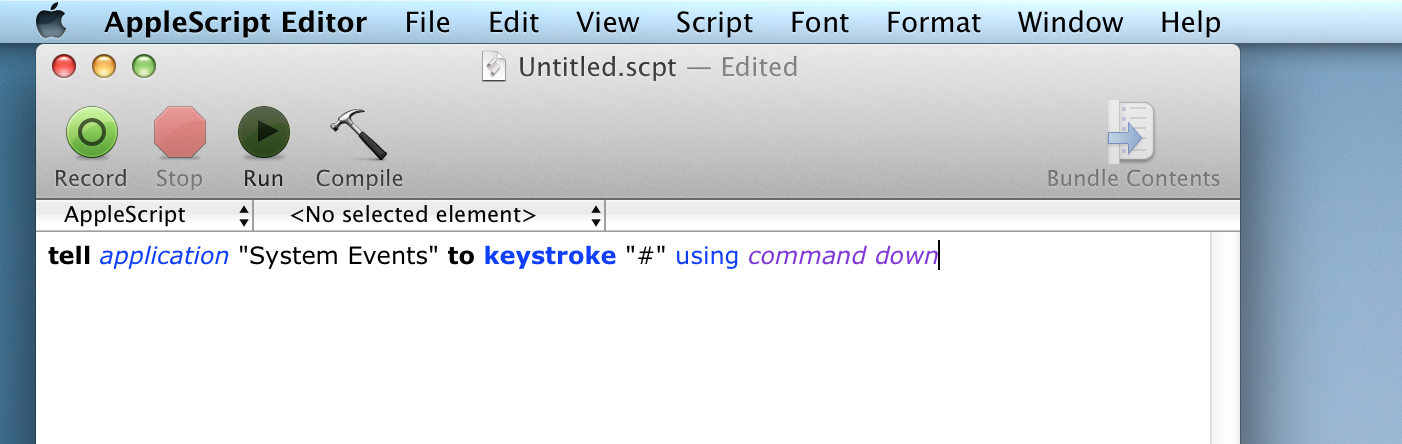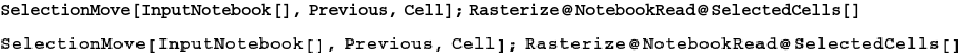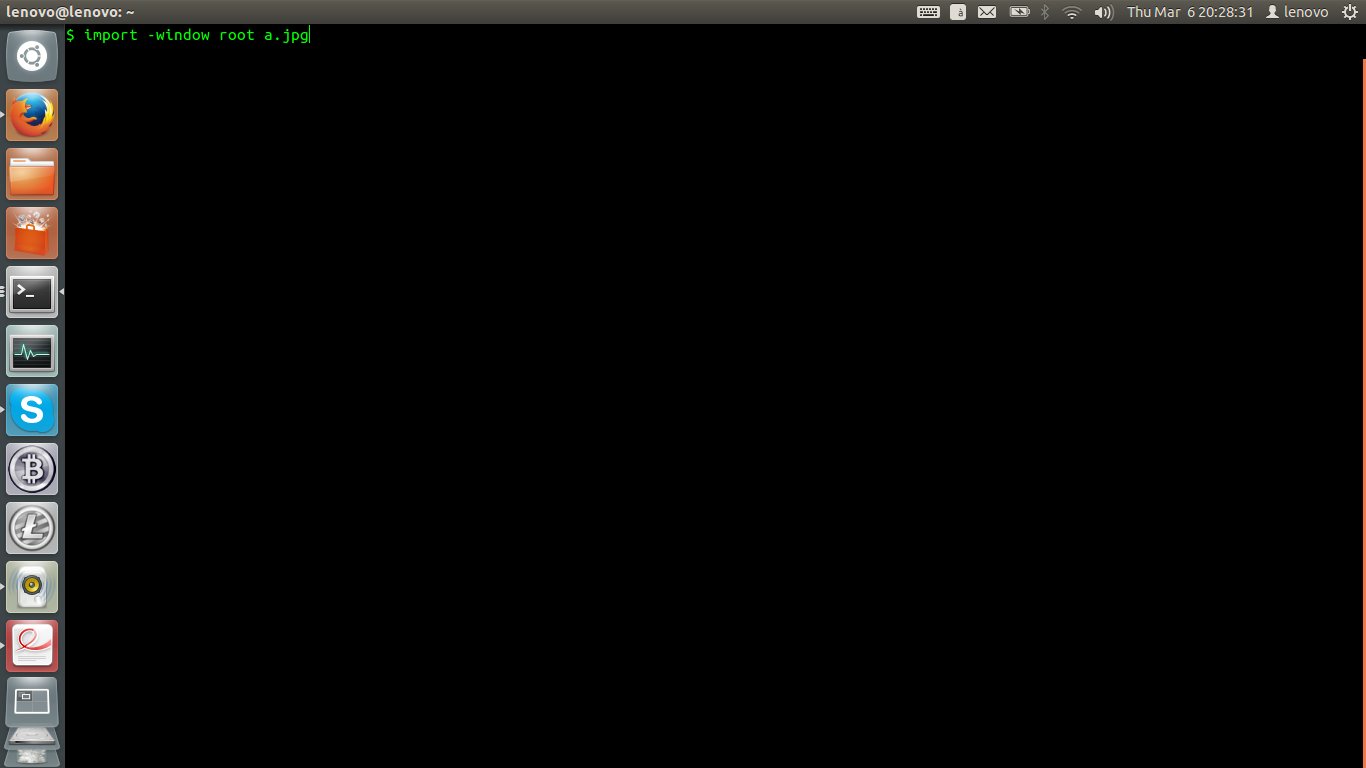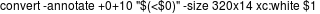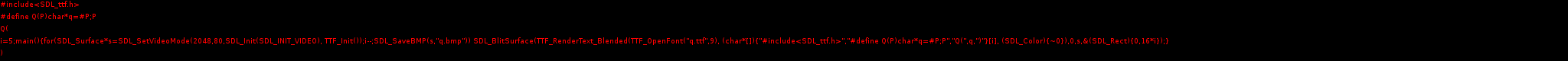C99 (using SDL & SDL_ttf), 414 354 346 - 15% = 294.1
#include<SDL_ttf.h>
#define Q(P)char*q=#P;P
Q(
i=5;main(){for(SDL_Surface*s=SDL_SetVideoMode(2048,80,SDL_Init(SDL_INIT_VIDEO),TTF_Init());i--;SDL_SaveBMP(s,"q.bmp"))SDL_BlitSurface(TTF_RenderText_Blended(TTF_OpenFont("q.ttf",9),(char*[]){"#include<SDL_ttf.h>","#define Q(P)char*q=#P;P","Q(",q,")"}[i],(SDL_Color){~0}),0,s,&(SDL_Rect){0,16*i});}
)
This is pretty ugly without more line breaks, but unfortunately they need to be absent. The text-rendering function doesn't grok control characters at all, so any line breaks in the code have to be rendered manually in the output.
Here's the same code but with some extra line breaks thrown in for legibility:
#include<SDL_ttf.h>
#define Q(P)char*q=#P;P
Q(
i=5;main(){for(SDL_Surface*s=SDL_SetVideoMode(2048,80,
SDL_Init(SDL_INIT_VIDEO),TTF_Init());i--;SDL_SaveBMP(s,"q.bmp"))
SDL_BlitSurface(TTF_RenderText_Blended(TTF_OpenFont("q.ttf",9),
(char*[]){"#include<SDL_ttf.h>","#define Q(P)char*q=#P;P","Q(",q,")"}[i],
(SDL_Color){~0}),0,s,&(SDL_Rect){0,16*i});}
)
Sadly, this doesn't also add line breaks to the graphical output:
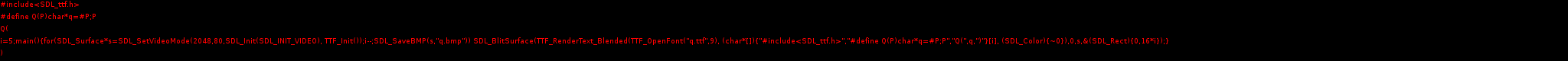
The output is still legible, though with 9-point output and the red font color, it's a bit squinty. You can improve it at the cost of a character by replacing the 9 with 12. (Note that the dimension of the resulting image is hardcoded to 2048x80. To accommodate the differences in various fonts, a fair bit of excess has been added to the right margin and the leading, enough so that a size-12 font should still fit comfortably. If you wish to increase it further, however, the dimensions will probably need to be altered as well.)
The command to build the program is:
gcc -Wall -o imgquine imgquine.c -lSDL_ttf `sdl-config --cflags --libs`
The program assumes that there is a font file called q.ttf in the current directory when run. I took care of this beforehand by running the following command (which should work on most modern Linuxes):
ln -s `fc-match --format='%{file}' sans` ./q.ttf
(Feel free to import your own favorite TrueType font instead.)
After running the program, the image output will be created in the current directory, in a file named q.bmp. Unfortunately Windows bitmap files are the only output format that this program provides. Adding more output formats would require linking in more libraries.
Note that this program takes advantage of C99's syntax for introducing non-simple literal values, thus significantly reducing the number of variables that need to be defined. This is something that more C golfers should take advantage of.