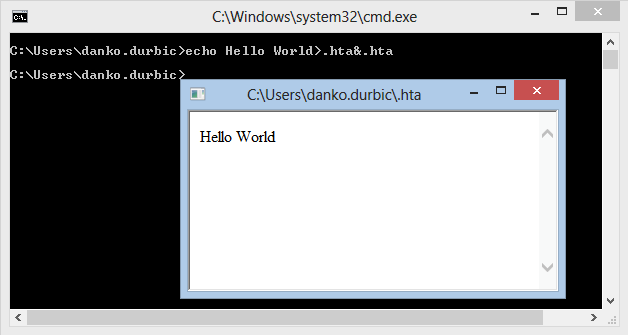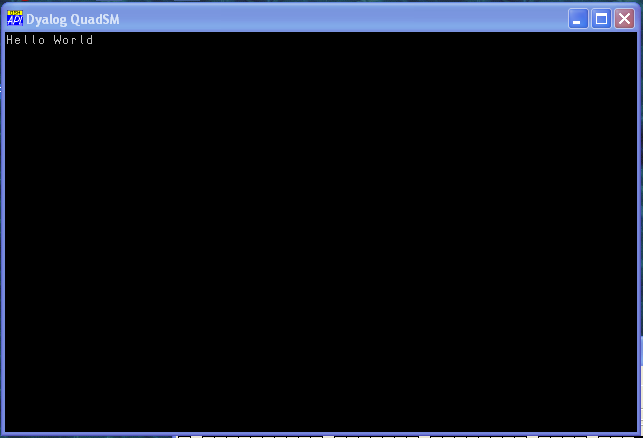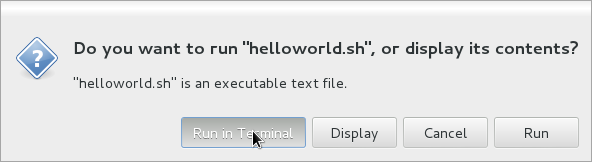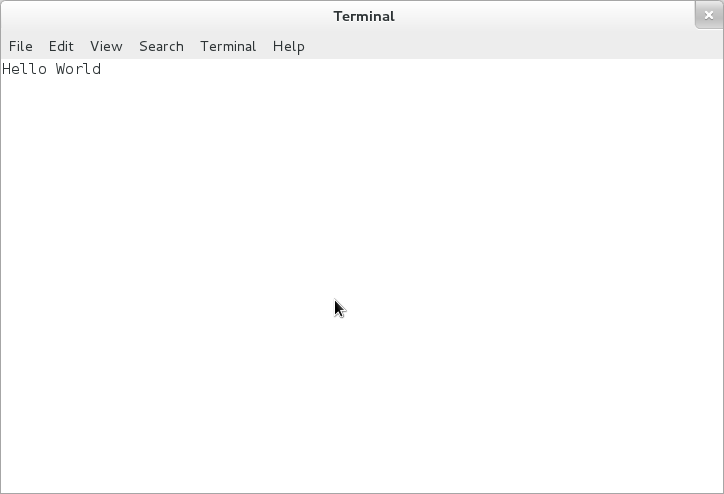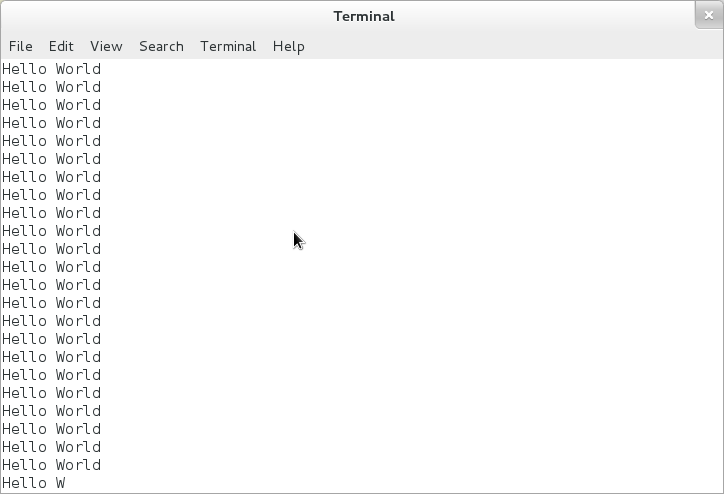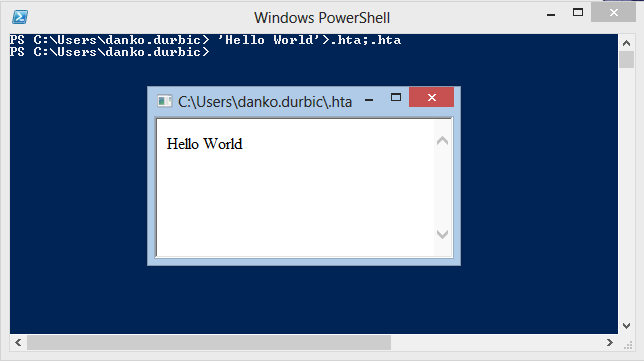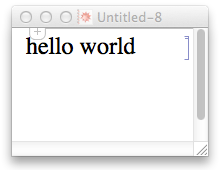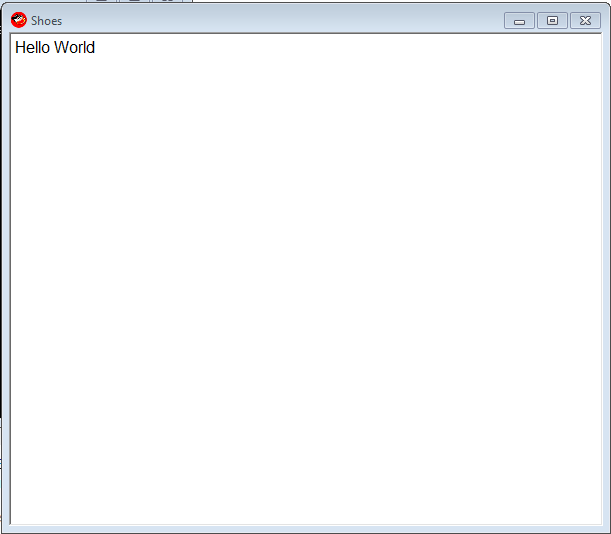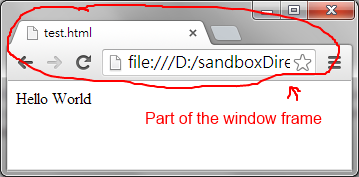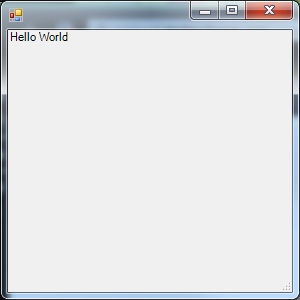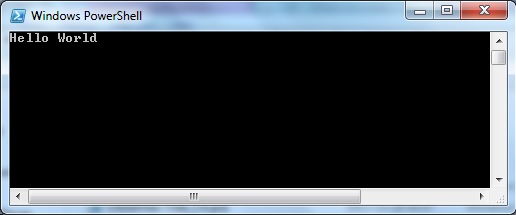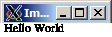Create a window that says hello world inside and nothing else. You can not have any ok or cancel buttons inside. It must be just a plain window that says hello world. I do not care about the contents of the window frame or how the window looks, but inside it must say hello world only.
Example:

Shortest code wins.
EDIT: I am sorry Johannes Kuhn the window has to actually stay there, it may not close right away. I didn't think of this scenario and as such didn't account for this.
EDIT 2: We currently have 3 tied answers (20 characters). Any suggestions of who should be the winner is welcome.