This year's UEFA Euro 2016 is over and besides a couple of negative headlines there has been a very positive surprise as well – the Iceland national football team. Let's draw their national flag.
Input
Well, obviously this challenge has no input.
Output
- Draw the flag of Iceland in any applicable visual format of at least 100 x 72 pixels or 25 x 18 characters.
- Save the output to a file or present it instantly – example formats are: images like png, jpg etc., vector graphics, draw on HTML canvas or even use non-whitespace characters for visualization.
- Use these colors: blue:
#0048e0, white:#ffffffand red:#d72828. - If your language doesn't support specific color values, use the standard values for red, blue and white from the ANSI color codes.
- Draw the flag with the correct proportions, as shown in the figure below:
Boilerplate
- You can write a program or a function. If it is an anonymous function, please include an example of how to invoke it.
- This is code-golf so shortest answer in bytes wins.
- Standard loopholes are disallowed.
Leaderboard
var QUESTION_ID = 85141; // Obtain this from the url
// It will be like https://XYZ.stackexchange.com/questions/QUESTION_ID/... on any question page
var ANSWER_FILTER = "!t)IWYnsLAZle2tQ3KqrVveCRJfxcRLe";
var COMMENT_FILTER = "!)Q2B_A2kjfAiU78X(md6BoYk";
var OVERRIDE_USER = 41859; // This should be the user ID of the challenge author.
var answers = [], answers_hash, answer_ids, answer_page = 1, more_answers = true, comment_page;function answersUrl(index) {return "https://api.stackexchange.com/2.2/questions/" + QUESTION_ID + "/answers?page=" + index + "&pagesize=100&order=desc&sort=creation&site=codegolf&filter=" + ANSWER_FILTER;}function commentUrl(index, answers) {return "https://api.stackexchange.com/2.2/answers/" + answers.join(';') + "/comments?page=" + index + "&pagesize=100&order=desc&sort=creation&site=codegolf&filter=" + COMMENT_FILTER;}function getAnswers() {jQuery.ajax({url: answersUrl(answer_page++),method: "get",dataType: "jsonp",crossDomain: true,success: function (data) {answers.push.apply(answers, data.items);answers_hash = [];answer_ids = [];data.items.forEach(function(a) {a.comments = [];var id = +a.share_link.match(/\d+/);answer_ids.push(id);answers_hash[id] = a;});if (!data.has_more) more_answers = false;comment_page = 1;getComments();}});}function getComments() {jQuery.ajax({url: commentUrl(comment_page++, answer_ids),method: "get",dataType: "jsonp",crossDomain: true,success: function (data) {data.items.forEach(function(c) {if (c.owner.user_id === OVERRIDE_USER)answers_hash[c.post_id].comments.push(c);});if (data.has_more) getComments();else if (more_answers) getAnswers();else process();}});}getAnswers();var SCORE_REG = /<h\d>\s*([^\n,]*[^\s,]),.*?(-?\d+)(?=[^\n\d<>]*(?:<(?:s>[^\n<>]*<\/s>|[^\n<>]+>)[^\n\d<>]*)*<\/h\d>)/;var OVERRIDE_REG = /^Override\s*header:\s*/i;function getAuthorName(a) {return a.owner.display_name;}function process() {var valid = [];answers.forEach(function(a) {var body = a.body;a.comments.forEach(function(c) {if(OVERRIDE_REG.test(c.body))body = '<h1>' + c.body.replace(OVERRIDE_REG, '') + '</h1>';});var match = body.match(SCORE_REG);if (match)valid.push({user: getAuthorName(a),size: +match[2],language: match[1],link: a.share_link,});});valid.sort(function (a, b) {var aB = a.size,bB = b.size;return aB - bB});var languages = {};var place = 1;var lastSize = null;var lastPlace = 1;valid.forEach(function (a) {if (a.size != lastSize)lastPlace = place;lastSize = a.size;++place;var answer = jQuery("#answer-template").html();answer = answer.replace("{{PLACE}}", lastPlace + ".").replace("{{NAME}}", a.user).replace("{{LANGUAGE}}", a.language).replace("{{SIZE}}", a.size).replace("{{LINK}}", a.link);answer = jQuery(answer);jQuery("#answers").append(answer);var lang = a.language;if (! /<a/.test(lang)) lang = '<i>' + lang + '</i>';lang = jQuery(lang).text().toLowerCase();languages[lang] = languages[lang] || {lang: a.language, user: a.user, size: a.size, link: a.link, uniq: lang};});var langs = [];for (var lang in languages)if (languages.hasOwnProperty(lang))langs.push(languages[lang]);langs.sort(function (a, b) {if (a.uniq > b.uniq) return 1;if (a.uniq < b.uniq) return -1;return 0;});for (var i = 0; i < langs.length; ++i){var language = jQuery("#language-template").html();var lang = langs[i];language = language.replace("{{LANGUAGE}}", lang.lang).replace("{{NAME}}", lang.user).replace("{{SIZE}}", lang.size).replace("{{LINK}}", lang.link);language = jQuery(language);jQuery("#languages").append(language);}}body { text-align: left !important}#answer-list {padding: 10px;width: 290px;float: left;}#language-list {padding: 10px;width: 290px;float: left;}table thead {font-weight: bold;}table td {padding: 5px;}<script src="https://ajax.googleapis.com/ajax/libs/jquery/2.1.1/jquery.min.js"></script><link rel="stylesheet" type="text/css" href="//cdn.sstatic.net/Sites/codegolf/all.css?v=617d0685f6f3"><div id="answer-list"><h2>Leaderboard</h2><table class="answer-list"><thead><tr><td></td><td>Author</td><td>Language</td><td>Size</td></tr></thead><tbody id="answers"></tbody></table></div><div id="language-list"><h2>Winners by Language</h2><table class="language-list"><thead><tr><td>Language</td><td>User</td><td>Score</td></tr></thead><tbody id="languages"></tbody></table></div><table style="display: none"><tbody id="answer-template"><tr><td>{{PLACE}}</td><td>{{NAME}}</td><td>{{LANGUAGE}}</td><td><a href="{{LINK}}">{{SIZE}}</a></td></tr></tbody></table><table style="display: none"><tbody id="language-template"><tr><td>{{LANGUAGE}}</td><td>{{NAME}}</td><td><a href="{{LINK}}">{{SIZE}}</a></td></tr></tbody></table>If you can't find your answer, format your language and byte count as explained in the Leaderboard's "Info Section".
This challenge is inspired by Draw the national flag of france.




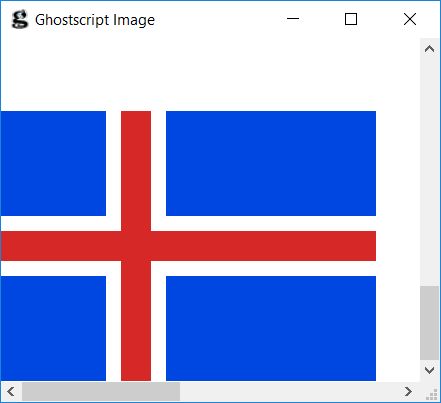
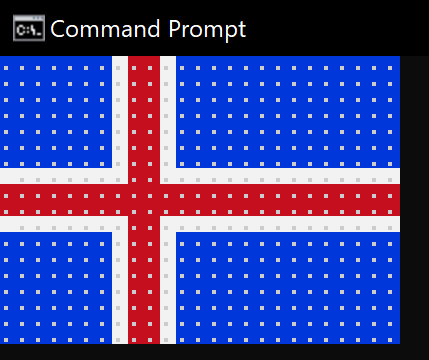
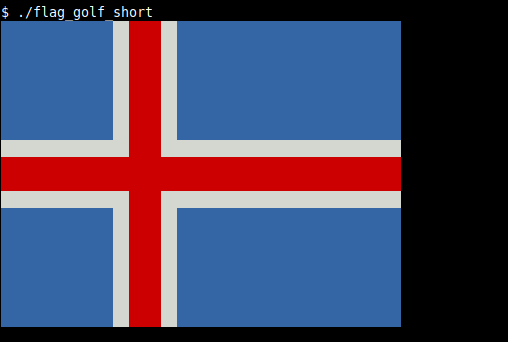
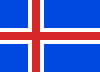
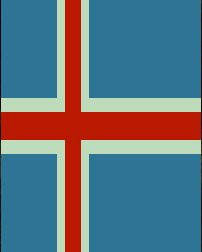
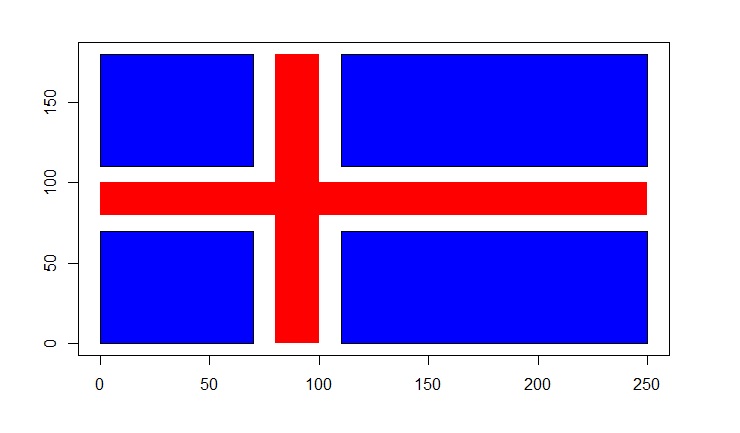
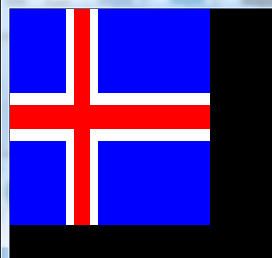
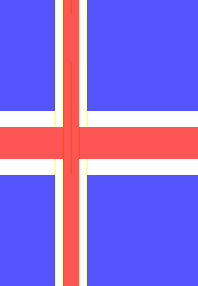

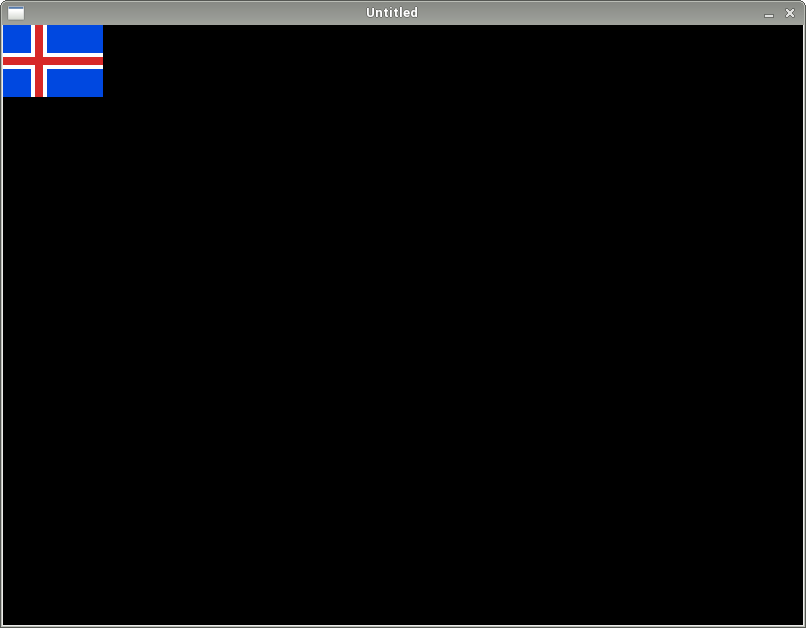
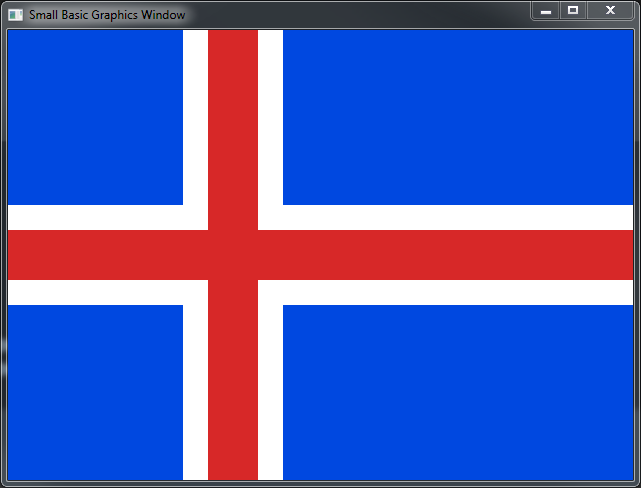
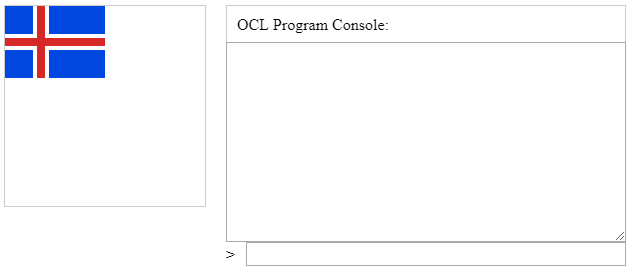
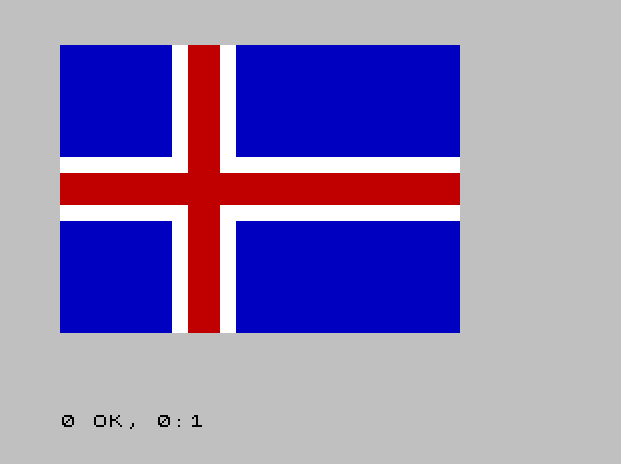
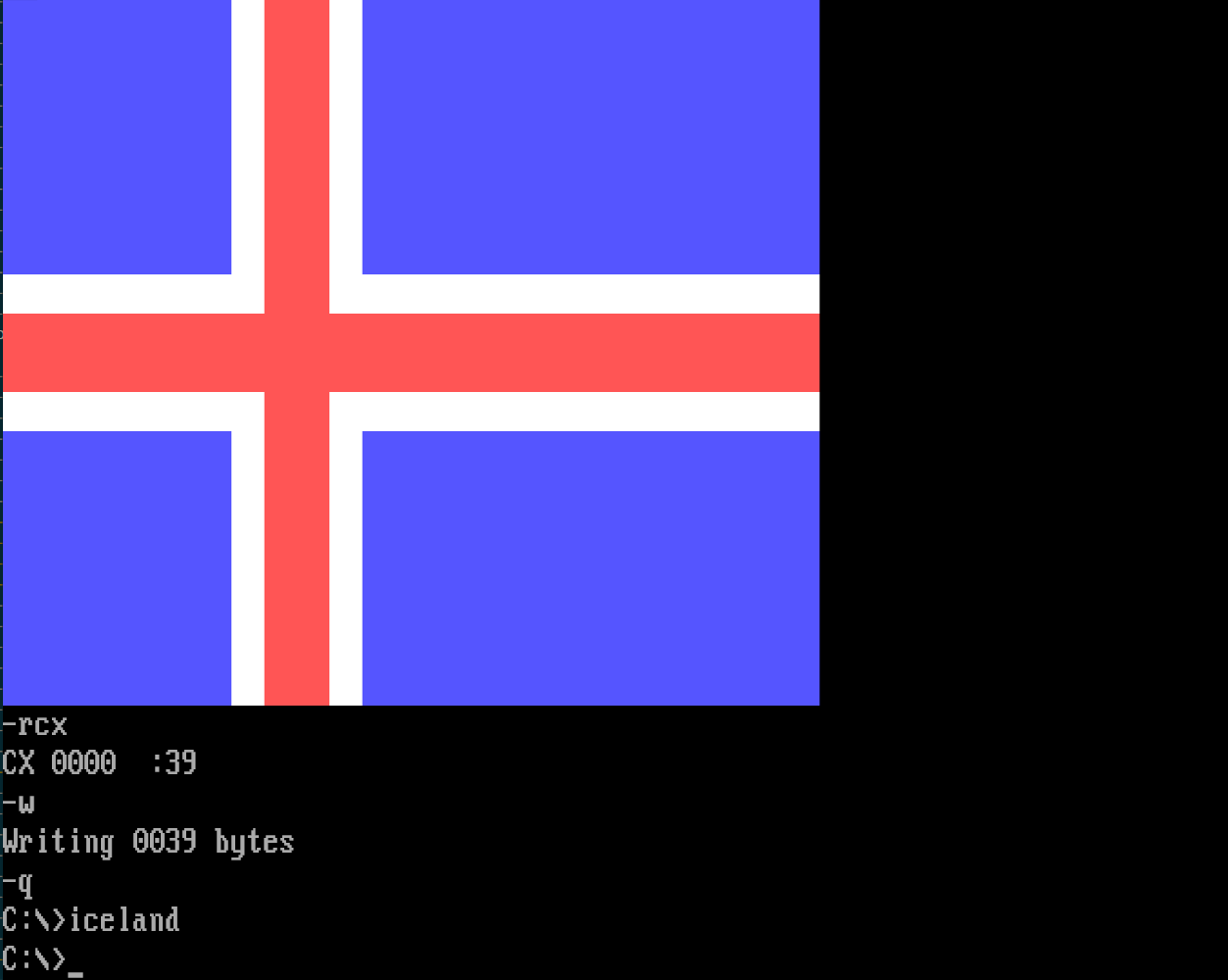
#0048e0\$\endgroup\$