Mathematica
Nepal's Interim Constitution - Schedule 1 (rel. to Article 6), pp. 260 and 262, provides 25 detailed instructions about how to construct the flag. (see http://www.ccd.org.np/resources/interim.pdf). The numbers in the comments refer to the corresponding instructions in the constitution.
We will need functions to draw equilateral triangles and determine the distance from a point to a line:
ClearAll[triangle]
triangle[a_?NumericQ,b_?NumericQ,c_?NumericQ,labeled_:True]:=
Block[{x,y,pt,sqr},sqr=#.#&;
pt[a1_,b1_,c1_]:=Reduce[sqr[{x,y}]==b1^2&&sqr[{x,y}-{a1,0}]==c1^2&&y>0,{x,y}];
{(
(*Polygon[{{0,0},{a,0},{x,y}}]*)
Polygon[{{-a/2(*0*),0},{a/2,0},{x-a/2,y}}]),
If[labeled,
{Text[Style[Framed[a,Background->LightYellow],11],{a/2,0}],
Text[Style[Framed[b,Background->LightYellow],11],{x/2,y/2}],
Text[Style[Framed[c,Background->LightYellow],11],{(a+x)/2,y/2}]},{}]}/.ToRules[pt[a,b,c]]]
(*distance from point to a line *)
dist[line_,{x0_,y0_}]:=(Abs[a x0+b y0+c]/.{x0-> m[[1]],y0-> m[[2]]})/Sqrt[a^2+b^2]; (* used below *)
The remaining code, with numbers referring to the instructions. By far, the most challenging part is to make the rays for the moon and the sun. GeometricalTransformation comes in handy for doing translations and rotations.
(*shape inside flag*)
(*1*)
w=100;a={0,0};b={w,0};
lAB=Line[{a,b}];
tA=Text["A",Offset[{-10,-20},a]];
tB=Text["B",Offset[{20,-20},b]];
(*2*)
c={0,w 4/3};d={0,w};
lAC=Line[{a,c}];
tC=Text["C",Offset[{-10,20},c]];
lAD=Line[{a,d}];
tD=Text["D",Offset[{-10,0},d]];
lBD=Line[{b,d}];
(*3*)
e=Solve[(x-w)^2+y^2==(w)^2&&y==w-x,{x,y}][[1,All,2]];
tE=Text["E",Offset[{15,0},e]];
(*4*)
f={0,e[[2]]};tF=Text["F",Offset[{-10,0},f]];
g={w,e[[2]]};tG=Text["G",Offset[{15,0},g]];
lFG=Line[{f,g}];
poly={a,b,e,g,c};
(*5*)lCG= Line[{c,g}];
(*moon*)
(*6*)
lineCG=N[((f[[2]]-c[[2]])/w)x+c[[2]](*100*)];
h={w/4,0};tH=Text["H",Offset[{0,-20},h]];
i={h[[1]],lineCG/.x->h[[1]]};tI=Text["I",Offset[{10,0},i]];
lHI={Dashed, LightGray,Line[{h,i}]};
(*7*)
j={0,f[[2]]+(c[[2]]-f[[2]])/2};tJ=Text["J",Offset[{-10,10},j]];
lineJG=N[((f[[2]]-j[[2]])/g[[1]])x+j[[2]]];
k={Solve[lineCG==j[[2]],x][[1,1,2]],j[[2]]};tK=Text["K",Offset[{10,10},k]];
(*k={Solve[lineCG\[Equal]c[[2]],x][[1,1,2]],j[[2]]};tK=Text["K",Offset[{10,10},k]];*)
lJK={Dashed, LightGray,Line[{j,k}]};
(*8*)l={i[[1]],j[[2]]};tL=Text["L",Offset[{0,10},l]];
(*9*)lJG={LightGray,Dashed,Line[{j,g}]};
(*10*)m={h[[1]],(lineJG/.x-> h[[1]])};tM=Text["M",Offset[{0,10},m]];
(*11*)distMfromBD=dist[{1,1,-w(*100*)},m];
n={i[[1]],m[[2]]-distMfromBD};tN=Text["N",Offset[{0,0},n]];
(*ln=Abs[l[[2]]-n[[2]]];*)
(*12*)o={0,m[[2]]};tO=Text["O",Offset[{-10,0},o]];
lM={Dashed,LightGray,Line[{o,{g[[1]],o[[2]]}}]};
(*13*)
radiusLN=l[[2]]-n[[2]];
p={m[[1]]-radiusLN,m[[2]]};tP=Text["P",Offset[{0,10},p]];
q={m[[1]]+radiusLN,m[[2]]};tQ=Text["Q",Offset[{0,10},q]];
moonUpperEdge={White,Circle[l,radiusLN,{Pi,2 Pi}]};
moonLowerEdge={White,Circle[m,radiusMQ,{Pi,2 Pi}]};
(*14*)radiusMQ=q[[1]]-m[[1]];
(*15*)radiusNM=m[[2]]-n[[2]];
arc={Yellow,Circle[n,radiusNM,{Pi/7,6 Pi/7}]};
{r,s}=Solve[(x-l[[1]])^2+(y-l[[2]])^2==(radiusLN)^2 &&(x-n[[1]])^2+(y-n[[2]])^2==(radiusNM)^2,{x,y}][[All,All,2]];
tR=Text["R",Offset[{0,0},r]];
tS=Text["S",Offset[{0,0},s]];
t={h[[1]],r[[2]]};
tT={Black,Text["T",Offset[{0,0},t]]};
(*16*)radiusTS=Abs[t[[1]]-s[[1]]];
(*17*)radiusTM=Abs[t[[2]]-m[[2]]];
(*18 triangles*)
t2=Table[GeometricTransformation[GeometricTransformation[triangle[4,4,4,False][[1]],RotationTransform[k Pi/8]],{TranslationTransform[t]}],{k,-4,3}];
midRadius=(Abs[radiusTM+radiusTS]/2-2);
pos=1;table2=GeometricTransformation[t2[[pos++]],{TranslationTransform[#]}]&/@Table[midRadius {Cos@t,Sin[t]},{t,Pi/16,15 Pi/16,\[Pi]/8}];
(*19 sun*)u={0,f[[2]]/2};tU=Text["U",Offset[{-10,0},u]];
lineBD=N[(d[[2]]/w)x+d[[2]]];
v={-Solve[lineBD==u[[2]],x][[1,1,2]],u[[2]]};tV=Text["V",Offset[{10,0},v]];
lUV={LightGray,Dashed,Line[{u,v}]};
(*20*)w={h[[1]],u[[2]]};tW={Black,Text["W",Offset[{0,0},w]]};
(*21*)
(*22*)
t3=Table[GeometricTransformation[GeometricTransformation[triangle[9,9,9,False][[1]],RotationTransform[k Pi/6]],{TranslationTransform[w]}],{k,-3,9}];
midRadius3=(Abs[radiusTM+radiusTS]/2+2.5);
pos=1;
table3=GeometricTransformation[t3[[pos++]],{TranslationTransform[#]}]&/@Table[midRadius3 {Cos@t,Sin[t]},{t,0,2 Pi,2\[Pi]/12}];
Show[
Graphics[{Gray,
(*1*)lAB,tA,tB,
(*2*)lAC,tC,lAD,tD,lBD,
(*3*)tE,
(*4*)tF,lFG,tG,{Red,Opacity[.4],Polygon[poly]},
(*5*)lCG,
(*6*)tH,lCG,tI,lHI,
(*7*)tJ,lJK,tK,
(*8*)tL,
(*9*)lJG,
(*10*)tM,
(*11*)tN,
(*12*)lM,tO,
(*13*)moonUpperEdge,tP,tQ,
(*14*)moonLowerEdge,
(*15*)arc,tR,tS,tT,
(*16*){White,Dashed,Circle[t,radiusTS(*,{0, Pi}*)]},
(*17*){White,Opacity[.5],Disk[t,radiusTM,{0, 2 Pi}]},
(*18 triangles*){White,(*EdgeForm[Black],*)table2},
(*19 sun*)tU,tV,lUV,
(*20*)tW,{Opacity[.5],White,Disk[w,Abs[m[[2]]-n[[2]]]]},
(*21*)Circle[w,Abs[l[[2]]-n[[2]]]],
(*22*){Black(*White*),EdgeForm[Black],triangle[4,4,4,False](*table3*)},
{White,(*EdgeForm[Black],*)table3},
(*23*)
{Darker@Blue,Thickness[.03],Line[{a,b,e,g,c,a}]}
},
Ticks-> None(*{{0,100},{0,80,120,130}}*), BaseStyle-> 16,AspectRatio-> 1.3,Axes-> True],
(*cresent moon*)
RegionPlot[{(x-25)^2+(y-94.19)^2<21.4^2&&(x-25)^2+(y-102.02)^2>21.4^2},{x,0,100},{y,30,130},PlotStyle->{Red,White}]]
The following flag, from the above code, is made according to the instructions in the constitution.
Colors are modified to enable easier viewing of the construction lines.
The letters refer to points and lines in the instructions.
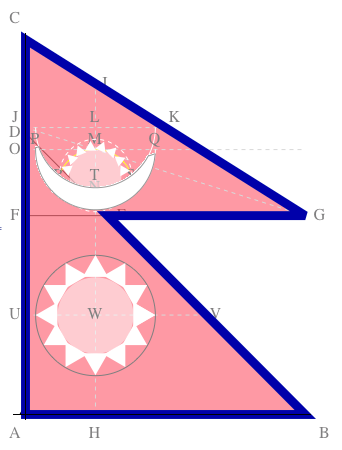
By the way, flags of the world can be called up directly within Mathematica. For example:
Graphics[CountryData["Nepal", "Flag"][[1]], ImageSize->{Automatic,200}]
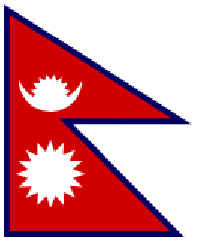


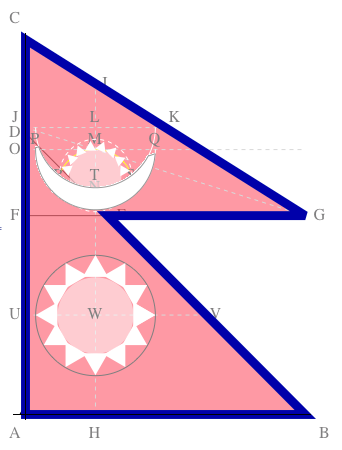
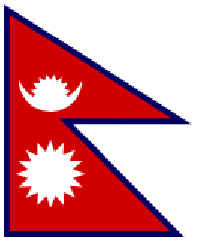
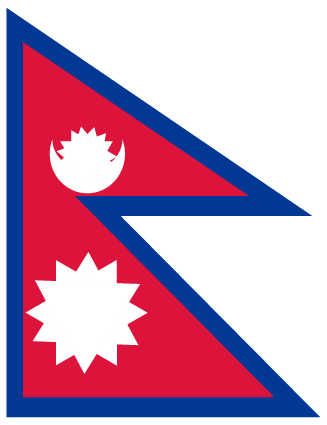
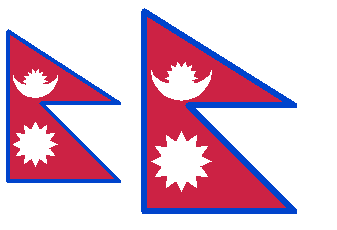
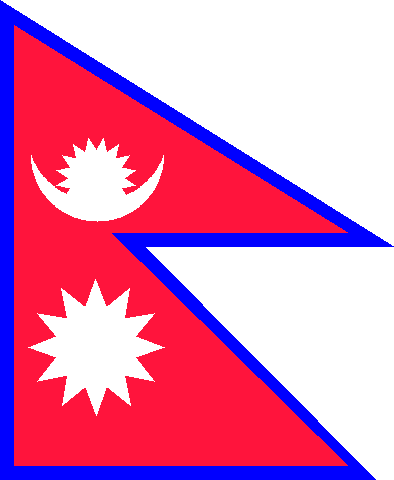
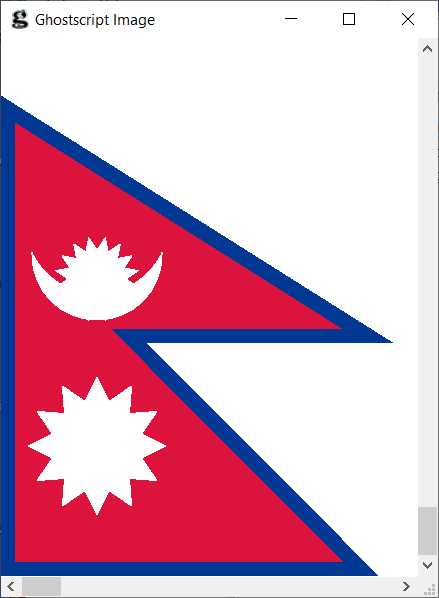
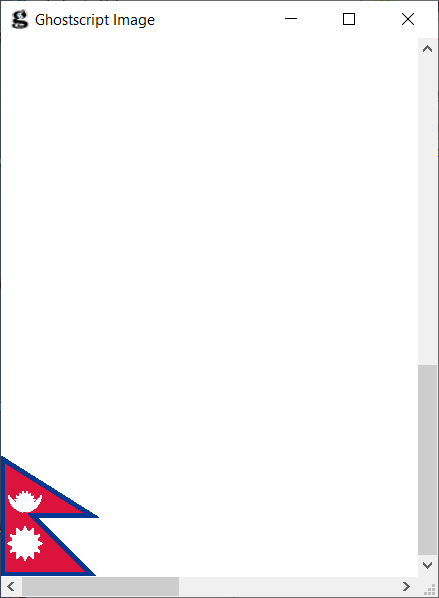
print("|\\\n|\\")is a valid solution. I think you need to be more specific about the rules for non-bitmap entries. \$\endgroup\$GetTextExtentPoint32to measure output \$\endgroup\$