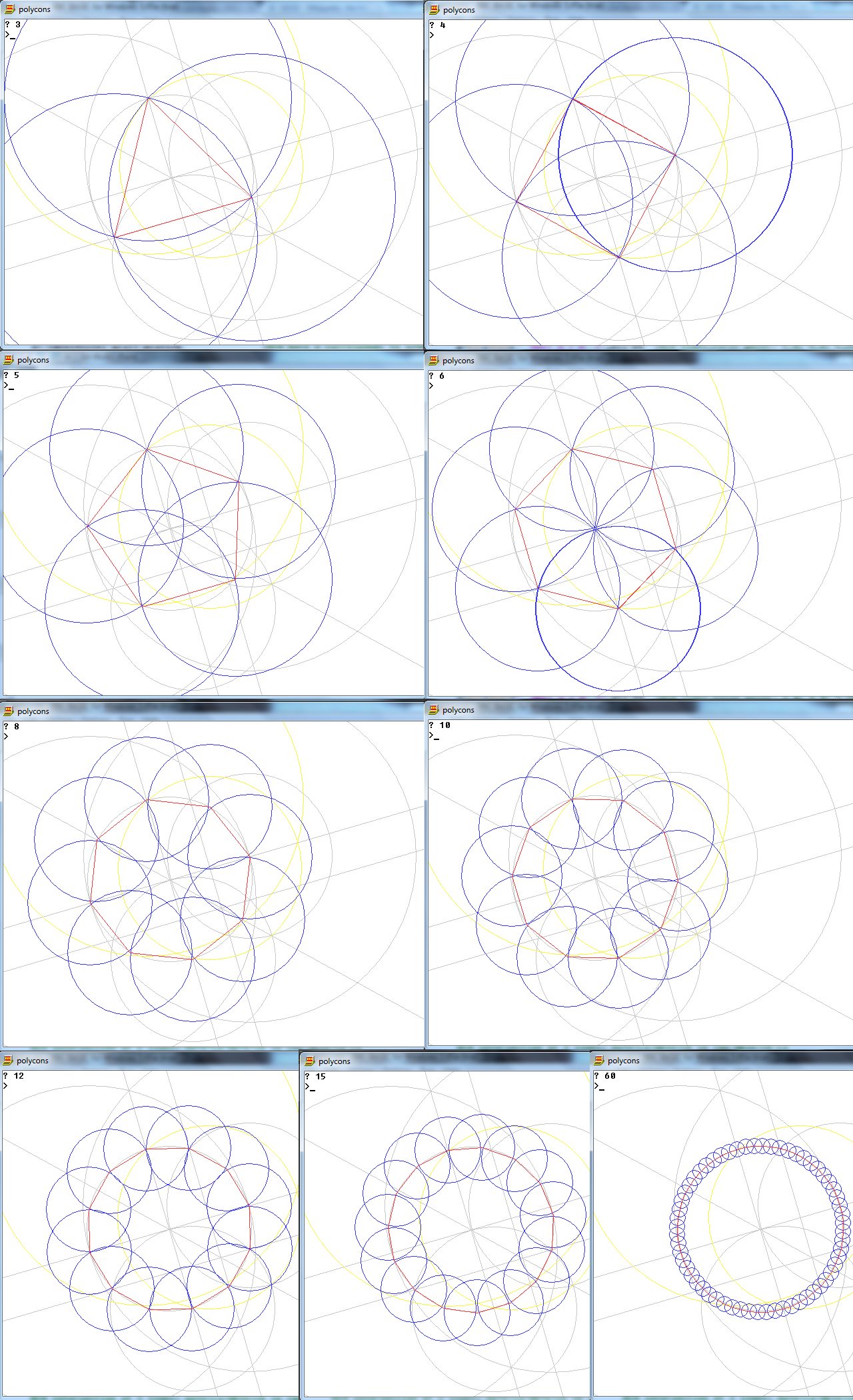#BBC Basic, 8 polygons: 3,4,5,6,8,10,12,15 sides (also 60 sides)#
Download emulator at http://www.bbcbasic.co.uk/bbcwin/download.html
I decided not to include 16 sides, simply because my pre-construction was getting rather cluttered. 2 more circles and a line would be needed. BTW 17 sides is very complicated indeed, and would perhaps go best as a separate program.
I got more return for adding 2 circles to my original construction to make the pentagon, as this also gave me access to 10,15 and 60 sides.
GCOL 7 :REM light grey
z=999 :REM width of display (in positive and negative direction)
e=1 :REM enable automatic drawing of line through intersections of 2 circles
DIM m(99),c(99),p(99),q(99),r(99) :REM array dimensioning for lines and points
REM lines have a gradient m and y-intercept c. Points have coordinates (p,q) and may be associated with a circle of radius r.
REM PRECONSTRUCTION
ORIGIN 500,500
p(60)=0:q(60)=0 :REM P60=centre of main circle
p(15)=240:q(15)=70 :REM P15=intersection main circle & horiz line
t=FNr(60,15) :REM draw main circle, set radius, SQR(240^2+70^2)=250 units (125 pixels)
t=FNl(1,60,15) :REM L1=horizontal through main circle
t=FNc(15,45,1,60,-1) :REM define P45 as other intersection of main cir and horiz line. overwrite P15 with itself.
t=FNr(15,45):t=FNr(45,15) :REM draw 2 large circles to prepare to bisect L1
t=FNc(61,62,2,45,15) :REM bisect L1, forming line L2 and two new points
t=FNc(30,0,2,60,-1) :REM define points P0 and P30 on the crossings of L2 and main circle
t=FNr(30,60):t=FNc(40,20,3,60,30) :REM draw circles at P30, and line L3 through intersections with main circle, to define 2 more points
t=FNr(15,60):t=FNc(25,5,4,60,15) :REM draw circles at P15, and line L4 through intersections with main circle, to define 2 more points
t=FNx(63,3,4):t=FNl(5,63,60) :REM draw L5 at 45 degrees
t=FNc(64,53,5,60,-1) :REM define where L5 cuts the main circle
e=0 :REM disable automatic line drawing through intersections of 2 circles
GCOL 11 :REM change to light yellow for the 5 sided preconstruction
t=FNx(65,1,4):t=FNr(65,0) :REM draw a circle of radius sqrt(5) at intersection of L1 and L4
t=FNc(66,67,1,65,-1) :REM find point of intersection of this circle with L1
t=FNr(0,67) :REM draw a circle centred at point 0 through that intersection
t=FNc(36,24,6,60,0) :REM find the intersections of this circle with the main circle
REM USER INPUT AND POLYGON DRAWING
INPUT d
g=ASC(MID$(" @@XT u X @ T",d))-64 :REM sides,first point: 3,0; 4,0; 5,24; 6,20; 8,53; 10,24; 12,0; 15,20
IF d=60 THEN g=24 :REM bonus polygon 60, first point 24
FORf=0TOd
GCOL12 :REM blue
h=(g+60DIVd)MOD60 :REM from array index for first point, calculate array index for second point
t=FNr(h,g) :REM draw circle centred on second point through first point
t=FNc((h+60DIVd)MOD60,99,99,60,h) :REM calculate the position of the other intersection of circle with main circle. Assign to new point.
GCOL9 :REM red
LINEp(g),q(g),p(h),q(h) :REM draw the side
g=h :REM advance through the array
NEXT
END
REM FUNCTIONS
REM line through a and b
DEFFNl(n,a,b)
m(n)=(q(a)-q(b))/(p(a)-p(b))
c(n)=q(a)-m(n)*p(a)
LINE -z,c(n)-m(n)*z,z,c(n)+m(n)*z
=n
REM radius of circle at point a passing through point b
DEFFNr(a,b)
r(a)=SQR((p(a)-p(b))^2+(q(a)-q(b))^2)
CIRCLEp(a),q(a),r(a)
=a
REM intersection of 2 lines: ma*x+ca=mb*x+cb so (ma-mb)x=cb-ca
DEFFNx(n,a,b)
p(n)=(c(b)-c(a))/(m(a)-m(b))
q(n)=m(a)*p(n)+c(a)
=n
REM intersection of 2 circles a&b (if b>-1.) The first step is calculating the line through the intersections
REM if b < 0 the first part of the function is ignored, and the function moves directly to calculating intersection of circle and line.
REM inspiration from http://math.stackexchange.com/a/256123/137034
DEFFNc(i,j,n,a,b)
IF b>-1 c(n)=((r(a)^2-r(b)^2)-(p(a)^2-p(b)^2)-(q(a)^2-q(b)^2))/2/(q(b)-q(a)):m(n)=(p(a)-p(b))/(q(b)-q(a)):IF e LINE -z,c(n)-m(n)*z,z,c(n)+m(n)*z
REM intersection of circle and line
REM (mx+ c-q)^2+(x-p)^2=r^2
REM (m^2+1)x^2 + 2*(m*(c-q)-p)x + (c-q)^2+p^2-r^2=0
REM quadratic formula for ux^2+vx+w=0 is x=-v/2u +/- SQR(v^2-4*u*w)/2u or x= v/2u +/- SQR((v/2u)^2 - w/u)
u=m(n)^2+1
v=-(m(n)*(c(n)-q(a))-p(a))/u :REM here v corresponds to v/2u in the formula above
w=SQR(v^2-((c(n)-q(a))^2+p(a)^2-r(a)^2)/u)
s=SGN(c(n)+m(n)*v-q(a)):IF s=0 THEN s=1 :REM sign of s depends whether midpoint between 2 points to be found is above centre of circle a
p(i)=v+s*w:q(i)=m(n)*p(i)+c(n) :REM find point that is clockwise respect to a
p(j)=v-s*w:q(j)=m(n)*p(j)+c(n) :REM find point that is anticlockwise respect to a
=n
The program does a pre-construction before asking for any user input. This is sufficient to define at least 2 points on the main circle which correspond to adjacent vertices of a 3,4,5,6,8,10,12,15 or 60 sided figure. The points are stored in a set of 99-element arrays, in which elements 0-59 are set aside for equally spaced points around the circumference. This is mainly for clarity, the octagon does not fit perfectly into 60 points so some flexibility is needed there (and also for the 16-gon if it were included.) The image looks like the image below, in white and grey, with only the two circles in yellow being exclusively dedicated to shapes with multiples of 5 sides. See http://en.wikipedia.org/wiki/Pentagon#mediaviewer/File:Regular_Pentagon_Inscribed_in_a_Circle_240px.gif for my preferred pentagon drawing method. The jaunty angle is to avoid vertical lines, as the program cannot handle infinite gradients.
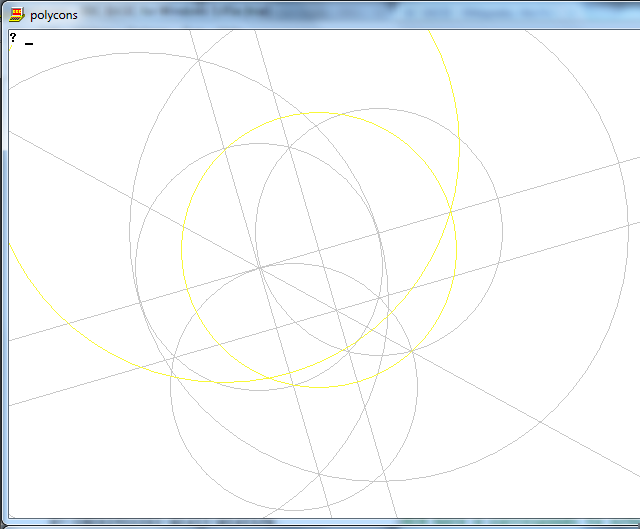
The user inputs a number d for the number of sides required. The program looks up in the array the index of the first of the two points (the next one is 60/d away in a clockwise direction.)
The program then loops through the process of drawing a circle centred on the second point that passes throug the first, and calculating the new intersection in order to walk its way round the main circle. The construction circles are drawn in blue, and the required polygon is drawn in red. The final images look like this.
I'm quite pleased with them. BBC Basic performs the calculations accurately enough. However its apparent (particularly with 15 and 60 sides) that BBC Basic tends to draw circles with a slightly smaller radius than it should.