Excel, 9292 91 Bytes
From the VBA editor's immediate window, run the following command:
Range("A1:I9").Formula="=IF(ROW()>=COLUMN<COLUMN(),"""",COLUMN()&""×""&ROW()&""=""&COLUMN()*ROW(),"""")"
The output is directly on the active worksheet.
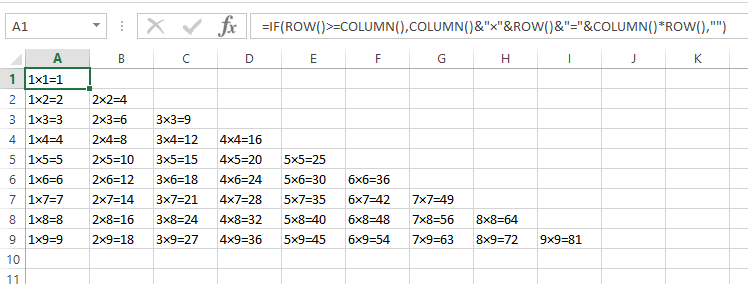
I golfed an extra byte by swapping the order of an if to change >= to <. I didn't update the screenshot, but it only affects the formula at the top, not the output.
