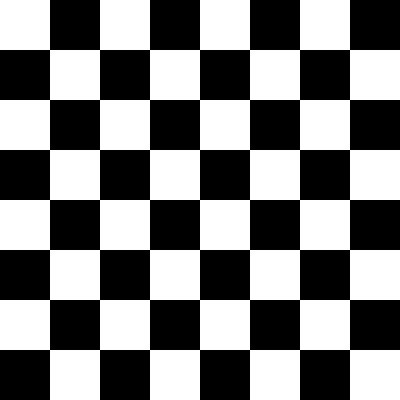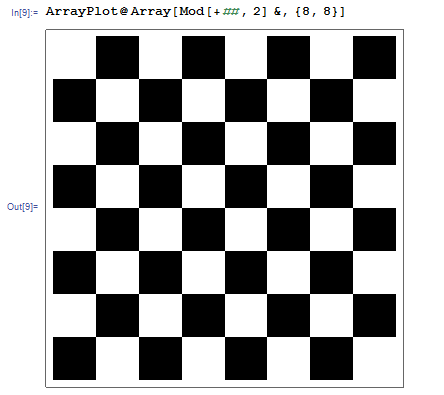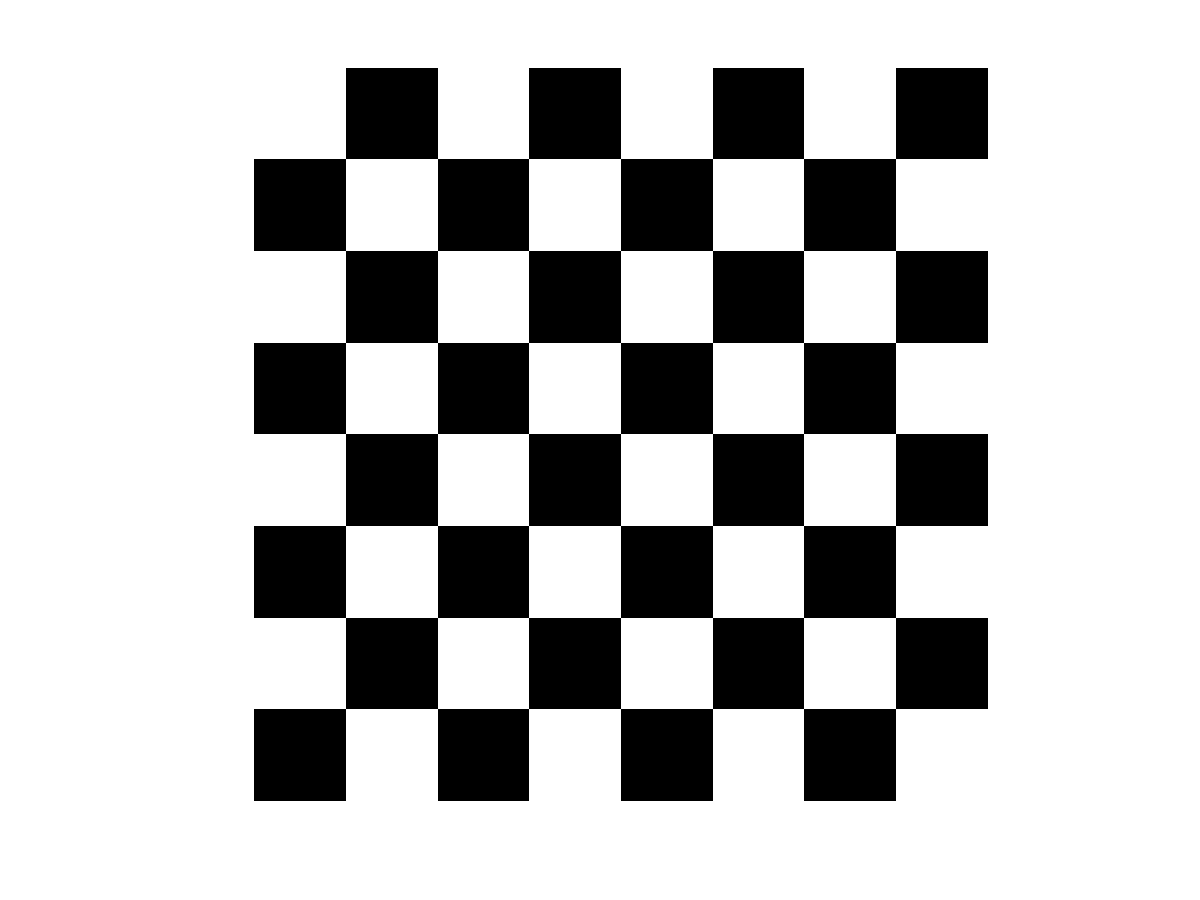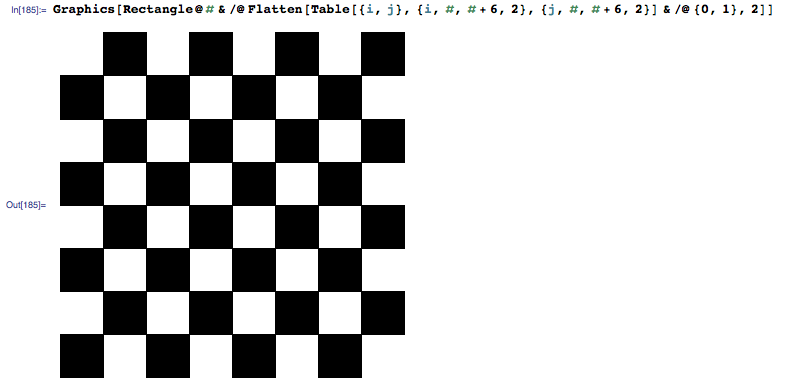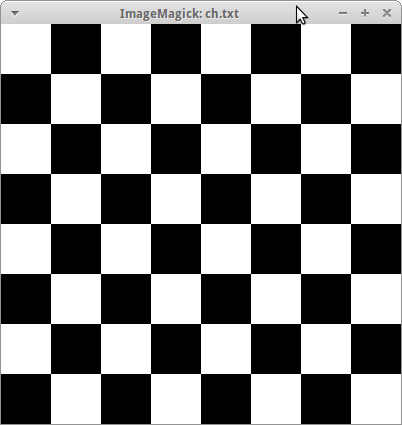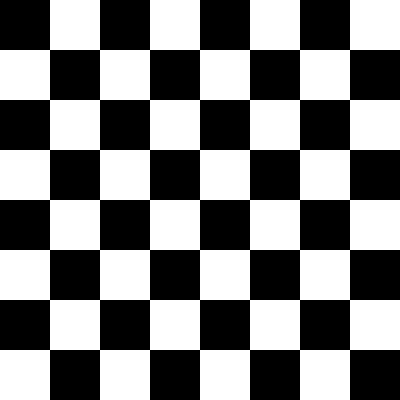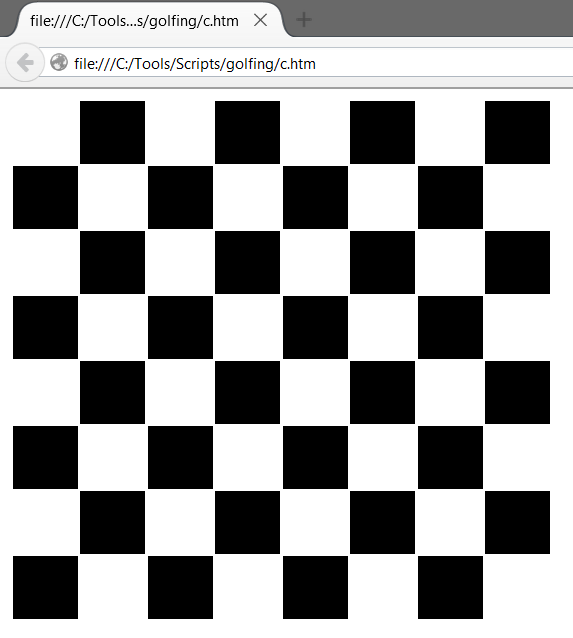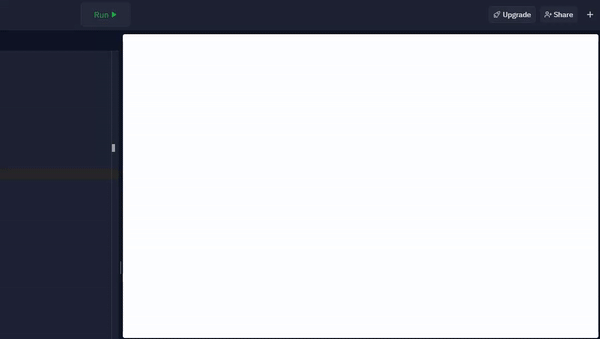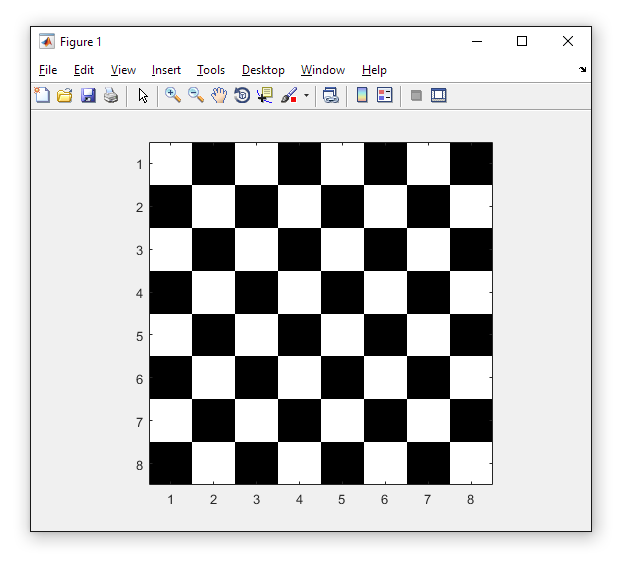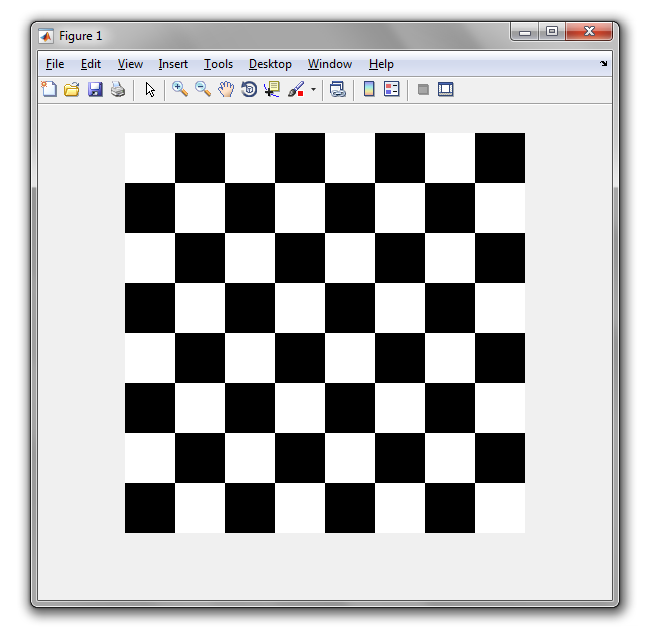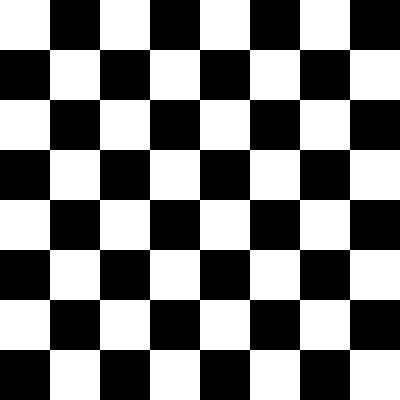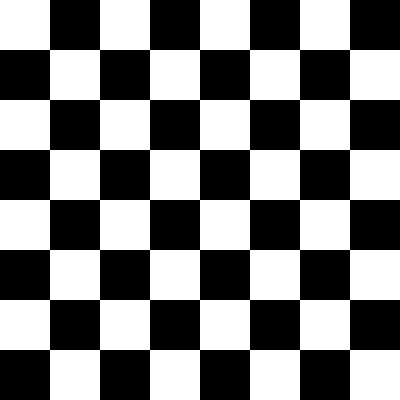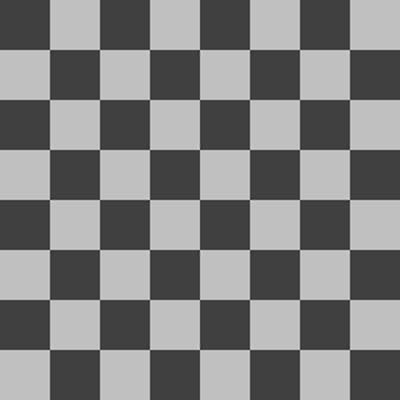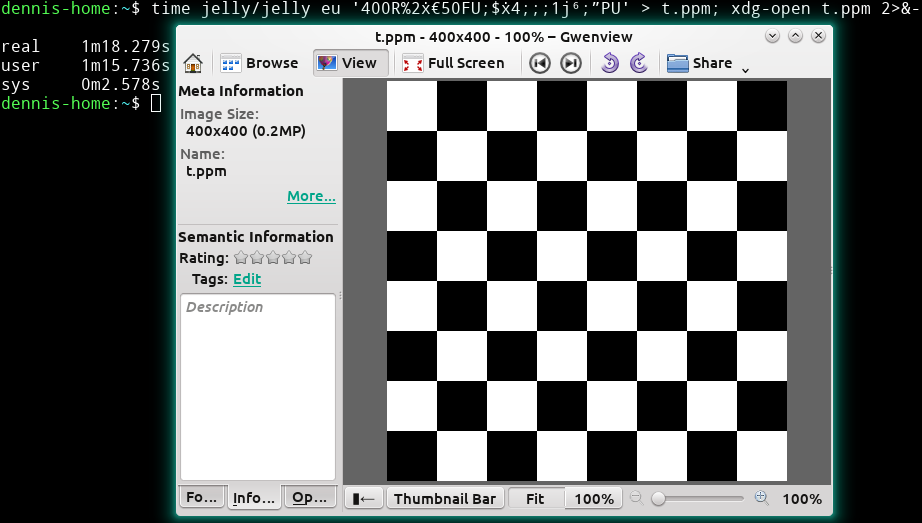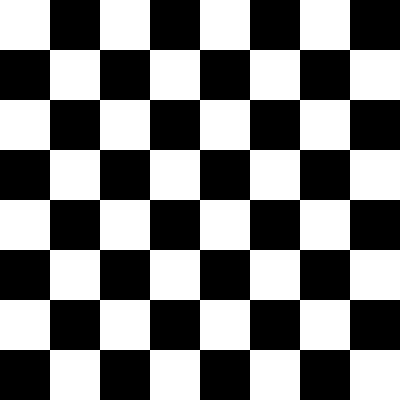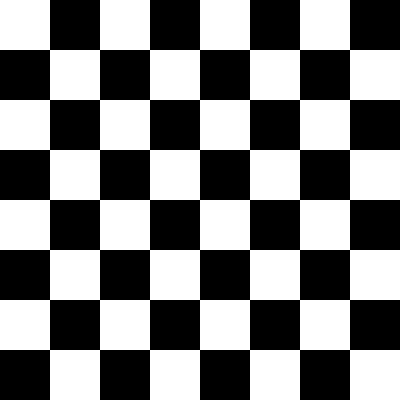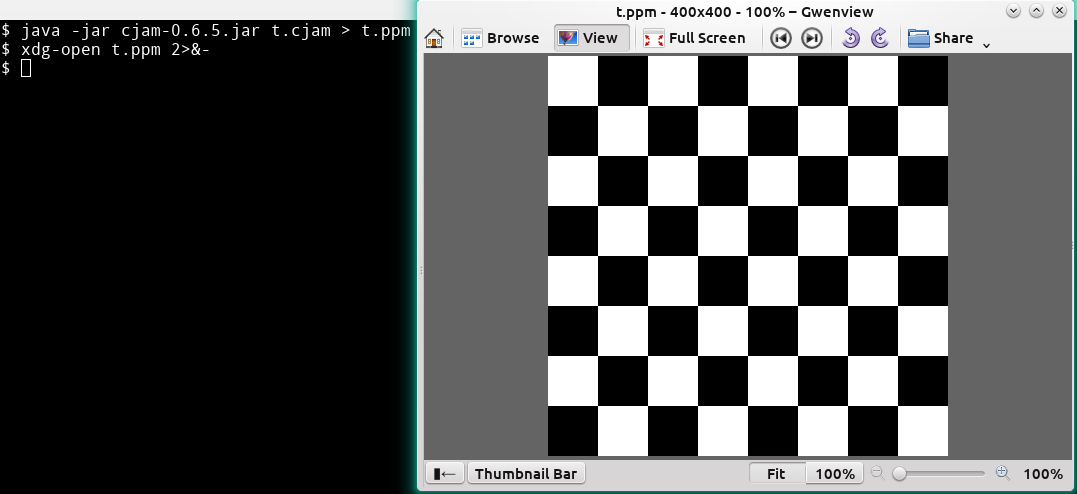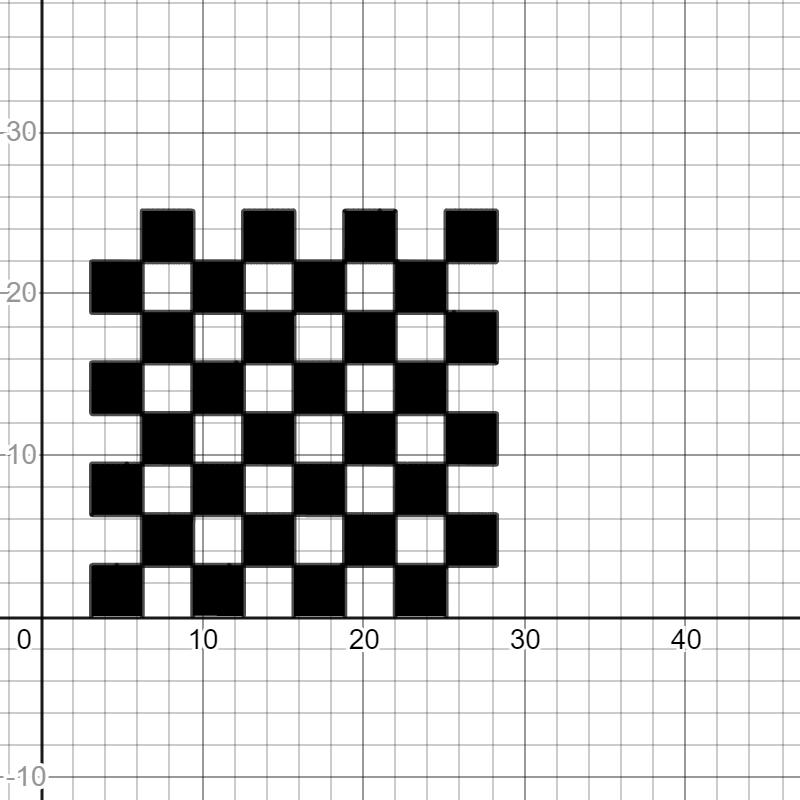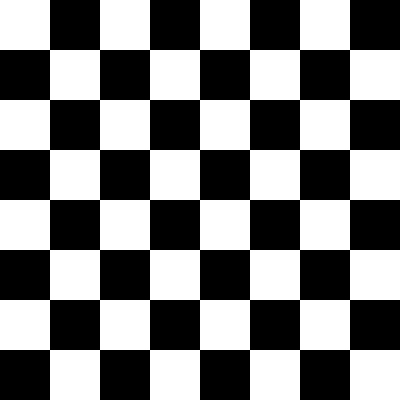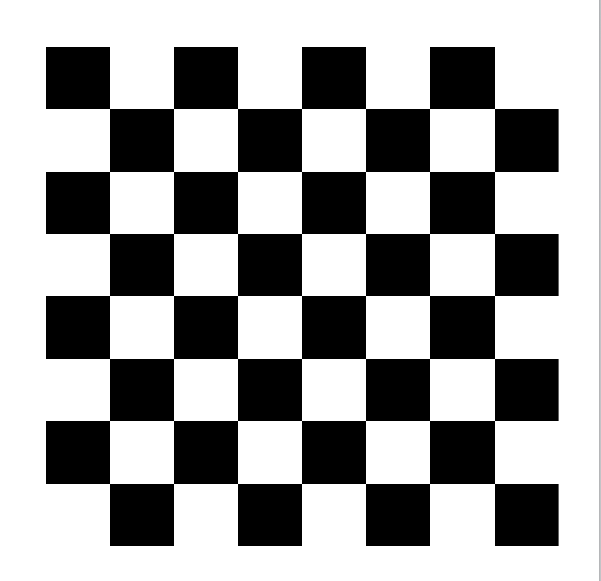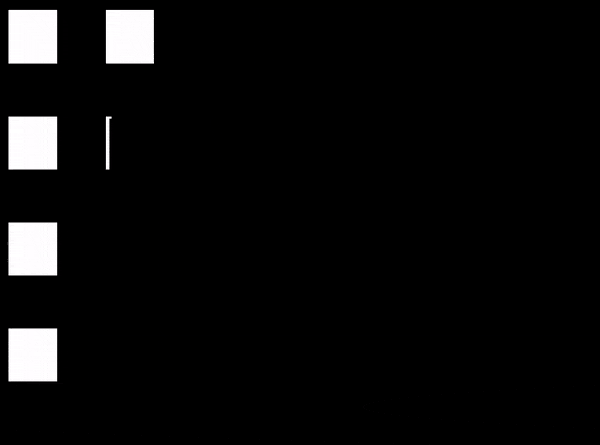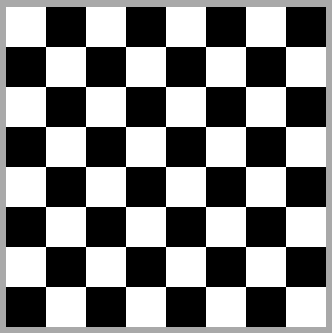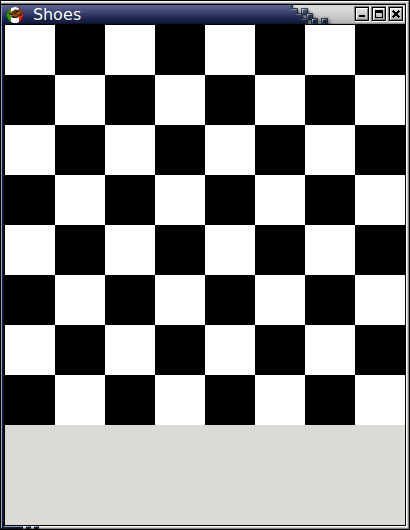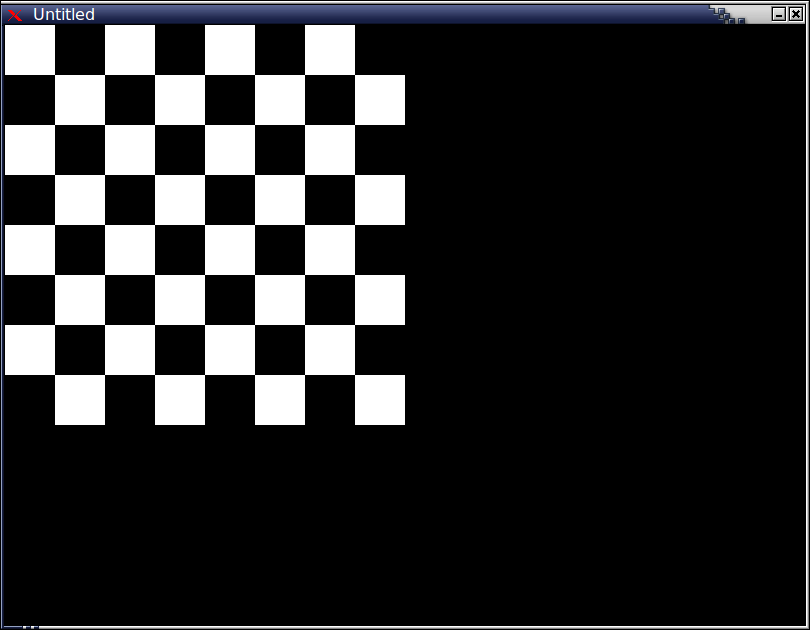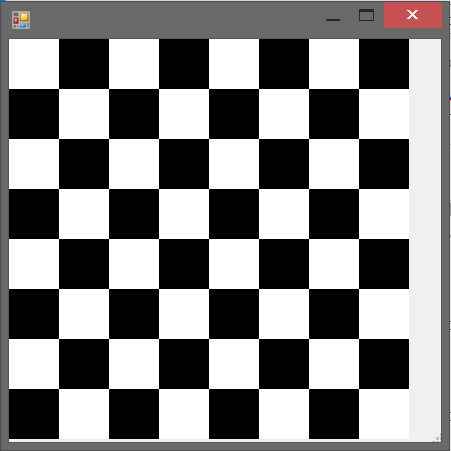Saw this in a PHP challenge. The objective is to make a chessboard with 64 squares (8*8) with the minimum amount of code. Simple enough, I made mine in PHP in 356 bytes (not impressive, I know) and I would like to see some other aproaches. This can be made in a language of your choice, as long as you keep it vanilla, so no imports. Smallest byte count wins.
The output should look like this:
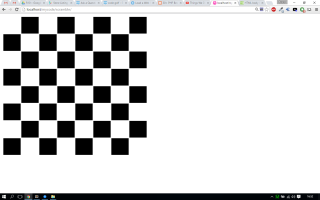
And my code:
<table><?php
$c='black';function p($c,$n){echo'<td style="width:50px;height:50px;background:'.$c.'"></td>';if($n==1){echo"<tr>";}}for($i=1;$i<=64;$i++){if($i%8==0&&$c=="black"){$c="white";$n=1;}elseif($i%8==0&&$c=="white"){$c="black";$n=1;}elseif(isset($n)&&$n==1){$n=0;}elseif($c=="black"){$n=0;$c="white";}elseif($c=="white"){$n=0;$c="black";}p($c,$n);}
Or readable:
<table><tr>
<?php
$color = 'black';
function printcolor($color, $nl) {
echo '<td style="width:50px; height:50px; background:' . $color . '"></td>';
if ($nl == true) {
echo "</tr><tr>";
}
}
for ($i=1; $i<=64;$i++) {
if ($i % 8 == 0 && $color == "black") {
$color = "white";
$nl = true;
} elseif ($i % 8 == 0 && $color == "white") {
$color = "black";
$nl = true;
} elseif (isset($nl) && $nl == true) {
$nl = false;
} elseif ($color == "black") {
$nl = false;
$color = "white";
}
elseif ($color == "white") {
$nl = false;
$color = "black";
}
printcolor($color, $nl);
}
Edit:
Sorry I wasn't very specific at first:
- Squares should have 50px * 50px except for vectorial images.
- Output format or size is not relevant nor it needs to be an image.
- For evaluation purposes the output must be visible such as in an image file or a screenshot
- No libraries written after the challenge was posted