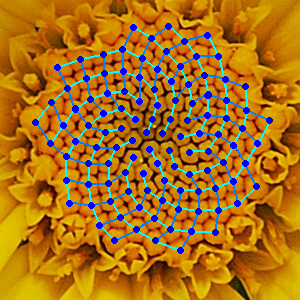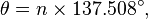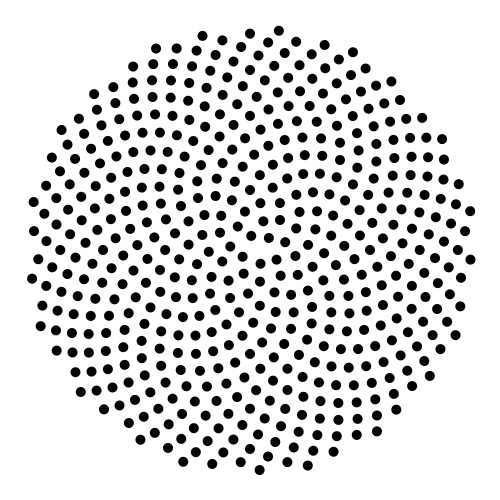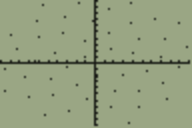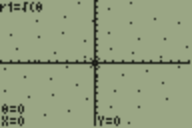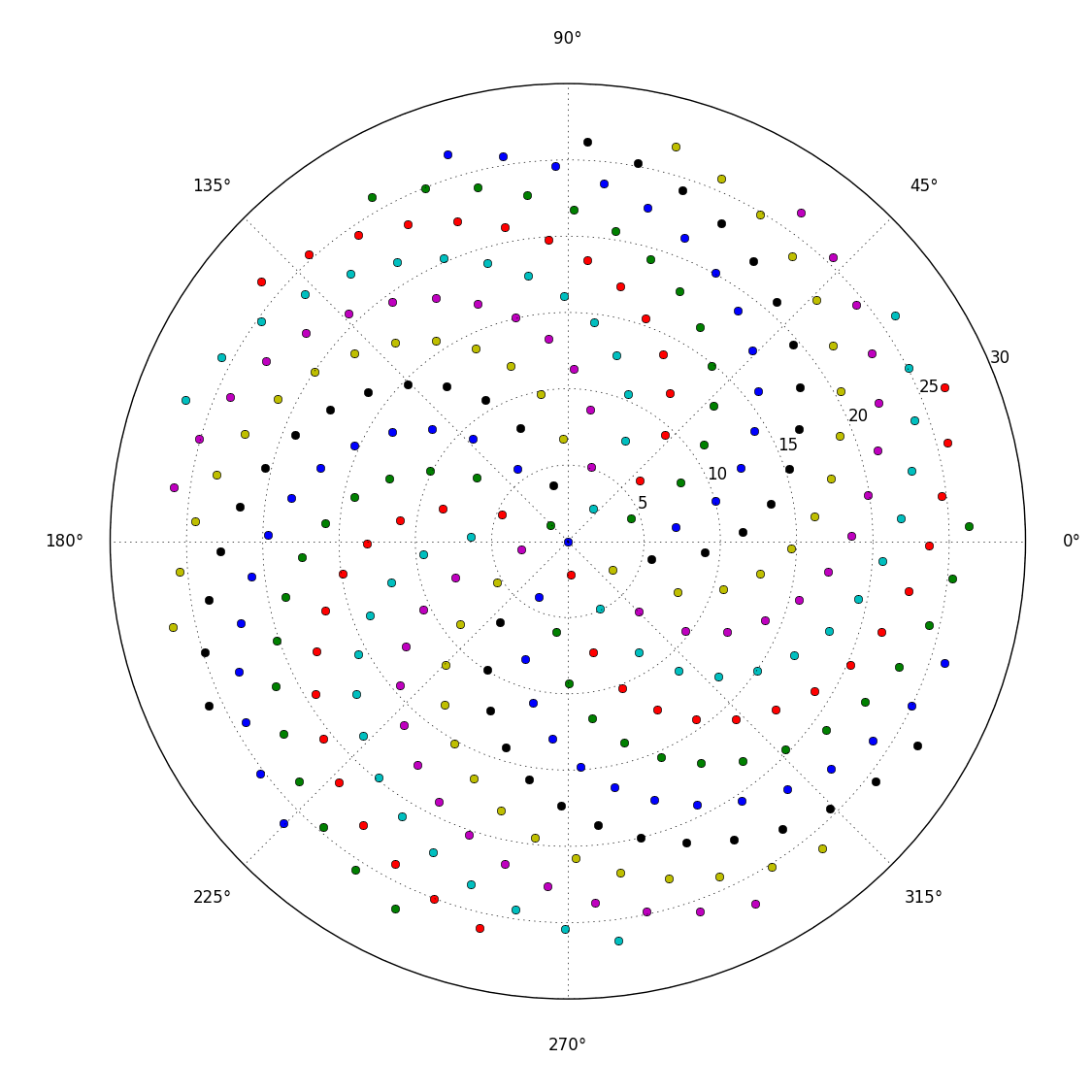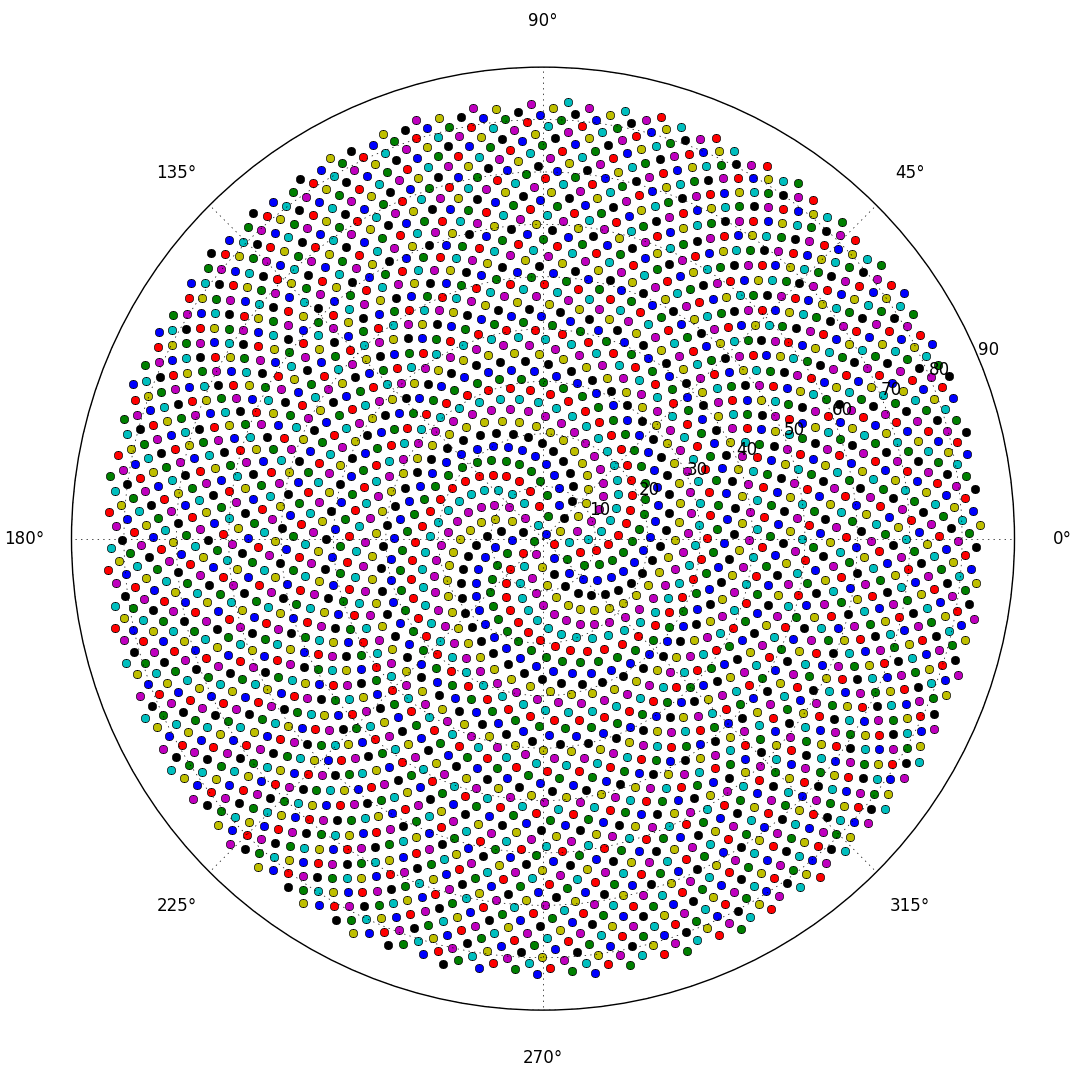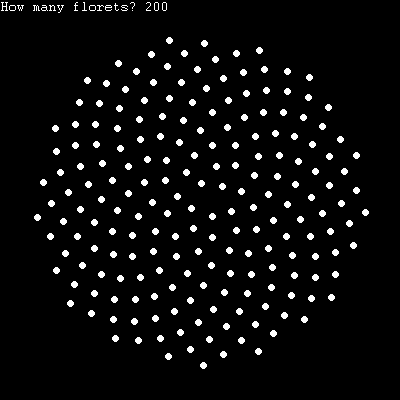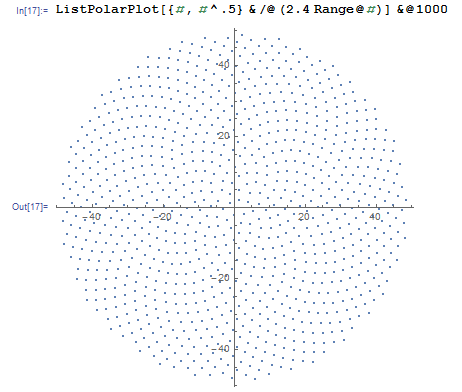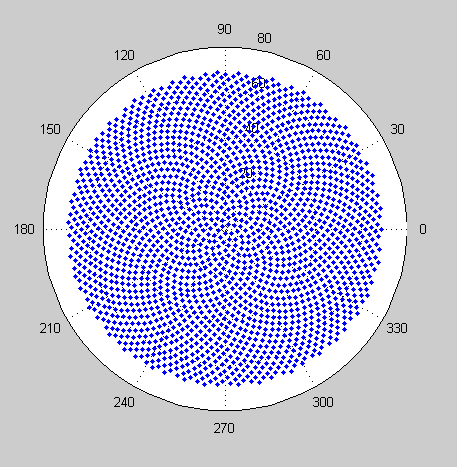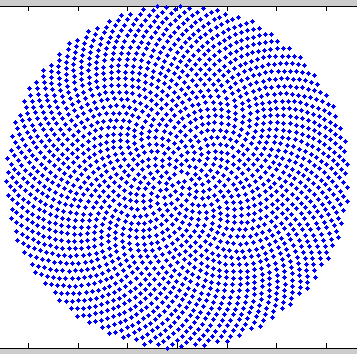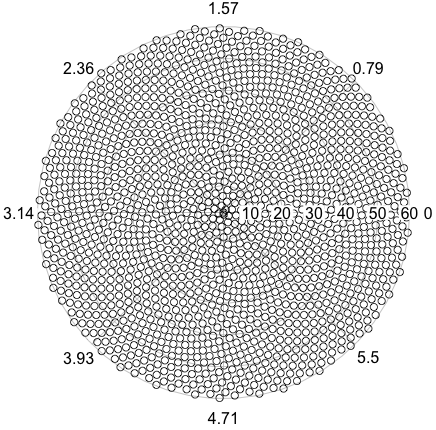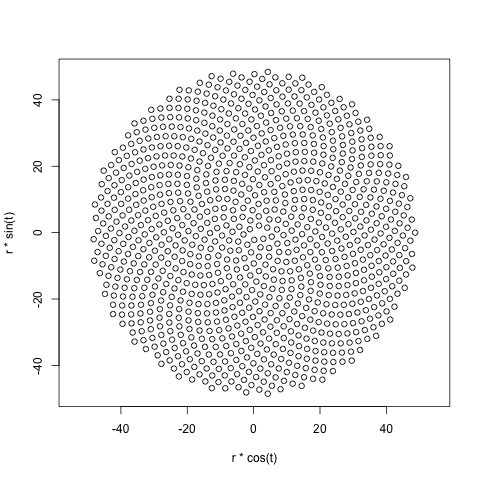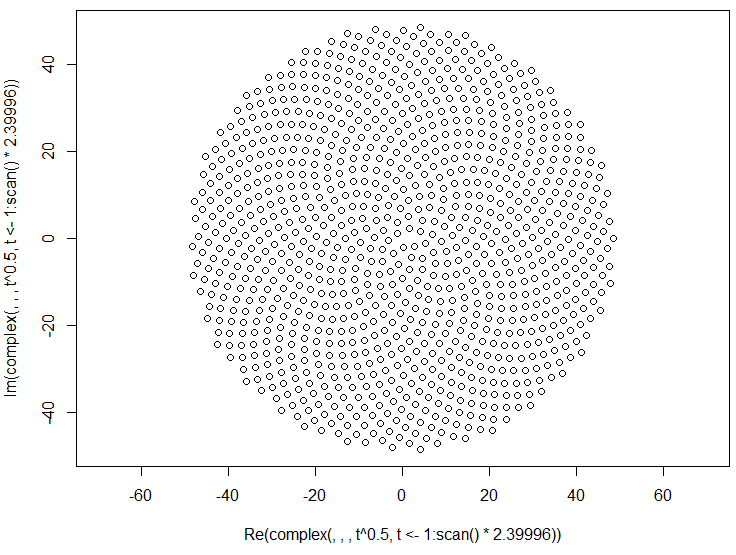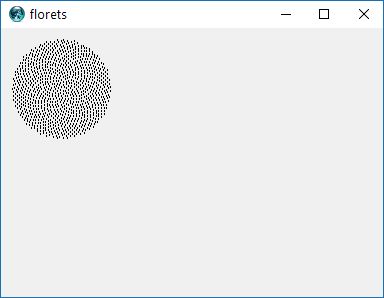Take a look at this chamomile flower:
Pretty, isn't it? Well, what if I told you that this wasn't actually one flower?
A lot of flowers (including sunflowers, chamomiles, daisies and others) actually consist of many very small flowers (the black dots on sunflowers) on a flower head. These miniature flowers are called florets, and they are arranged in a very special way.
Basically, the nth floret's position on a flower head is (in polar coordinates):
where c = 1 (Note that 137.508 degrees = golden angle. You don't have to use this exact precision.)
This causes the florets to be formed in a spiral called Fermat's Spiral. The positioning of the florets also is connected with Fibonnaci numbers, but that's a tale for another time.
So, here's the challenge. Given an integer n as input, calculate the positions of the first n florets and plot them. This is graphical-output, so I do actually want you to display the points in either a window of some sort or outputted as data in some common image format to STDOUT or a file. Other than that, this challenge should be fairly straightforward. It's code-golf, so shortest code wins. GLHF!
Here is a sample picture of what an output might look like: