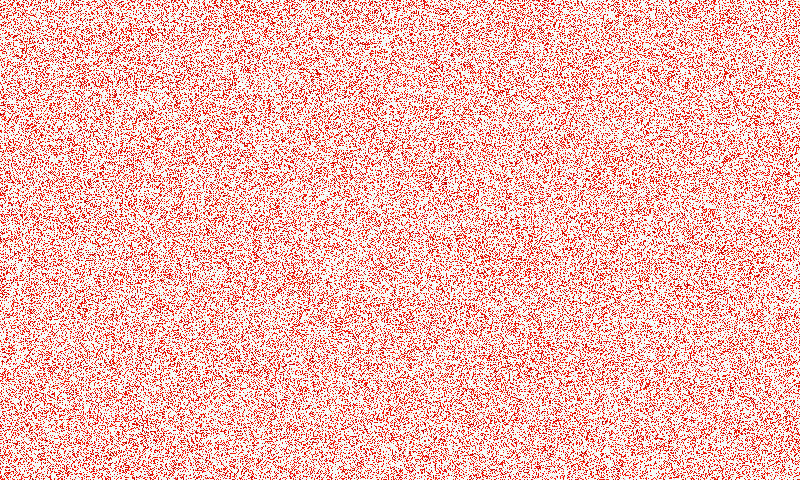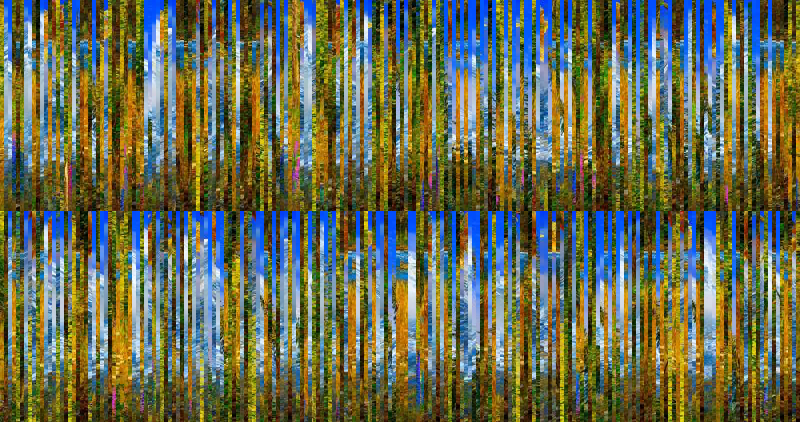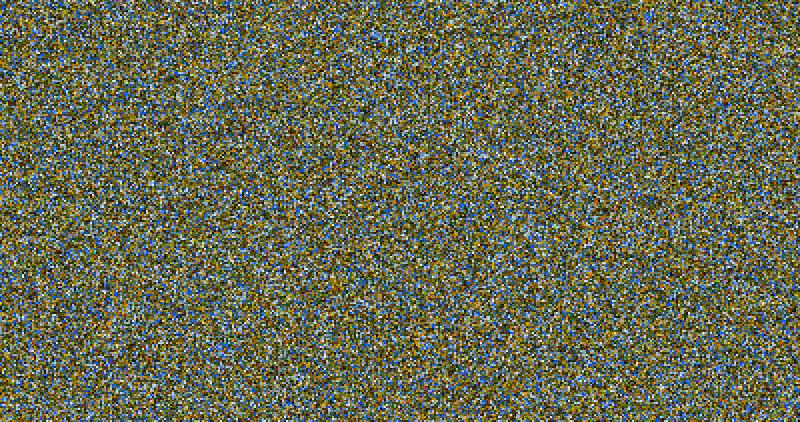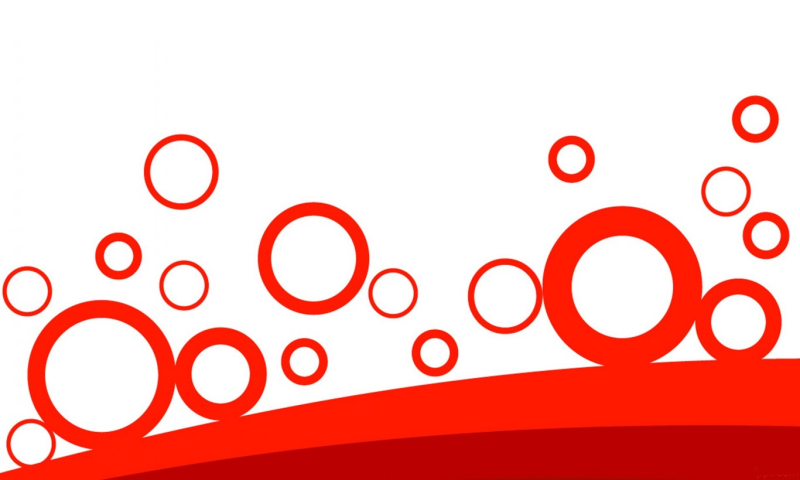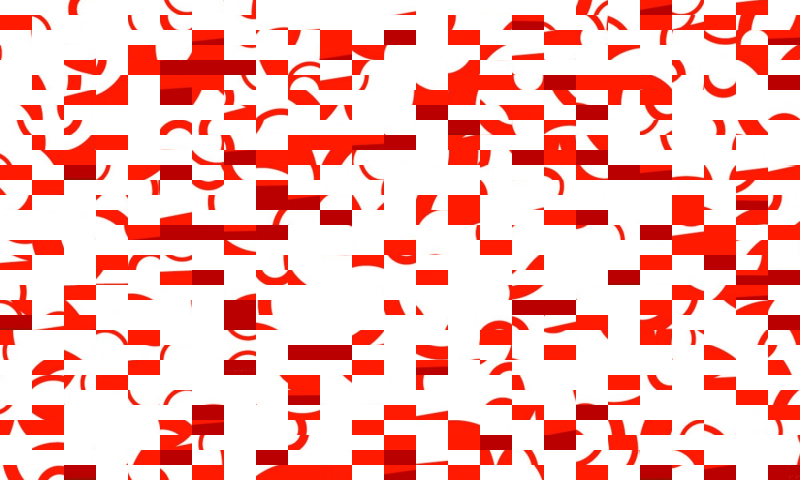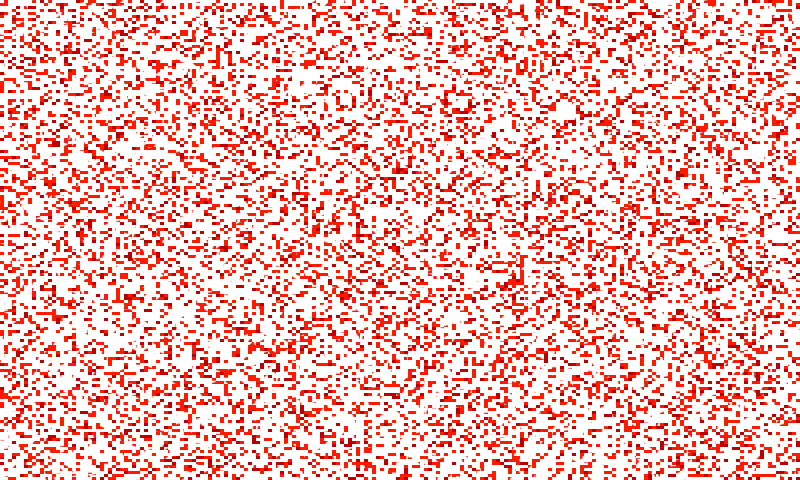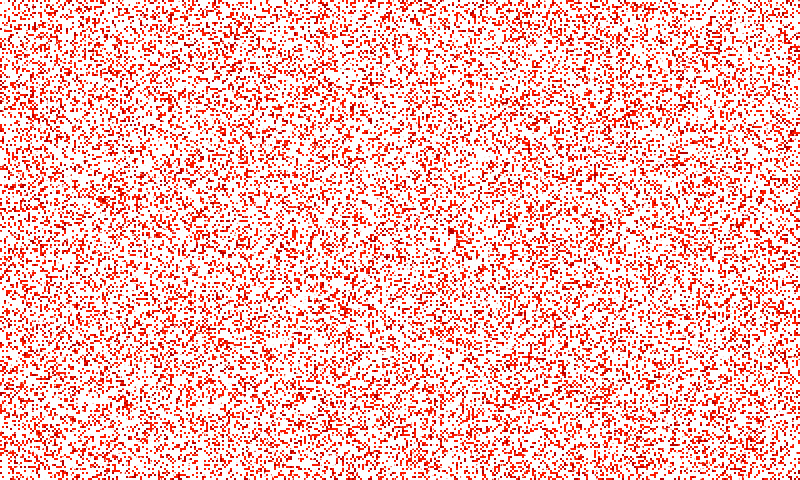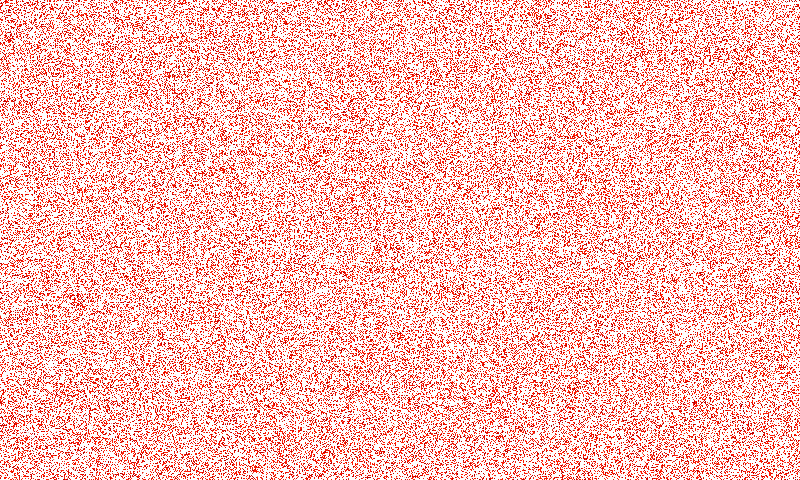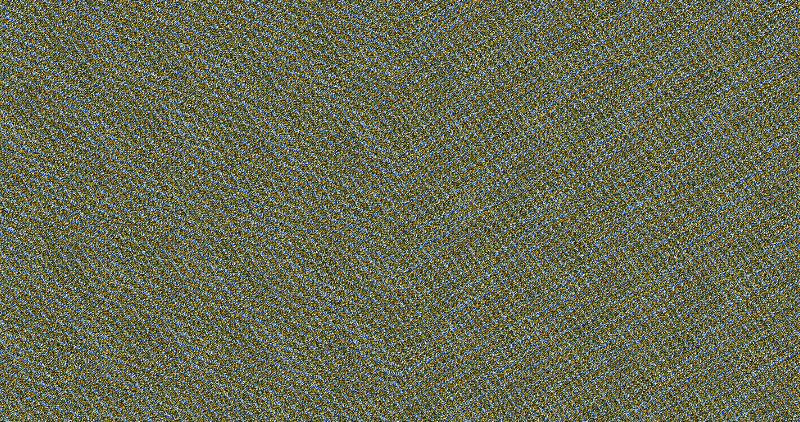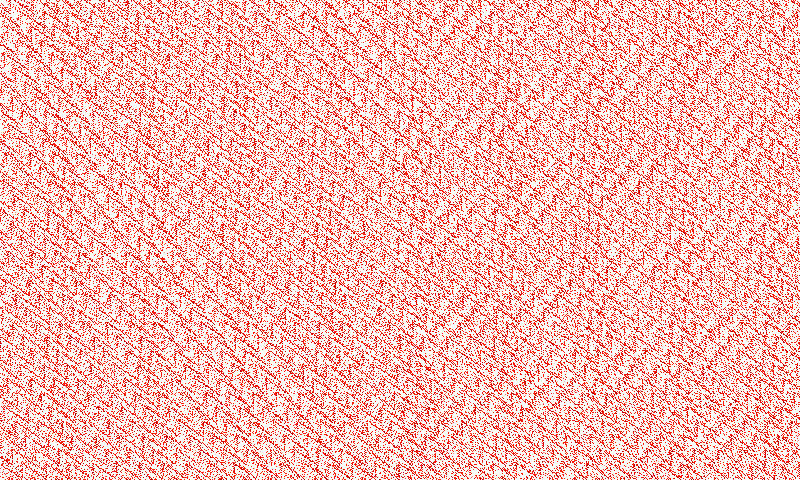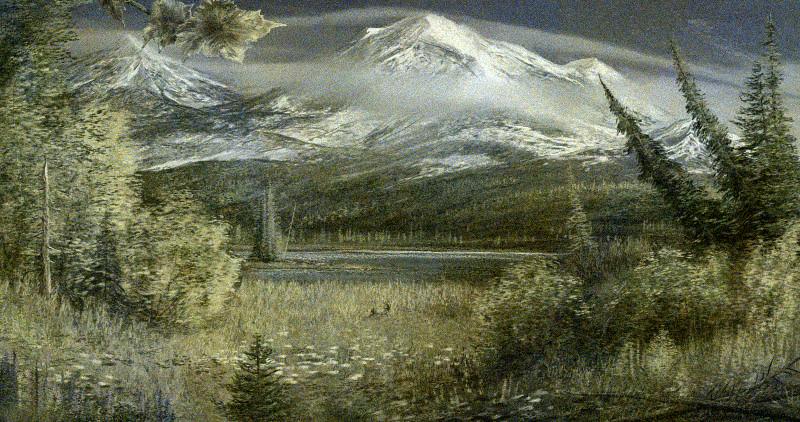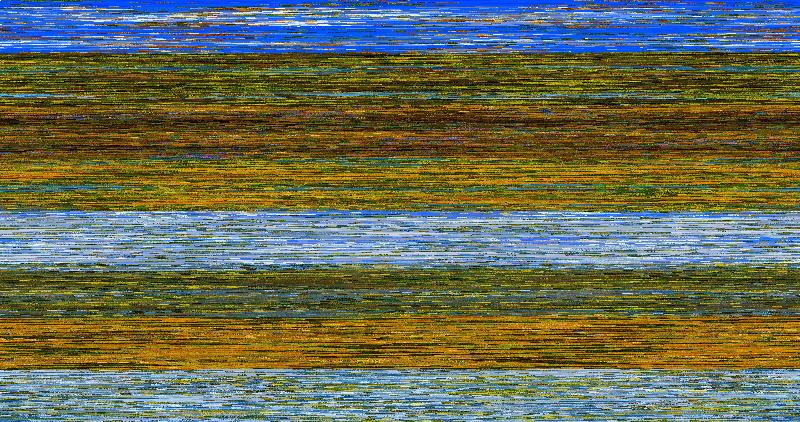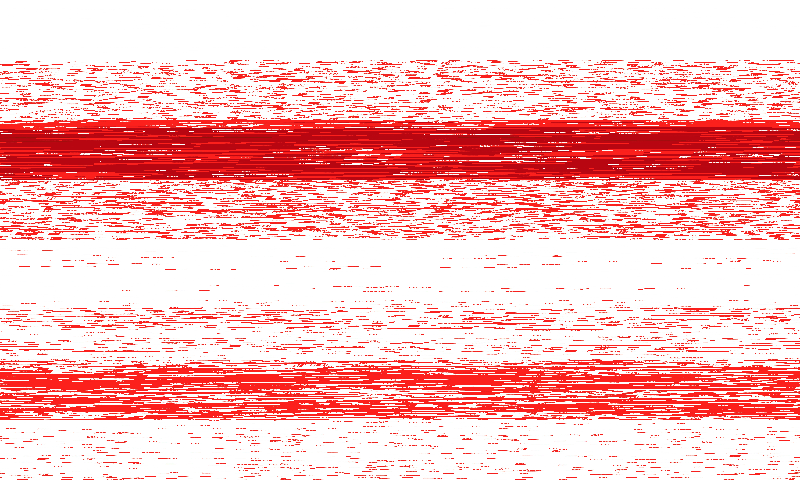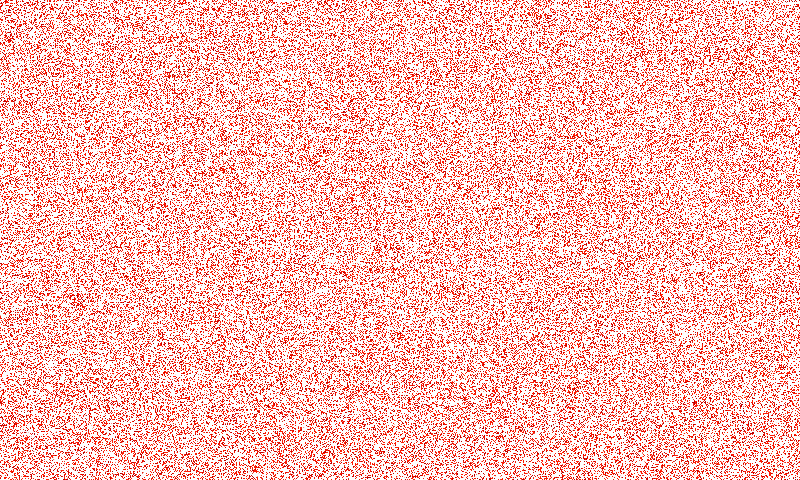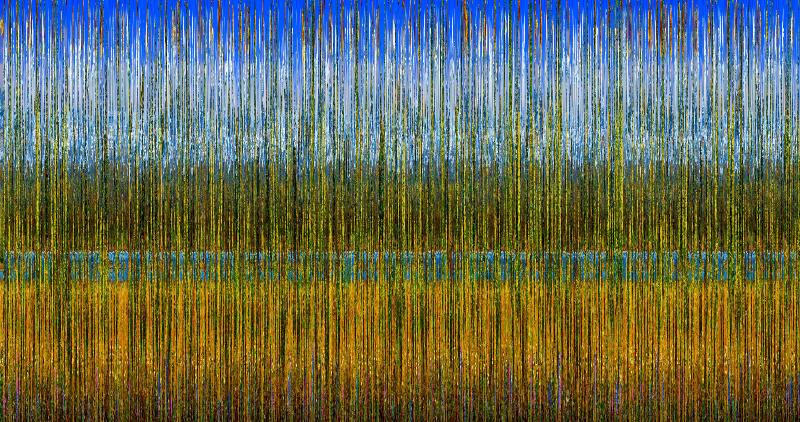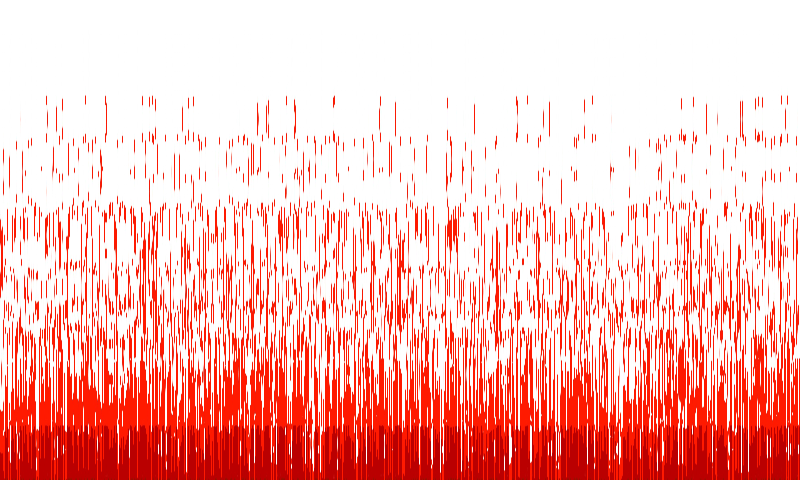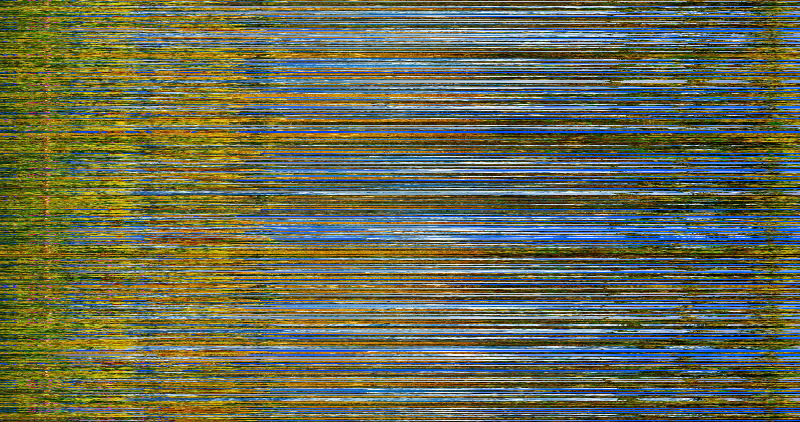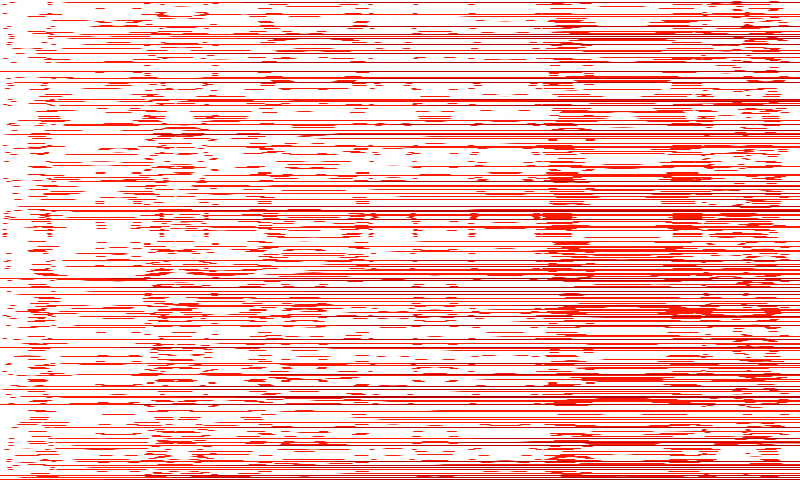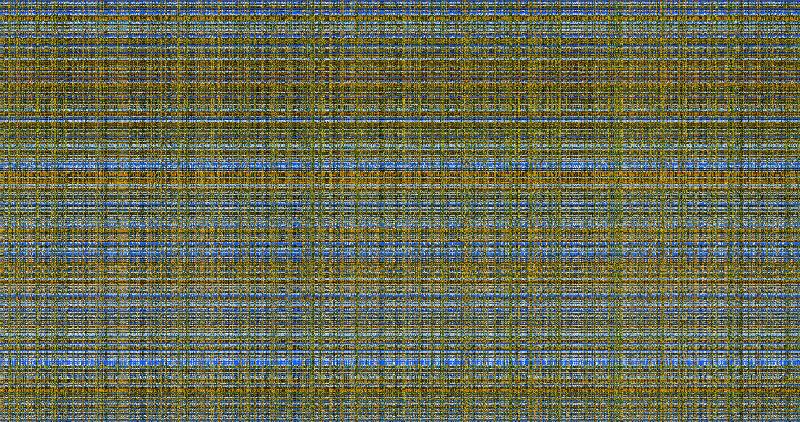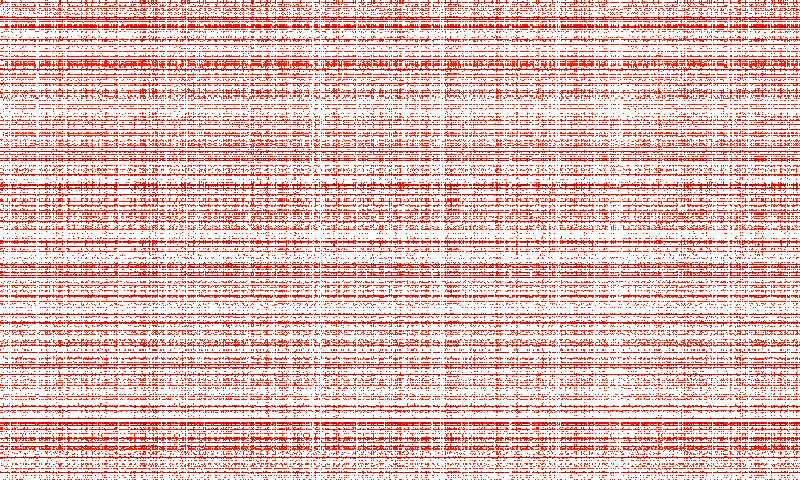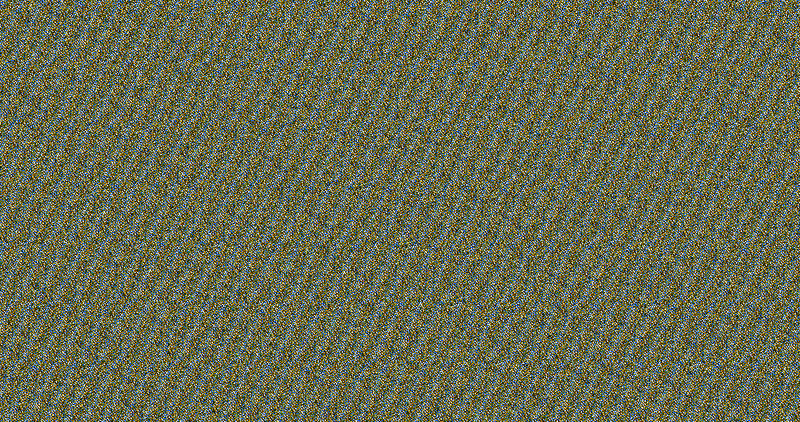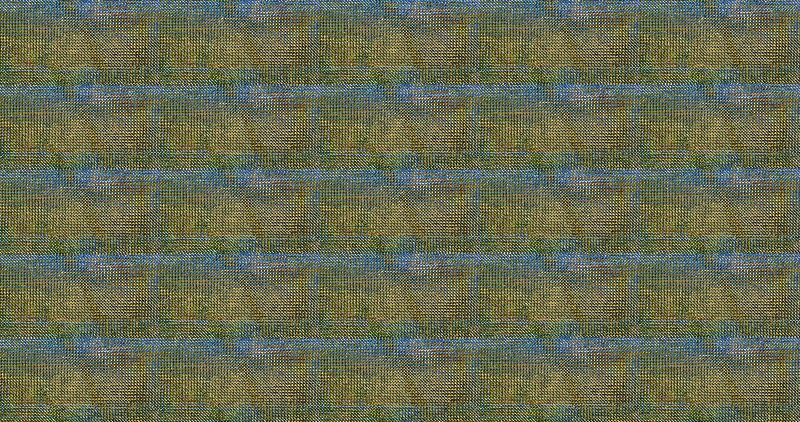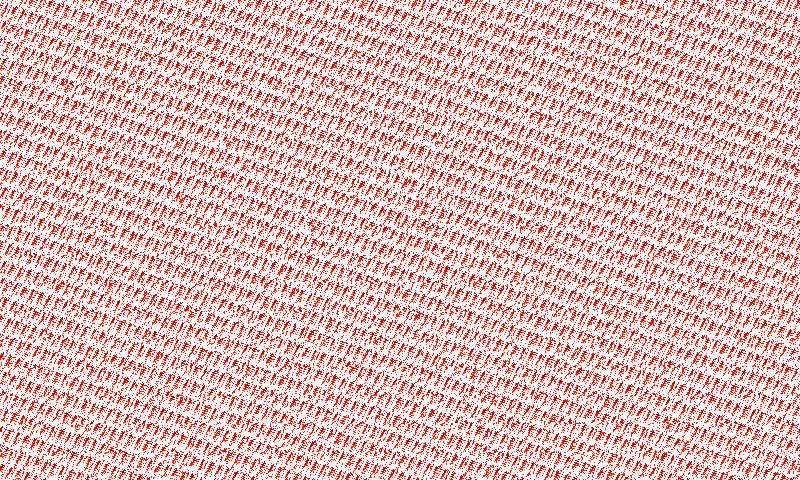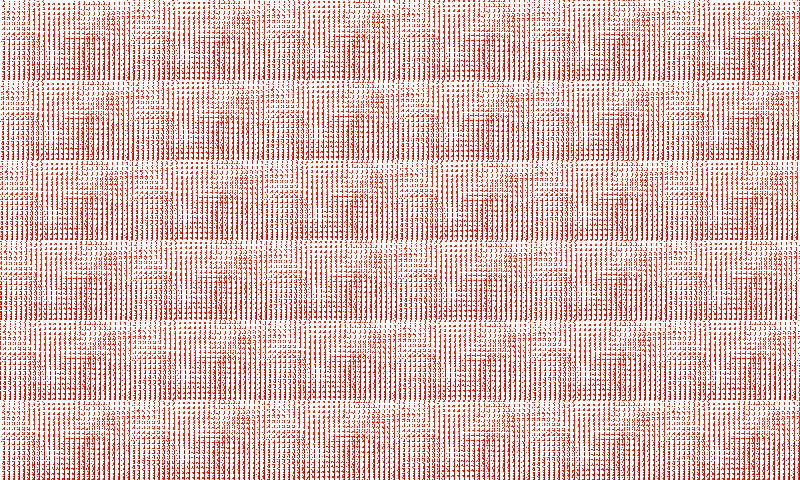Python 3.4
- Bonus 1: Self inverse: repeating restores the original image.
- Optional key image: original image can only be restored by using the same key image again.
- Bonus 2: Producing pattern in the output: key image is approximated in the scrambled pixels.
When bonus 2 is achieved, by using an additional key image, bonus 1 is not lost. The program is still self inverse, provided it is run with the same key image again.
Standard usage
Test image 1:

Test image 2:
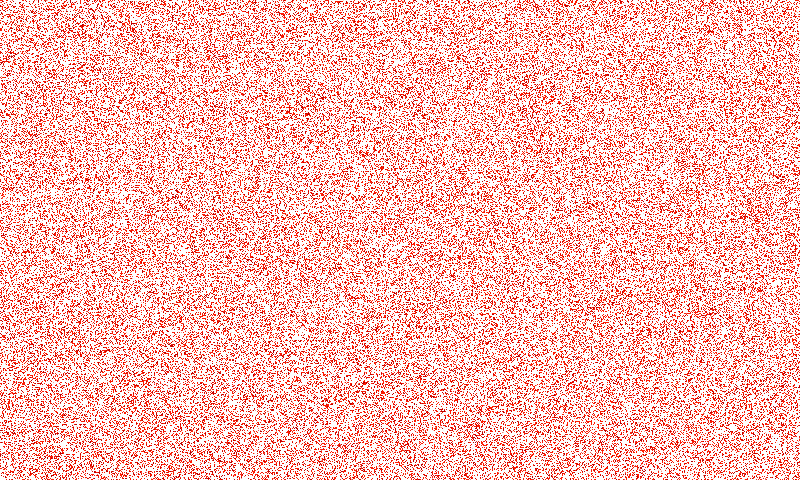
Running the program with a single image file as its argument saves an image file with the pixels scrambled evenly over the whole image. Running it again with the scrambled output saves an image file with the scrambling applied again, which restores the original since the scrambling process is its own inverse.
The scrambling process is self inverse because the list of all pixels is split into 2-cycles, so that every pixel is swapped with one and only one other pixel. Running it a second time swaps every pixel with the pixel it was first swapped with, putting everything back to how it started. If there are an odd number of pixels there will be one that does not move.
Thanks to mfvonh's answer as the first to suggest 2-cycles.
Usage with a key image
Scrambling Test image 1 with Test image 2 as the key image
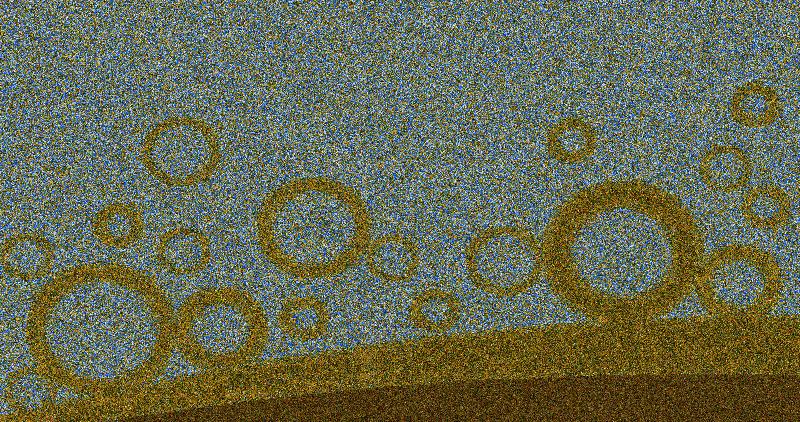
Scrambling Test image 2 with Test image 1 as the key image
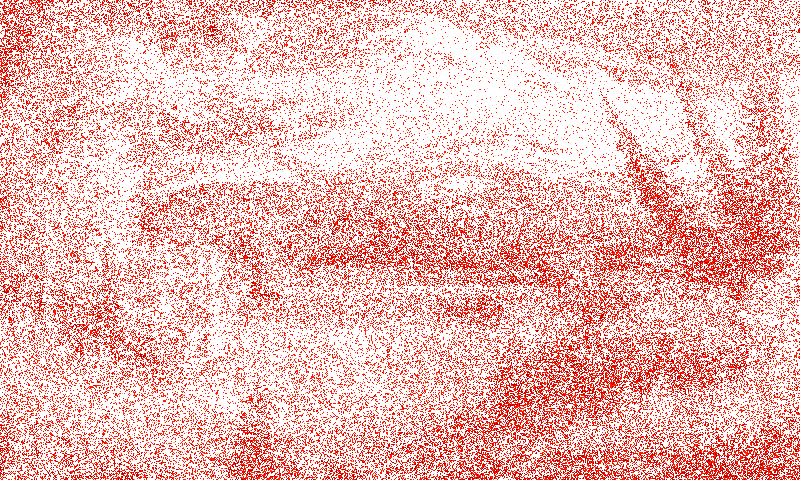
Running the program with a second image file argument (the key image) divides the original image into regions based on the key image. Each of these regions is divided into 2-cycles separately, so that all of the scrambling occurs within regions, and pixels are not moved from one region to another. This spreads out the pixels over each region and so the regions become a uniform speckled colour, but with a slightly different average colour for each region. This gives a very rough approximation of the key image, in the wrong colours.
Running again swaps the same pairs of pixels in each region, so each region is restored to its original state, and the image as a whole reappears.
Thanks to edc65's answer as the first to suggest dividing the image into regions. I wanted to expand on this to use arbitrary regions, but the approach of swapping everything in region 1 with everything in region 2 meant that the regions had to be of identical size. My solution is to keep the regions insulated from each other, and simply shuffle each region into itself. Since regions no longer need to be of similar size it becomes simpler to apply arbitrary shaped regions.
Code
import os.path
from PIL import Image # Uses Pillow, a fork of PIL for Python 3
from random import randrange, seed
def scramble(input_image_filename, key_image_filename=None,
number_of_regions=16777216):
input_image_path = os.path.abspath(input_image_filename)
input_image = Image.open(input_image_path)
if input_image.size == (1, 1):
raise ValueError("input image must contain more than 1 pixel")
number_of_regions = min(int(number_of_regions),
number_of_colours(input_image))
if key_image_filename:
key_image_path = os.path.abspath(key_image_filename)
key_image = Image.open(key_image_path)
else:
key_image = None
number_of_regions = 1
region_lists = create_region_lists(input_image, key_image,
number_of_regions)
seed(0)
shuffle(region_lists)
output_image = swap_pixels(input_image, region_lists)
save_output_image(output_image, input_image_path)
def number_of_colours(image):
return len(set(list(image.getdata())))
def create_region_lists(input_image, key_image, number_of_regions):
template = create_template(input_image, key_image, number_of_regions)
number_of_regions_created = len(set(template))
region_lists = [[] for i in range(number_of_regions_created)]
for i in range(len(template)):
region = template[i]
region_lists[region].append(i)
odd_region_lists = [region_list for region_list in region_lists
if len(region_list) % 2]
for i in range(len(odd_region_lists) - 1):
odd_region_lists[i].append(odd_region_lists[i + 1].pop())
return region_lists
def create_template(input_image, key_image, number_of_regions):
if number_of_regions == 1:
width, height = input_image.size
return [0] * (width * height)
else:
resized_key_image = key_image.resize(input_image.size, Image.NEAREST)
pixels = list(resized_key_image.getdata())
pixel_measures = [measure(pixel) for pixel in pixels]
distinct_values = list(set(pixel_measures))
number_of_distinct_values = len(distinct_values)
number_of_regions_created = min(number_of_regions,
number_of_distinct_values)
sorted_distinct_values = sorted(distinct_values)
while True:
values_per_region = (number_of_distinct_values /
number_of_regions_created)
value_to_region = {sorted_distinct_values[i]:
int(i // values_per_region)
for i in range(len(sorted_distinct_values))}
pixel_regions = [value_to_region[pixel_measure]
for pixel_measure in pixel_measures]
if no_small_pixel_regions(pixel_regions,
number_of_regions_created):
break
else:
number_of_regions_created //= 2
return pixel_regions
def no_small_pixel_regions(pixel_regions, number_of_regions_created):
counts = [0 for i in range(number_of_regions_created)]
for value in pixel_regions:
counts[value] += 1
if all(counts[i] >= 256 for i in range(number_of_regions_created)):
return True
def shuffle(region_lists):
for region_list in region_lists:
length = len(region_list)
for i in range(length):
j = randrange(length)
region_list[i], region_list[j] = region_list[j], region_list[i]
def measure(pixel):
'''Return a single value roughly measuring the brightness.
Not intended as an accurate measure, simply uses primes to prevent two
different colours from having the same measure, so that an image with
different colours of similar brightness will still be divided into
regions.
'''
if type(pixel) is int:
return pixel
else:
r, g, b = pixel[:3]
return r * 2999 + g * 5869 + b * 1151
def swap_pixels(input_image, region_lists):
pixels = list(input_image.getdata())
for region in region_lists:
for i in range(0, len(region) - 1, 2):
pixels[region[i]], pixels[region[i+1]] = (pixels[region[i+1]],
pixels[region[i]])
scrambled_image = Image.new(input_image.mode, input_image.size)
scrambled_image.putdata(pixels)
return scrambled_image
def save_output_image(output_image, full_path):
head, tail = os.path.split(full_path)
if tail[:10] == 'scrambled_':
augmented_tail = 'rescued_' + tail[10:]
else:
augmented_tail = 'scrambled_' + tail
save_filename = os.path.join(head, augmented_tail)
output_image.save(save_filename)
if __name__ == '__main__':
import sys
arguments = sys.argv[1:]
if arguments:
scramble(*arguments[:3])
else:
print('\n'
'Arguments:\n'
' input image (required)\n'
' key image (optional, default None)\n'
' number of regions '
'(optional maximum - will be as high as practical otherwise)\n')
JPEG image burn
.jpg files are processed very quickly, but at the cost of running too hot. This leaves a burned in after image when the original is restored:

But seriously, a lossy format will result in some of the pixel colours being changed slightly, which in itself makes the output invalid. When a key image is used and the shuffling of pixels is restricted to regions, all of the distortion is kept within the region it happened in, and then spread out evenly over that region when the image is restored. The difference in average distortion between regions leaves a visible difference between them, so the regions used in the scrambling process are still visible in the restored image.
Converting to .png (or any non-lossy format) before scrambling ensures that the unscrambled image is identical to the original with no burn or distortion:

Little details
- A minimum size of 256 pixels is imposed on regions. If the image were allowed to split into regions that are too small, then the original image would still be partially visible after scrambling.
- If there's more than one region with an odd number of pixels then one pixel from the second region is reassigned to the first, and so on. This means there can only ever be one region with an odd number of pixels, and so only one pixel will remain unscrambled.
- There is a third optional argument which restricts the number of regions. Setting this to 2 for example will give two tone scrambled images. This may look better or worse depending on the images involved. If a number is specified here, the image can only be restored using the same number again.
- The number of distinct colours in the original image also limits the number of regions. If the original image is two tone then regardless of the key image or the third argument, there can only be a maximum of 2 regions.
 Test image 2 (800 x 480 px):
Test image 2 (800 x 480 px):
 Please provide with code output image.
Please provide with code output image.
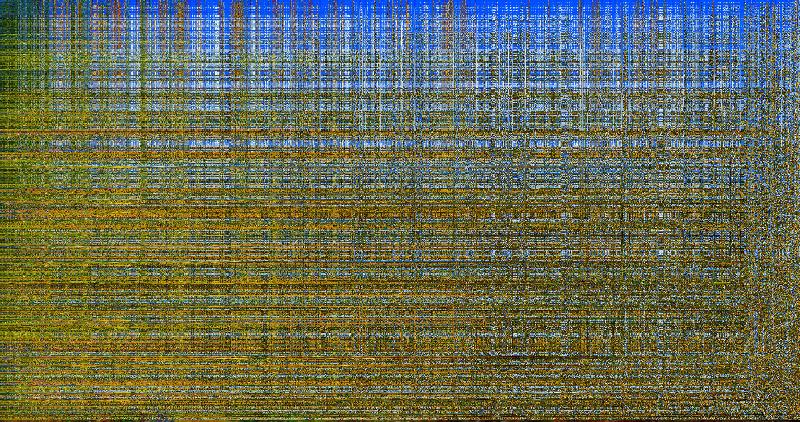
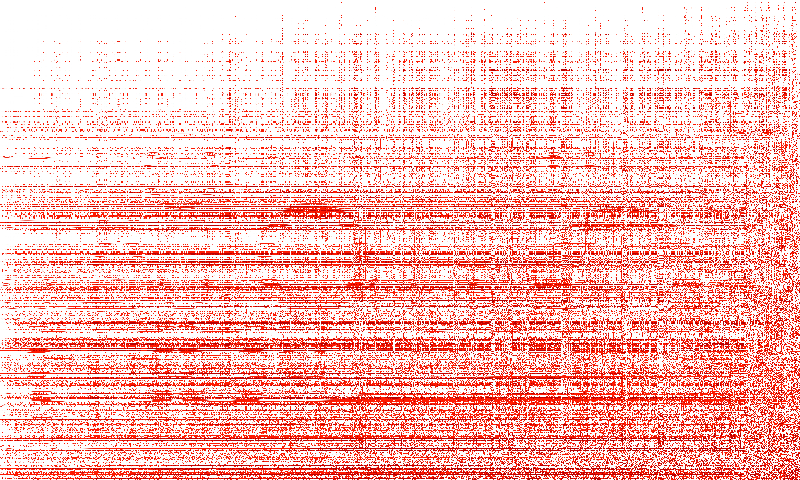

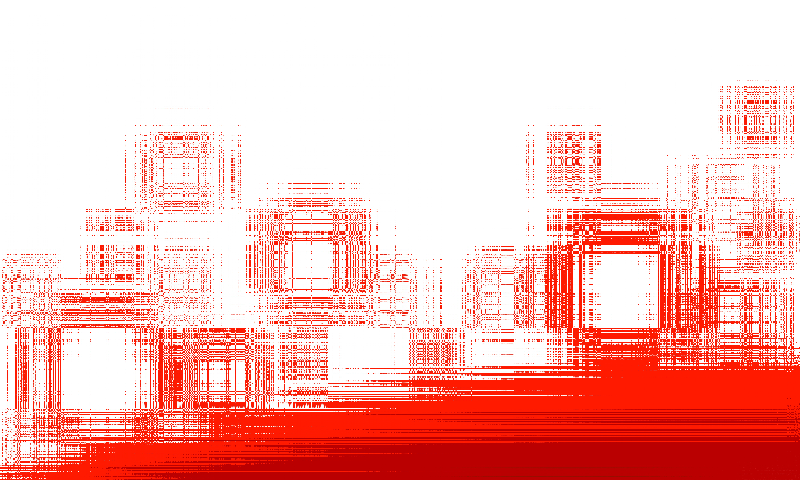
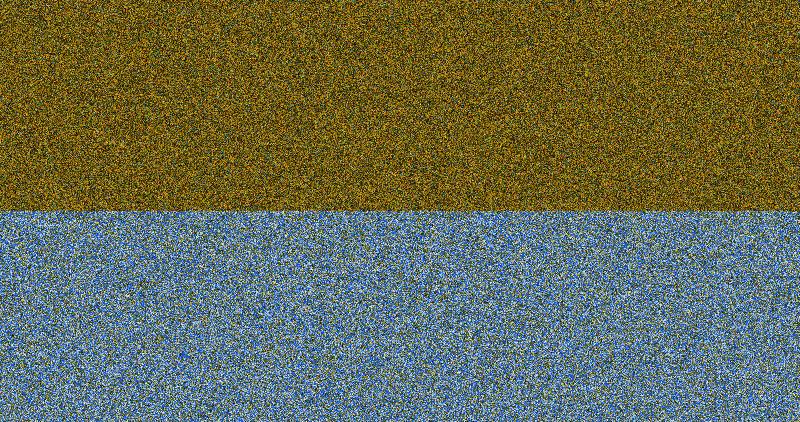
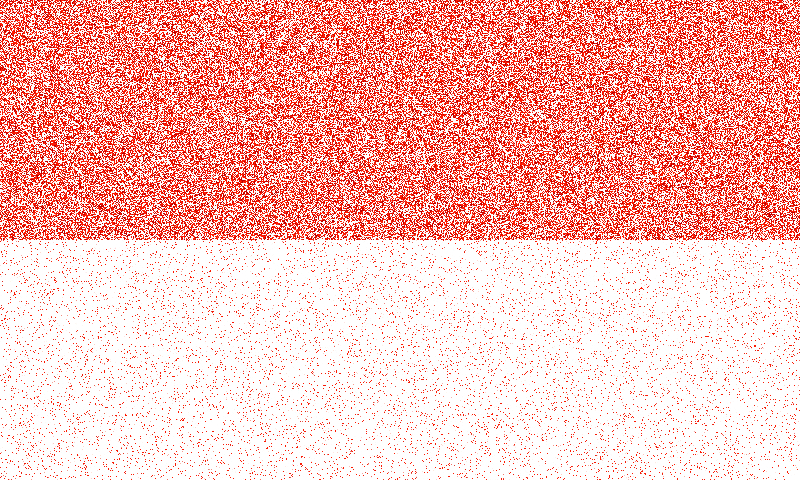
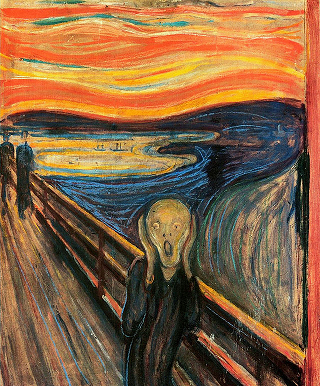
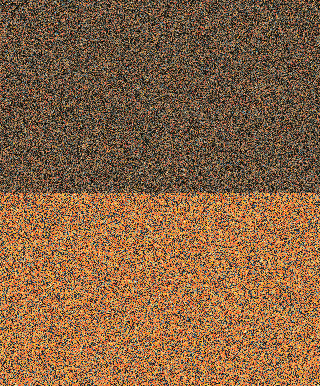
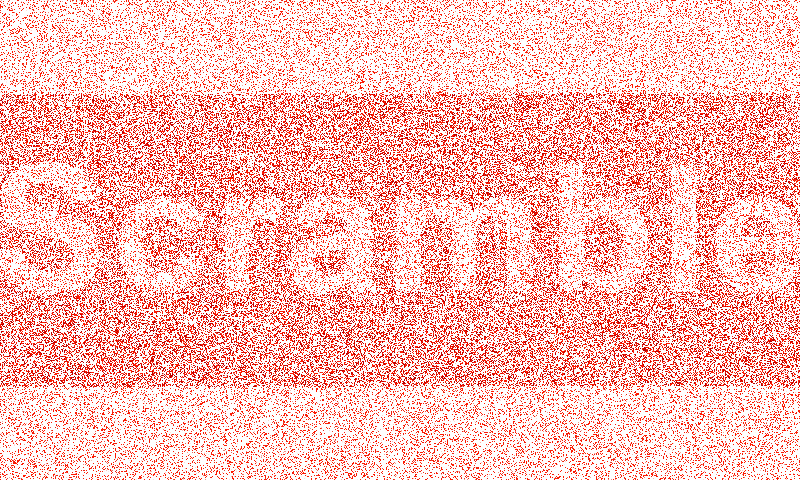
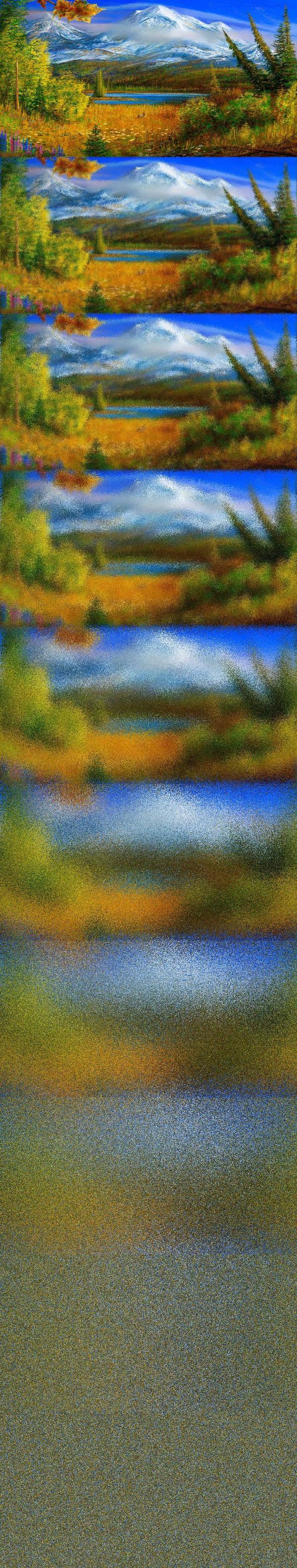
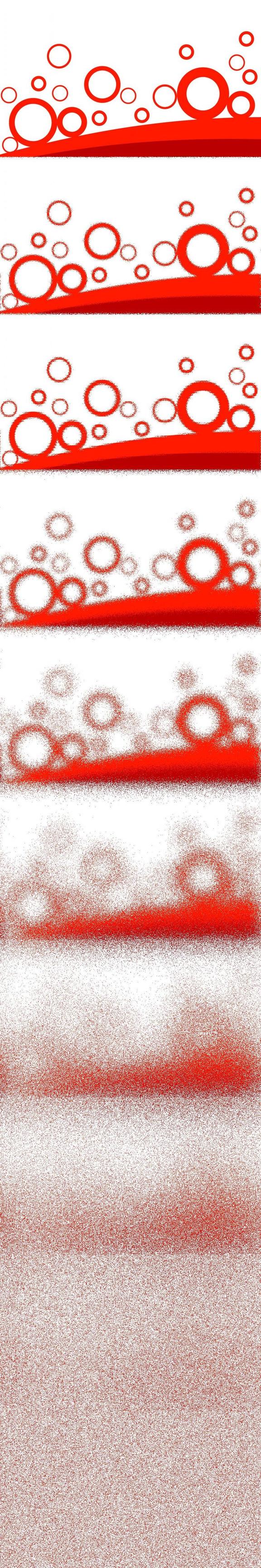



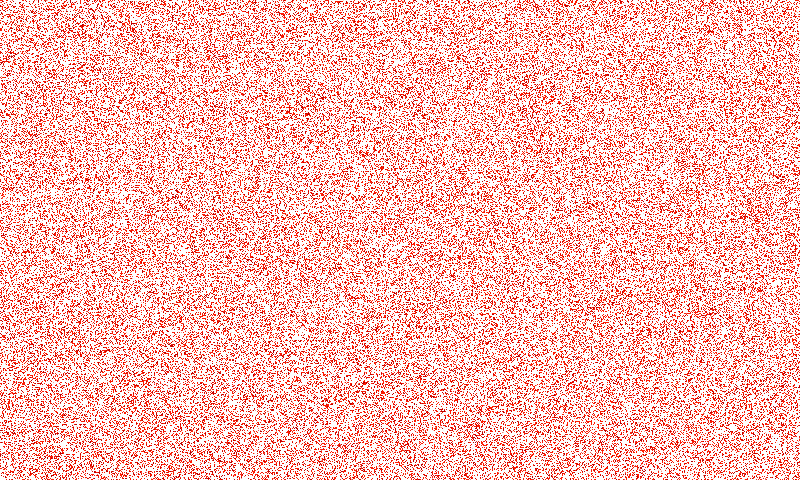
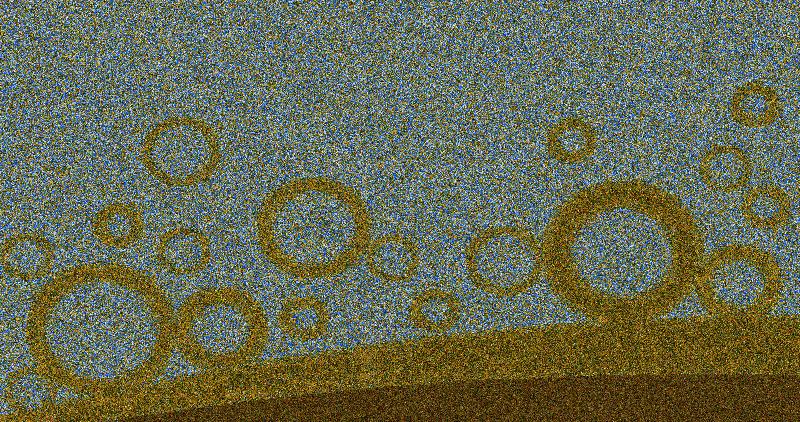
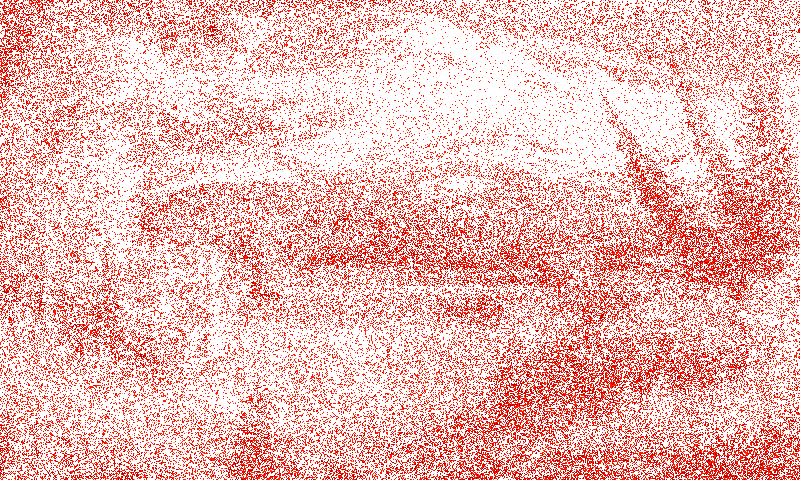


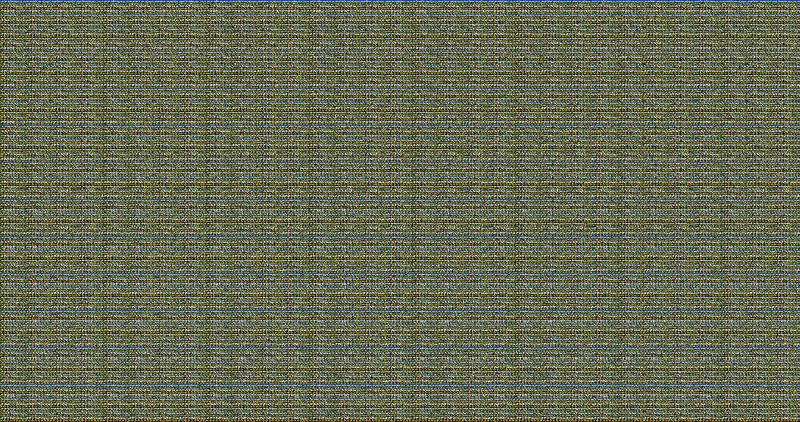
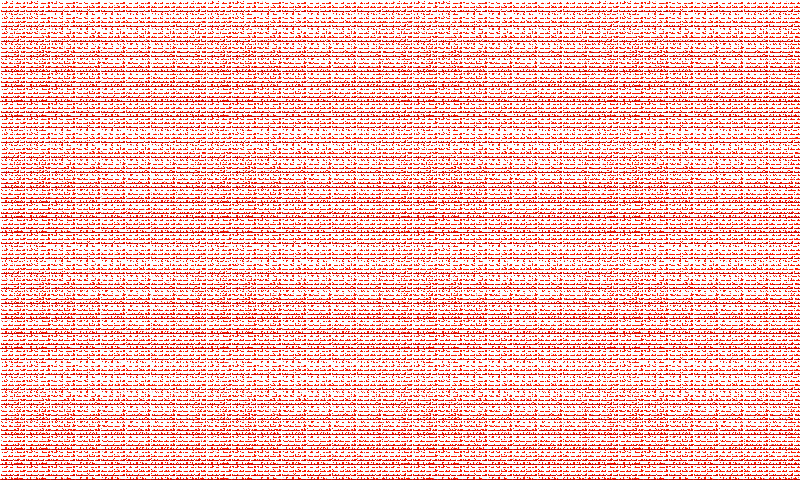
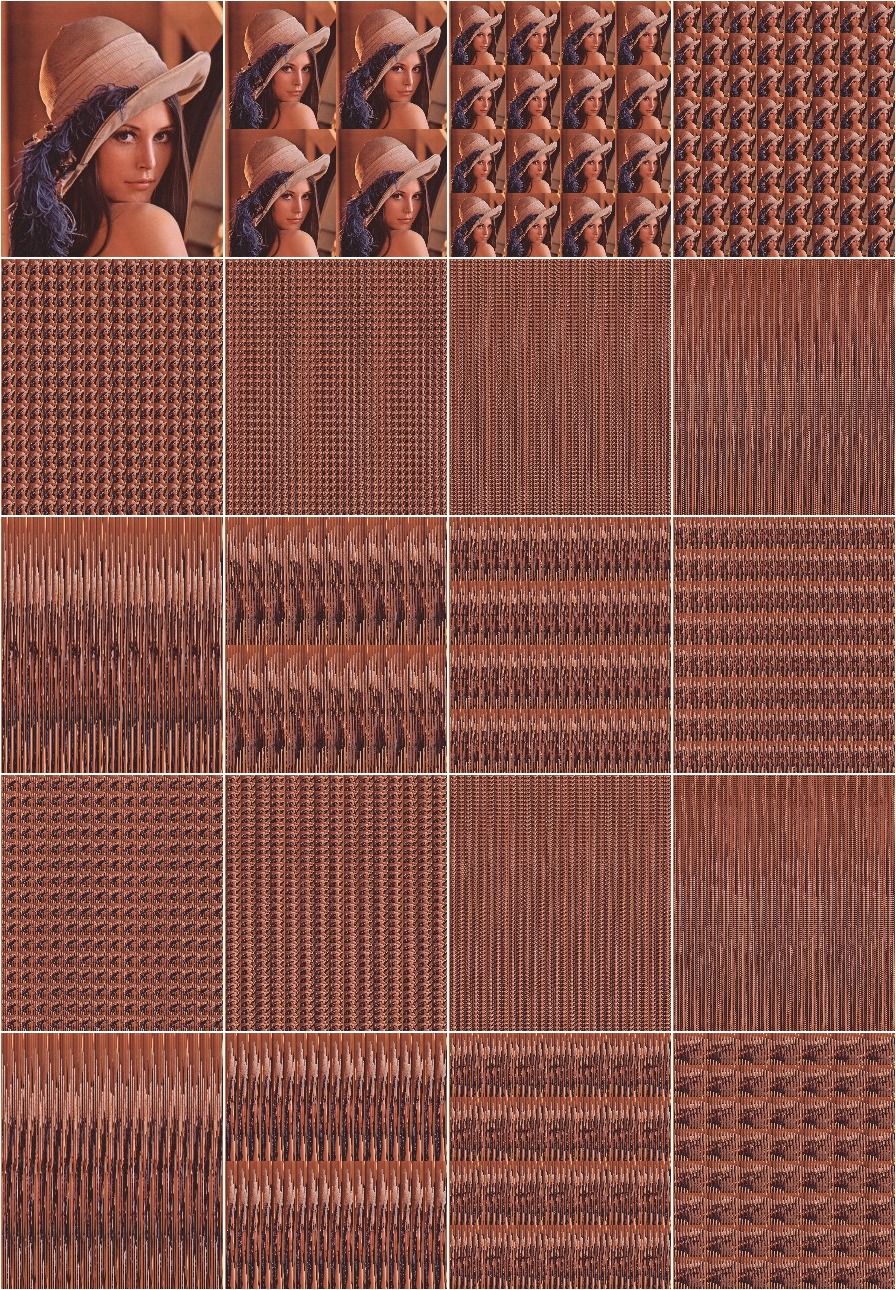
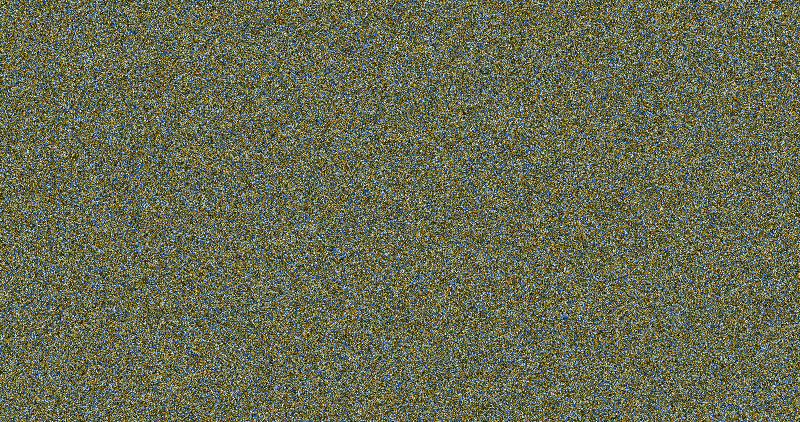
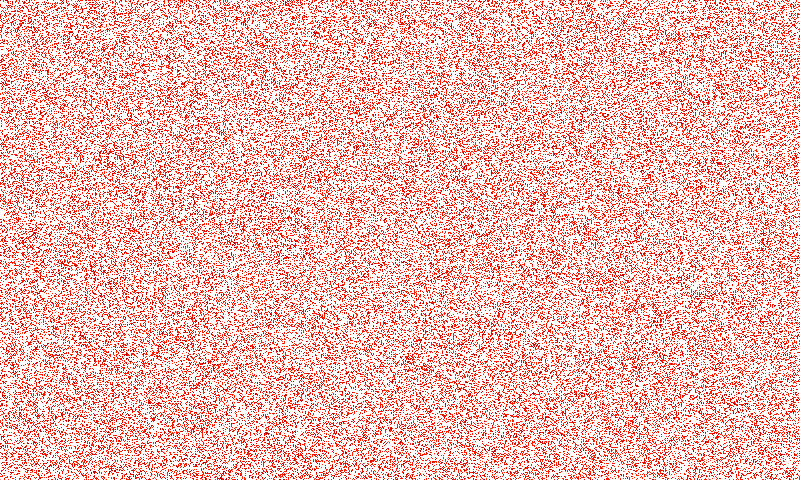
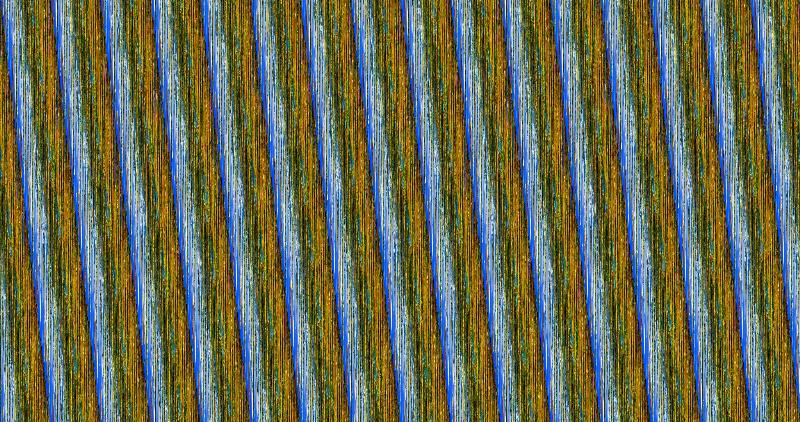
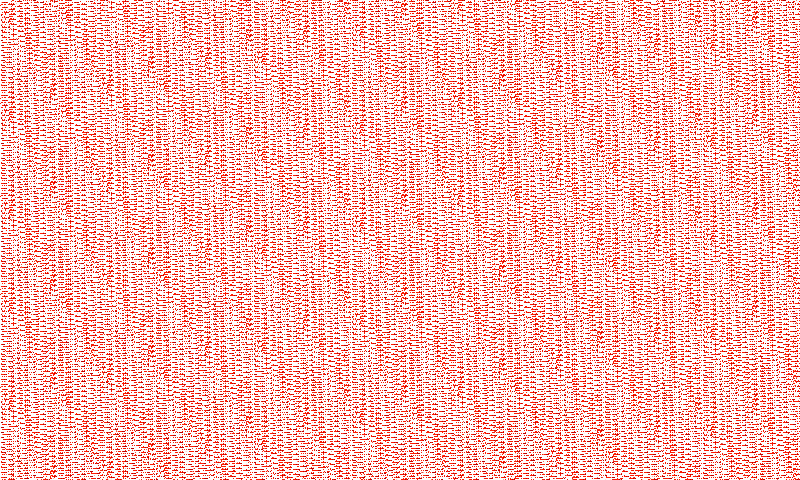

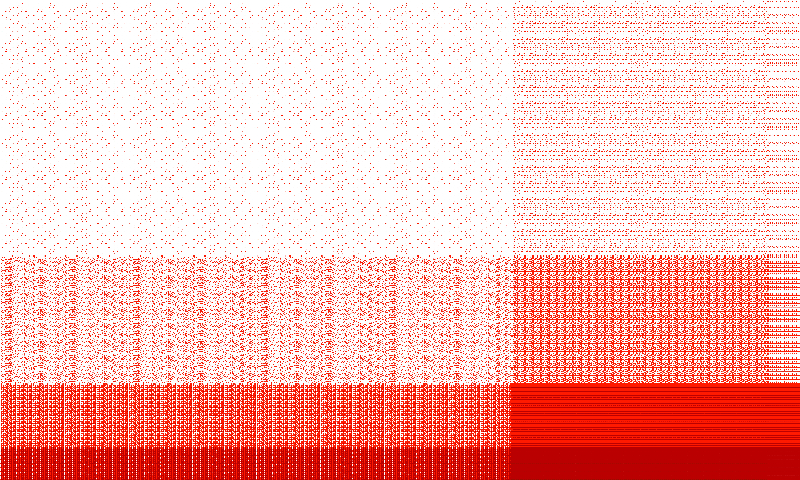

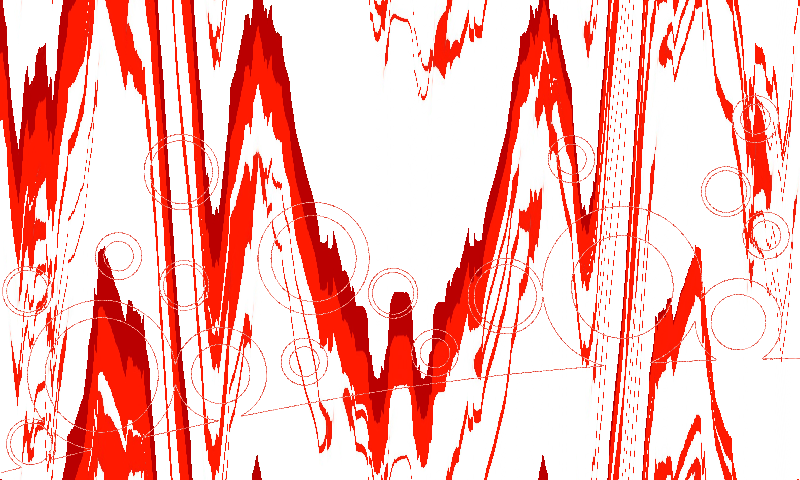

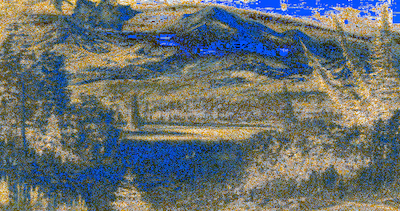
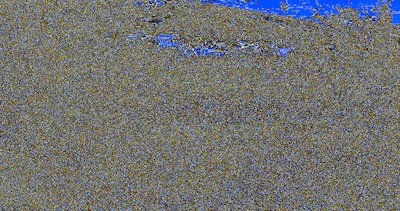
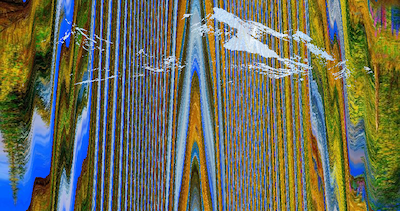

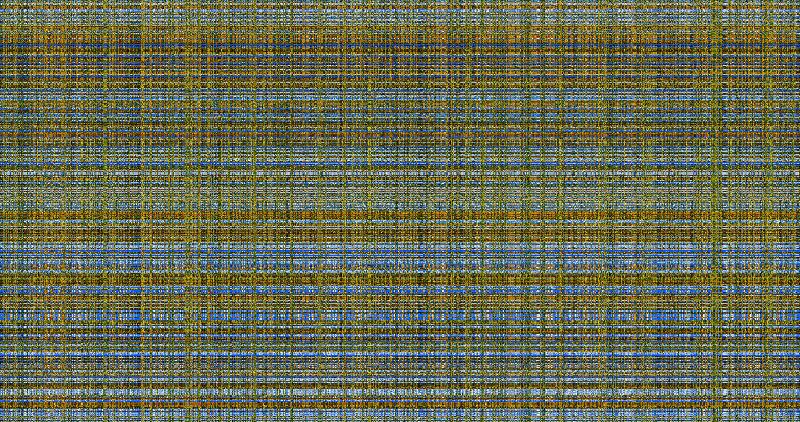
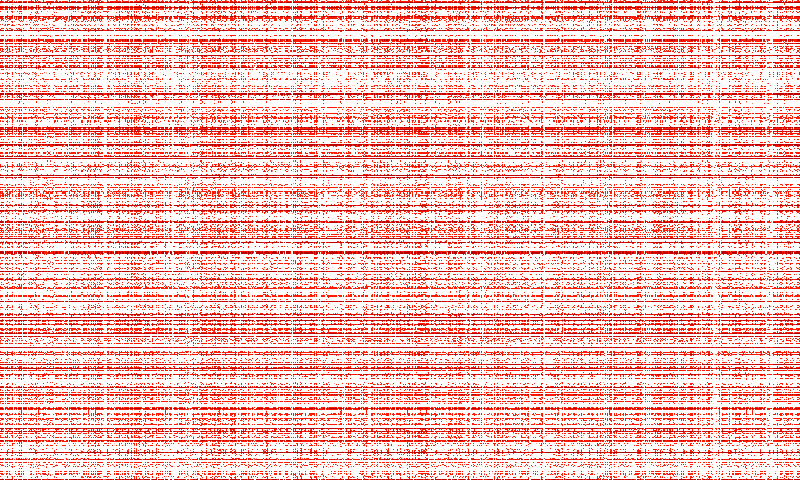




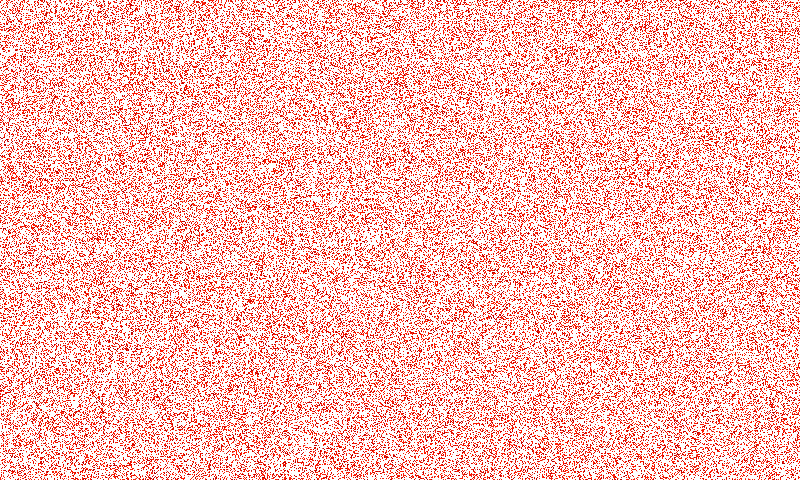

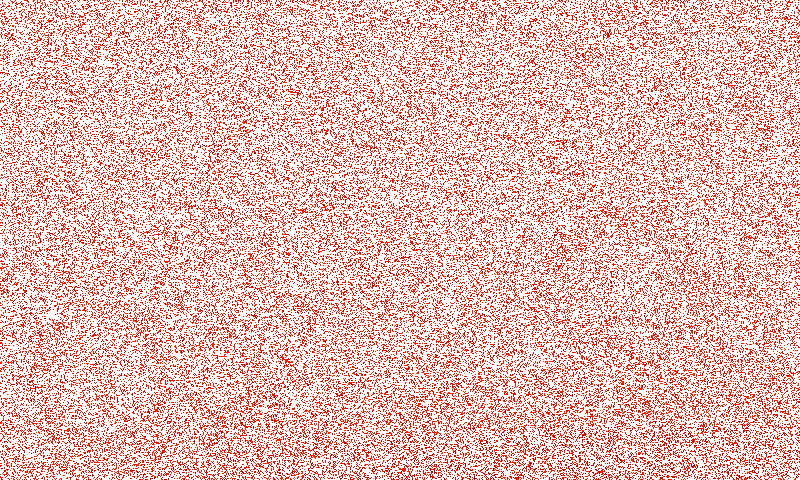
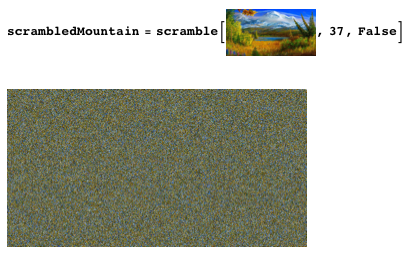

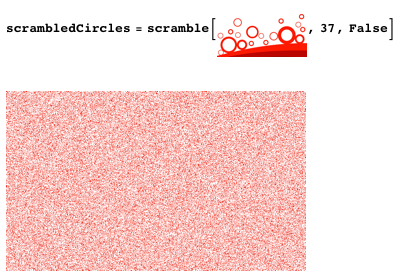

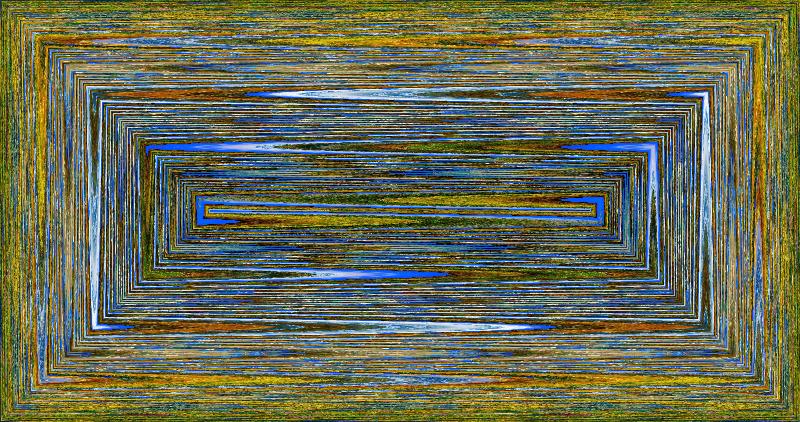
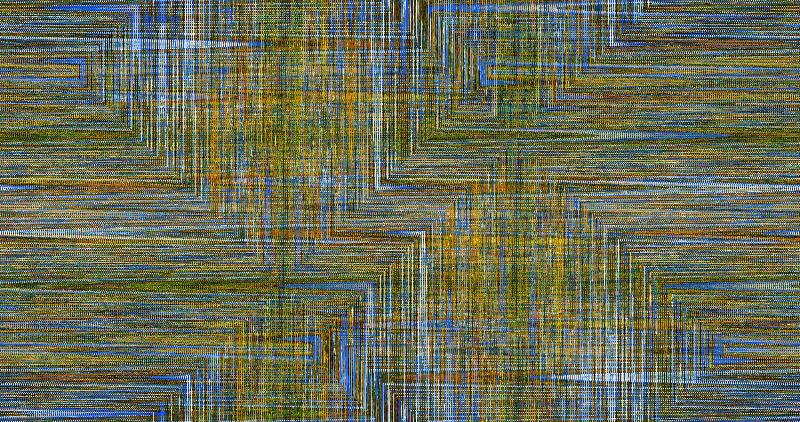
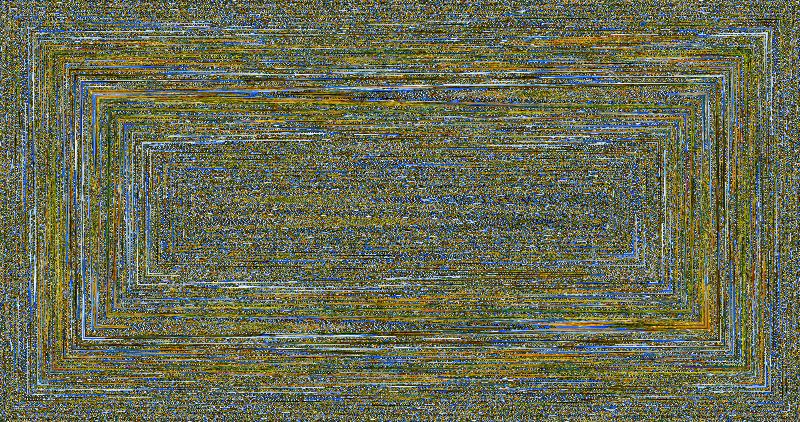
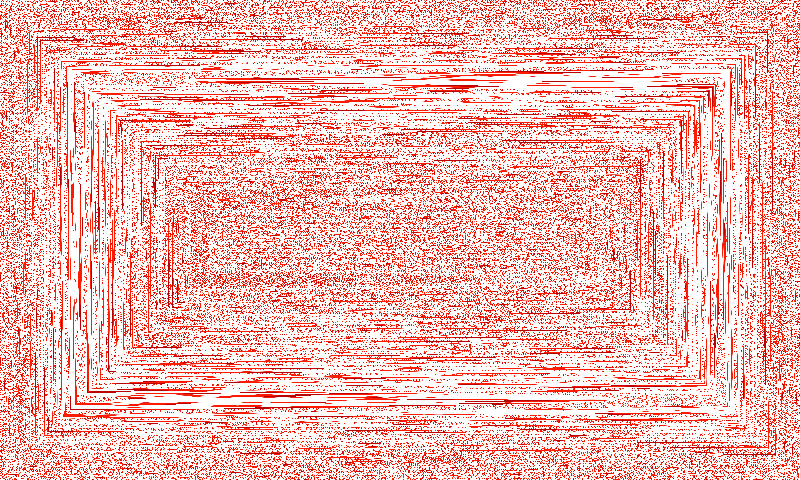



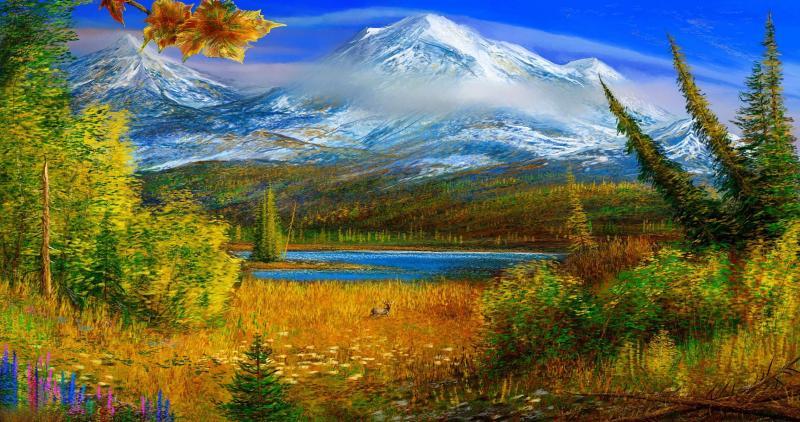
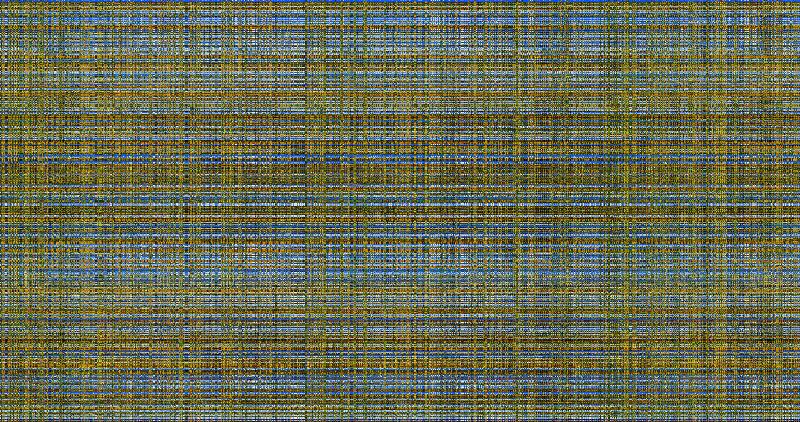
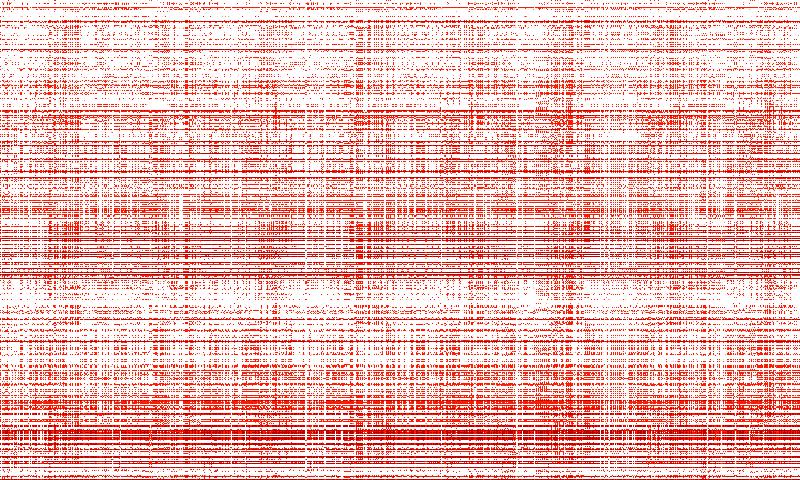
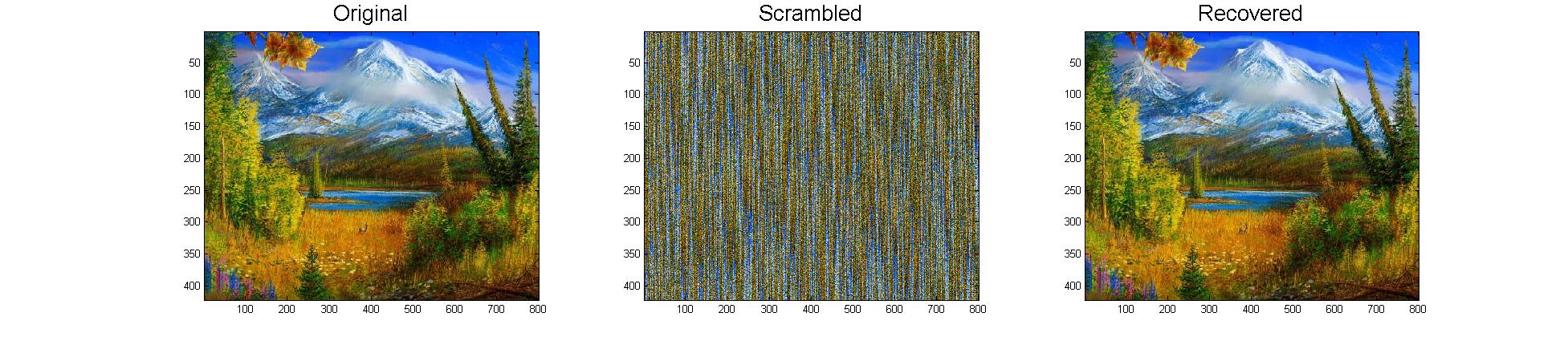
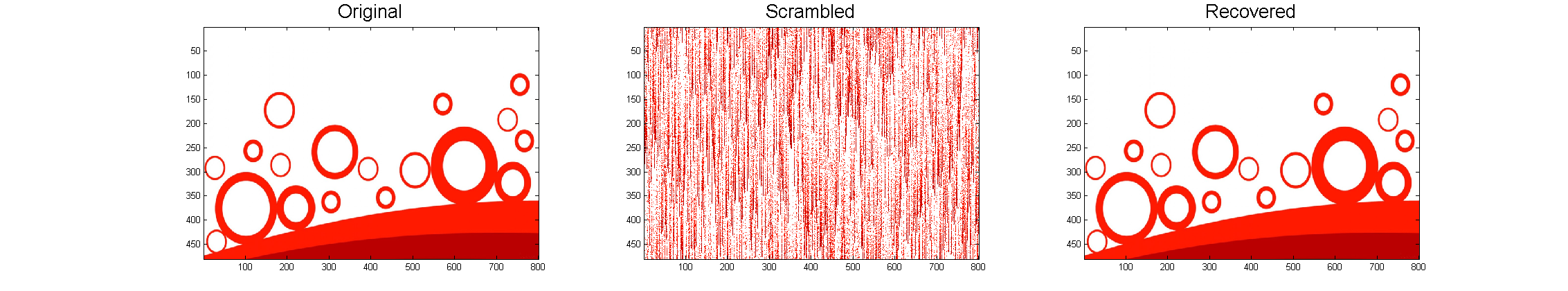
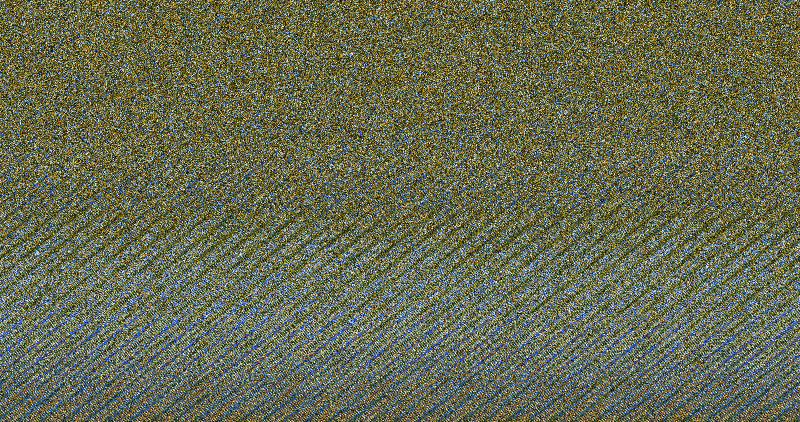
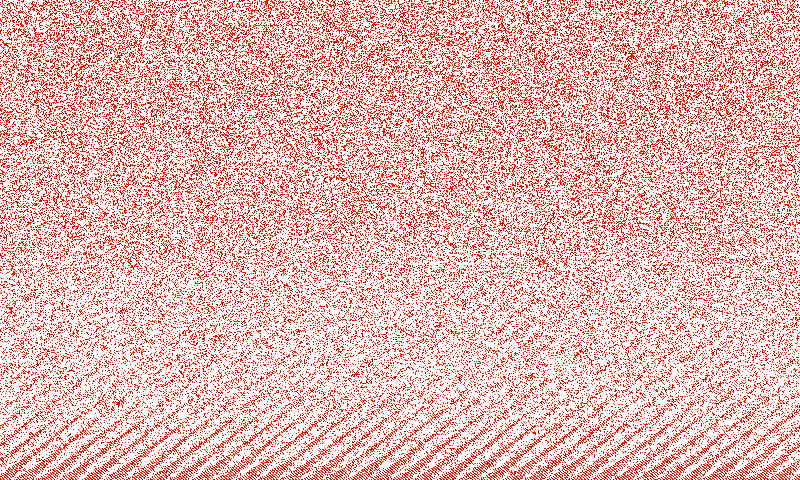
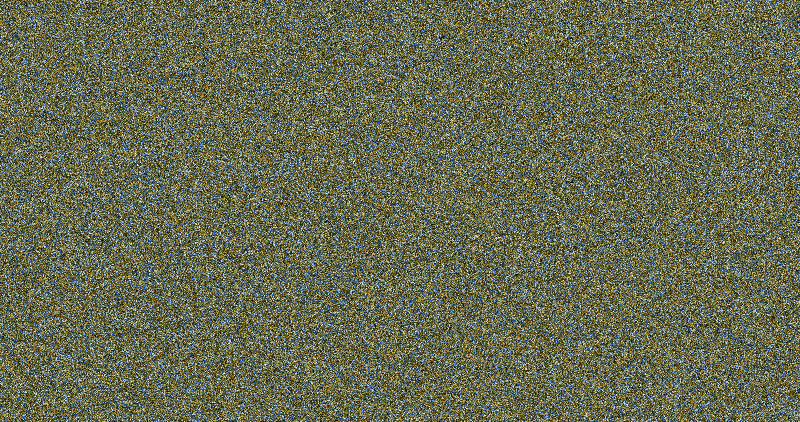
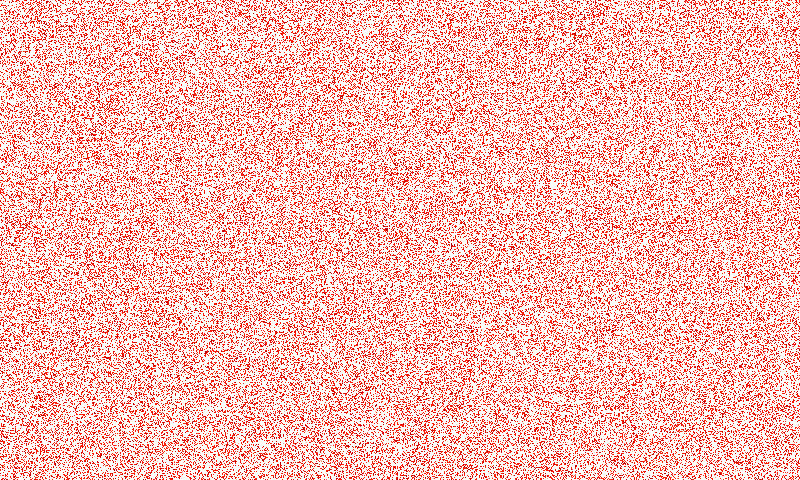
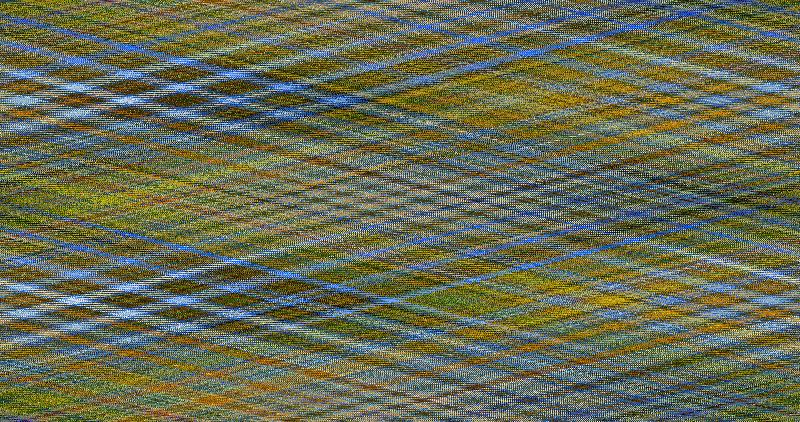
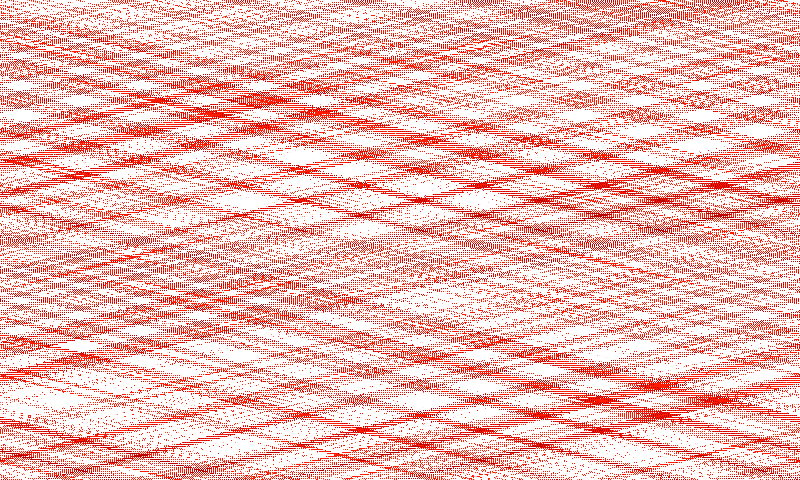
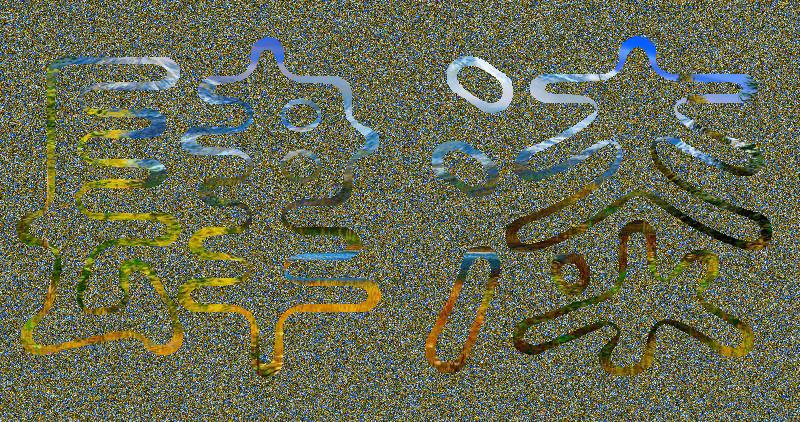
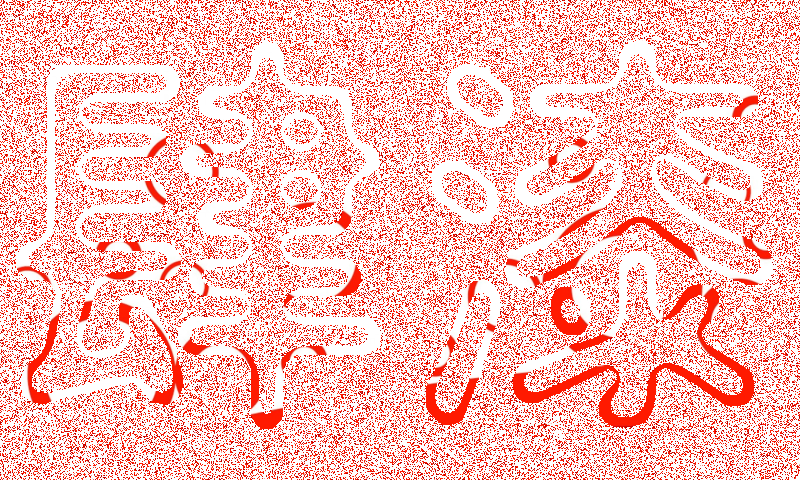
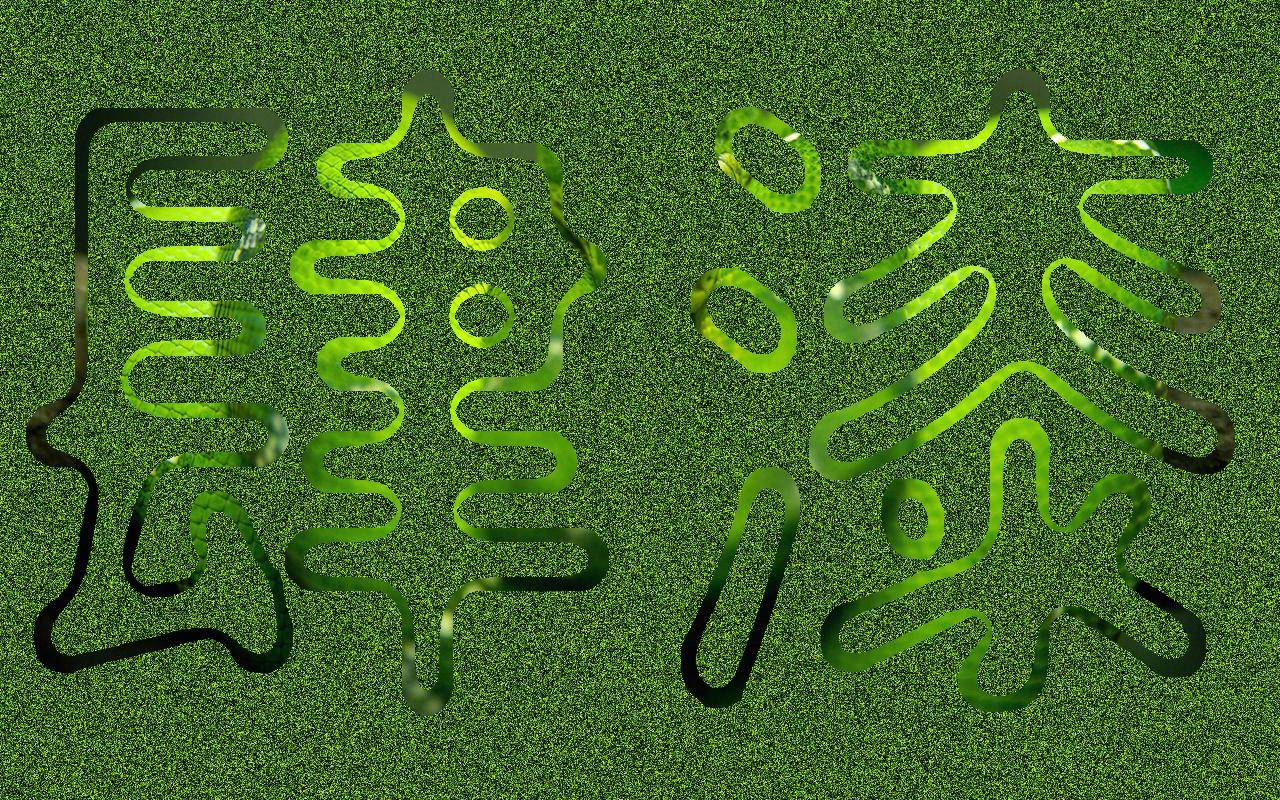

 Second test image:
Second test image: