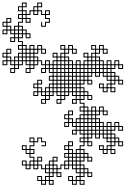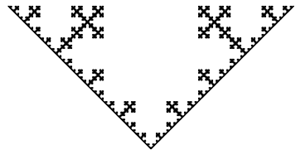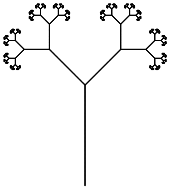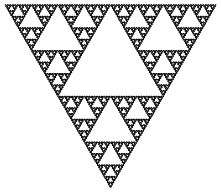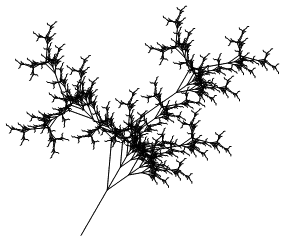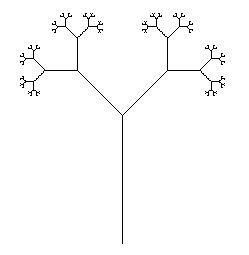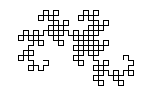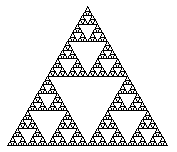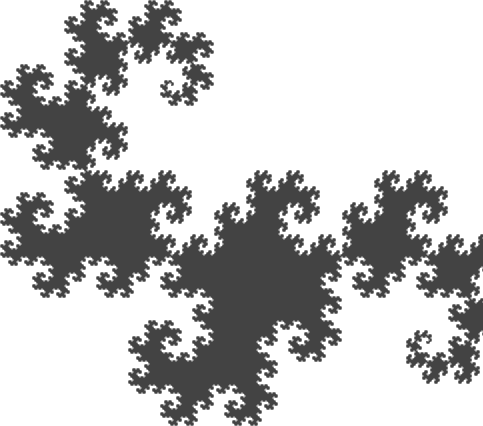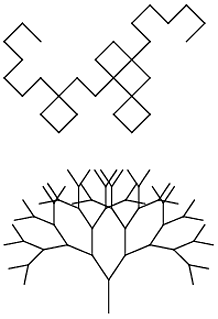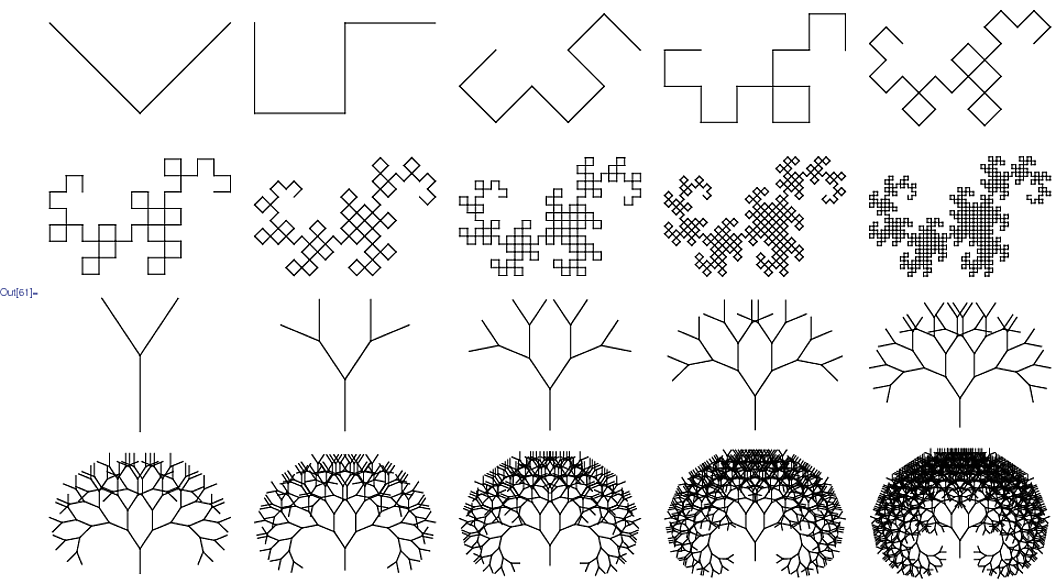Execute a Lindenmayer System
A Lindenmayer System (or L-system) is related to Thue and Post systems, and is used in botanical modeling and fractal generation.
An L-system is described by string-rewriting where a symbol from the symbol-alphabet is mapped to a replacement sequence of symbols. A collection of these mappings constitutes the L-system proper.
The graphical output method as devised by Prusinkiewicz interprets the resulting sequence after the mappings have been applied to an initial sequence for a specified number of iterations, as Turtle-Drawing commands: forward, backward, left, right, that kind of stuff. This may require extra code to control the scale of the drawing as different iteration counts may produce drastically differently-sized images.
Your task is to execute an L-system in the fewest number of characters. Your program must be able to render both the Dragon Curve and the Branching Stems from the Wikipedia page by providing appropriate input (file, command-line, but external to the source, please).
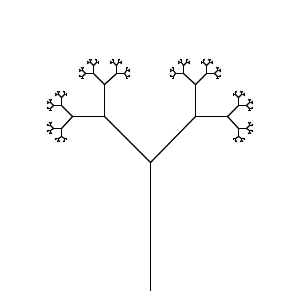
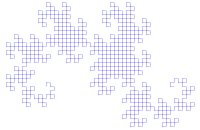
This is code golf.
Edit: Here are some examples I've posted around town. answer to SO/rotate-to-north {Where I first discovered the L-system}, answer to SO/how-to-program-a-fractal, answer to SO/recursion-in-postscript, comp.lang.postscript discussion/recital, postscript l-system collection, codegolf.SE/draw-a-sierpinski-triangle {origin of the competition between myself and thomasW}.