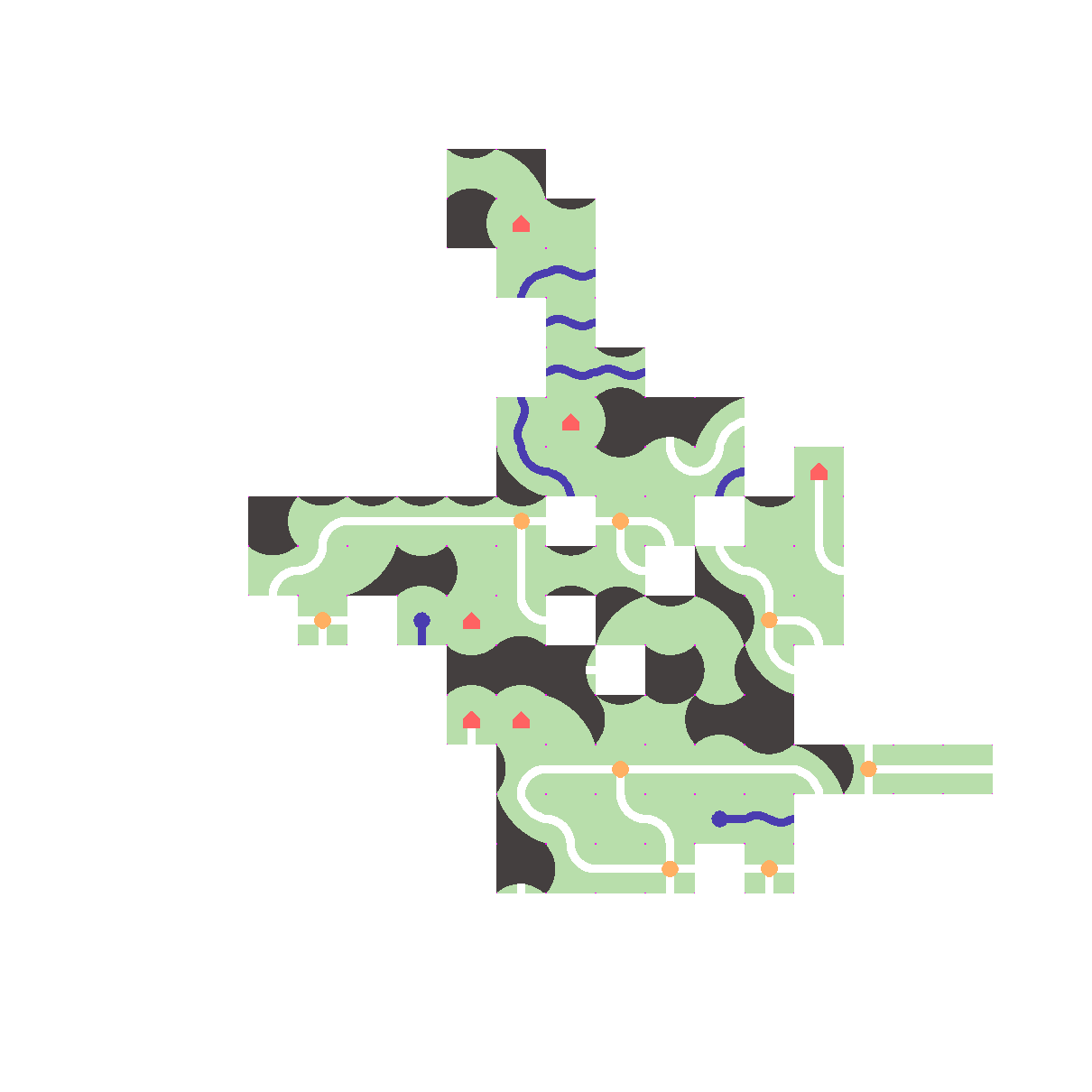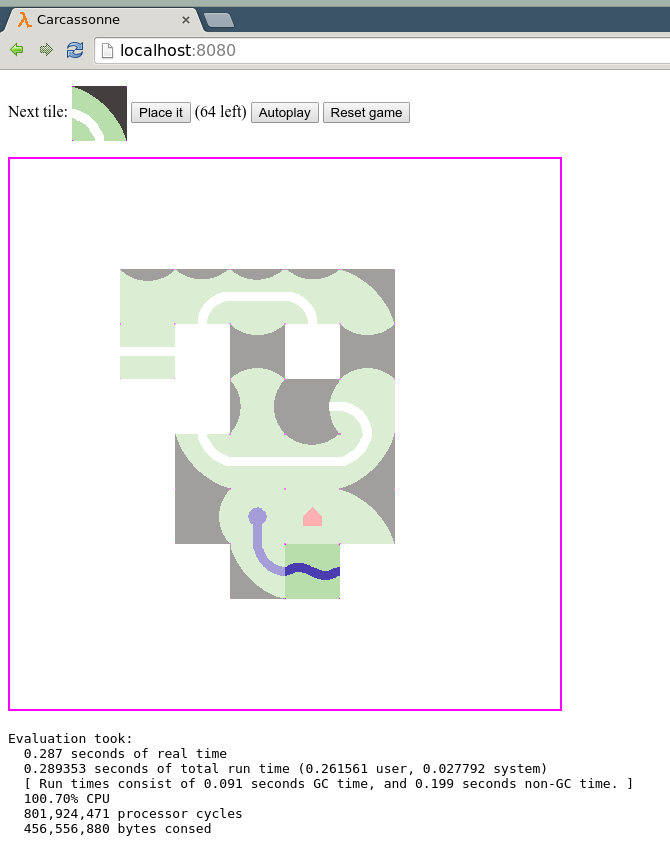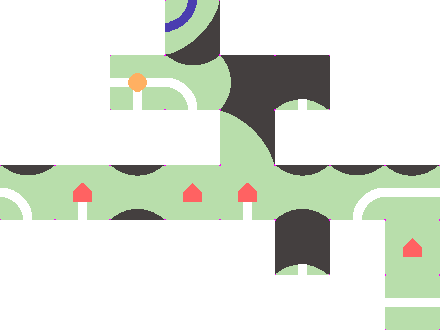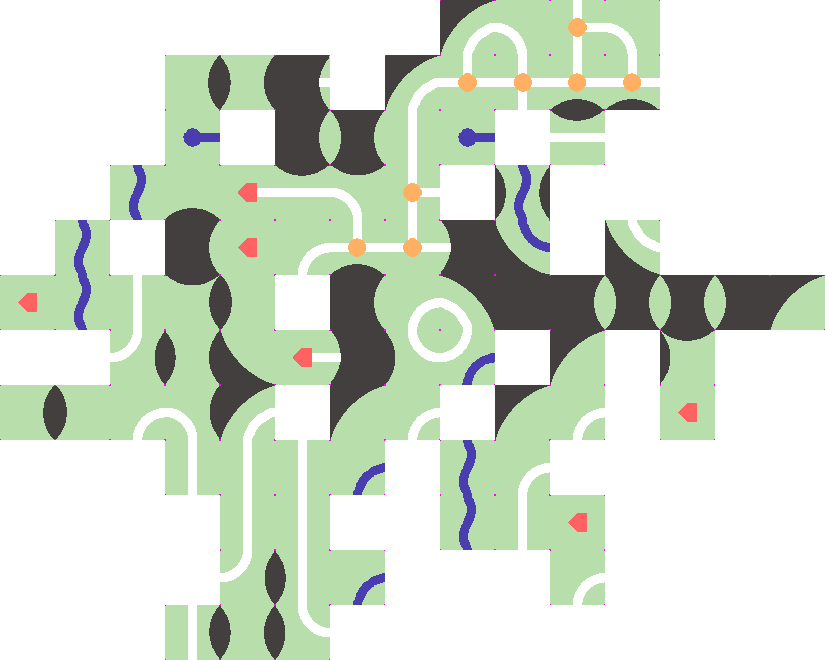The board game
In the board game "Carcassonne" players place tiles by matching their edges and earn the highest scores through creating large contiguous areas of terrain. The following are (roughly) the types and quantities of tiles included in the game:
#01 x4 
#02 x5 
#03 x8 
#04 x2 
#05 x9 
#06 x4 
#07 x1 
#08 x3 
#09 x3 
#10 x3 
#11 x4 
#12 x5 
#13 x3 
#14 x3 
#15 x2 
#16 x5 
#17 x5 
#18 x2 
#19 x3 
#20 x1 
#21 x5 
#22 x2 
#23 x1 
#24 x1 
#25 x1 
The Task
You must place a tile by matching edges, while trying to maintain the largest possible contiguous areas of terrain.
Placement
- Tiles can only be placed in one of the (up to 4) blank spaces adjacent to any existing tile (or tiles) in the play area.
- Tiles can be rotated 90, 180 or 270 degrees.
Edge-matching
- Edges of a placed tile must match the touching edges of the (up to 4) neighbouring tiles, i.e. touching pixels are the same colour.
Contiguous terrain
- "Closing an area of terrain" refers to placing a tile such that any contiguous area of colour could not then be continued with further tile placements.
- If an alternative placement is possible, it must be chosen over any tile placement that would close an area of terrain.
- If you have to choose between a number of closing placements, choose any. If you have to choose between a number of non-closing placements, choose any.
- Disregard #ff00ff (the corner pixels) when calculating contiguous areas. Also disregard buildings, i.e. areas of colour already fully enclosed within a tile.
Input
Input is two images:
The play area.
- The initial play area consists of tile
#11(a single tile). - The augmented play area created as output must also be supported as input.
- The initial play area consists of tile
The tile to be placed.
- All of the example tiles must be supported as input.
Determine matching edges/contiguous terrain using this image data alone. No hardcoding.
Output
- Output is an image showing the resultant play area after placing the tile.
- The image must be compatible with your own program, i.e. it can be used as play area input.
- If it's impossible to place a tile, return an error.
You can assume that
- Tiles are always 55 px by 55 px
- Tiles will only ever feature the colours currently used in the example tiles.
Notes
- Your answer must feature example output after at least 2 passes (more is encouraged).
- This is a partial and inaccurate rendering of the original board game, you don't need to apply any of the rules or tactics not mentioned here.
Score
- Your score is your submission's byte count.
- Image data isn't included in your score.
- Lowest score wins.
Playing a full game
You may wish to write a script that uses your submissison to play a full game, which might consist of:
- Placing a tile chosen pseudorandomly from the full set of 85.
- Returning the tile to the set if it can't be placed.
- Repeating until every tile has been placed - or until two tiles in a row can't be placed.
It won't be included in your byte count, or improve your score, but I'll likely offer a bounty to this kind of answer.