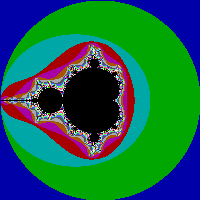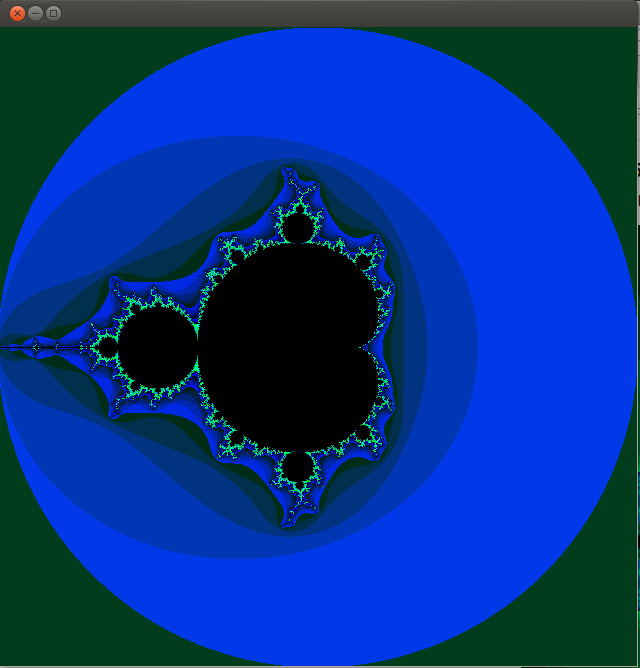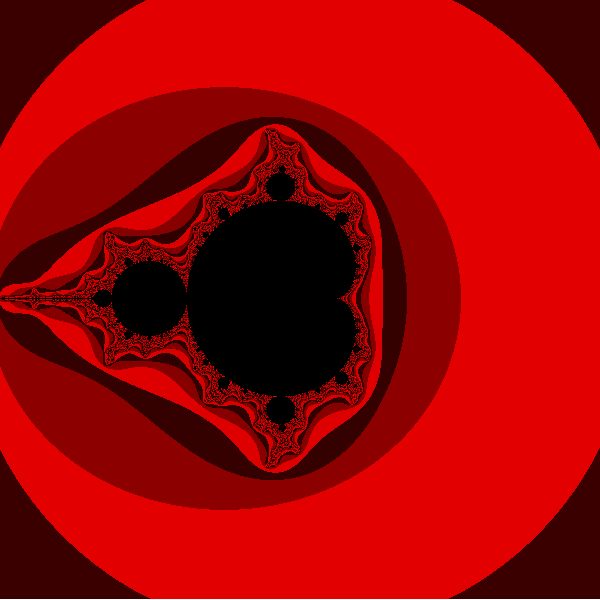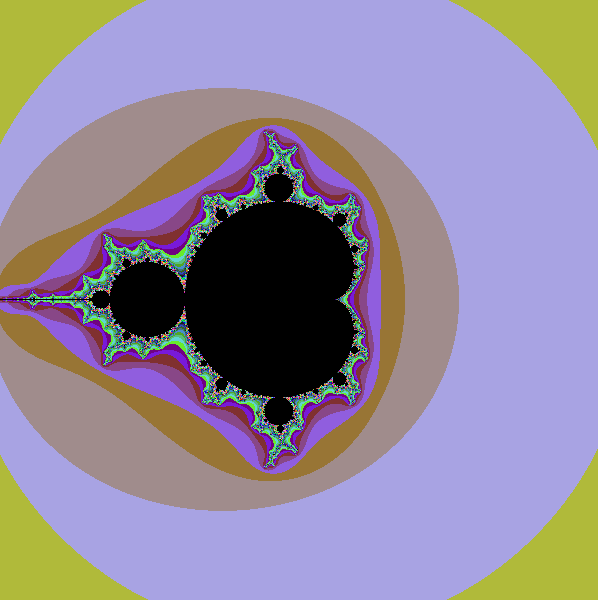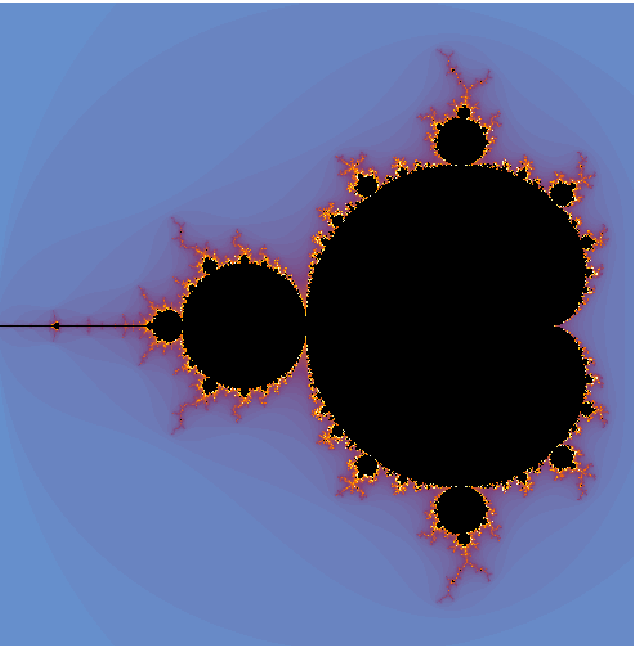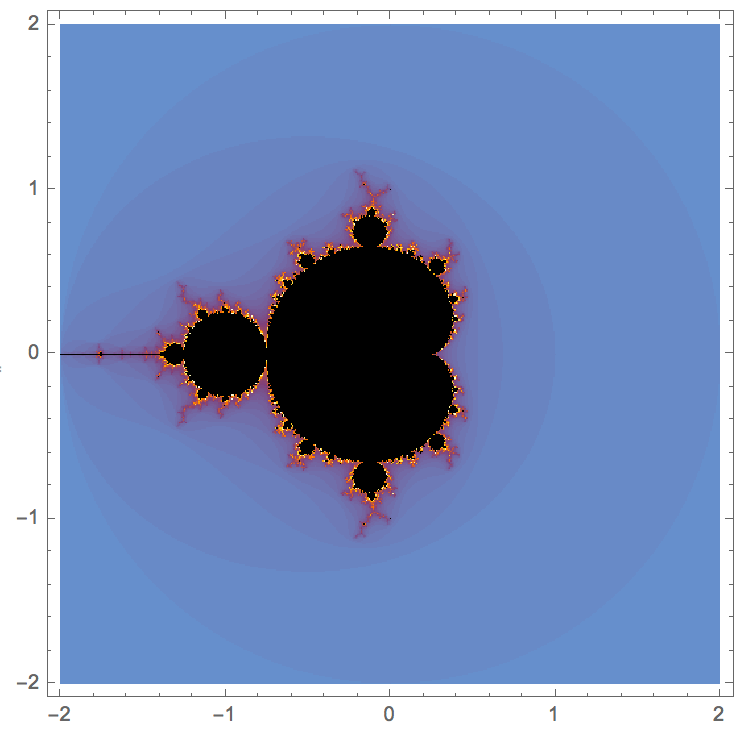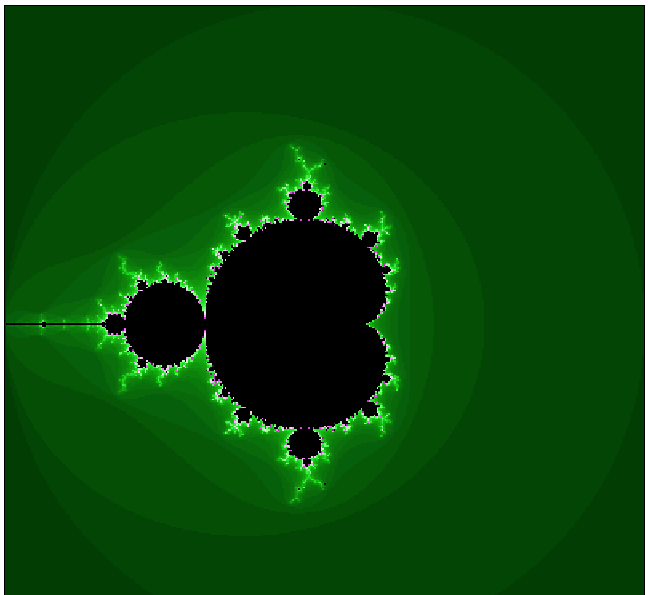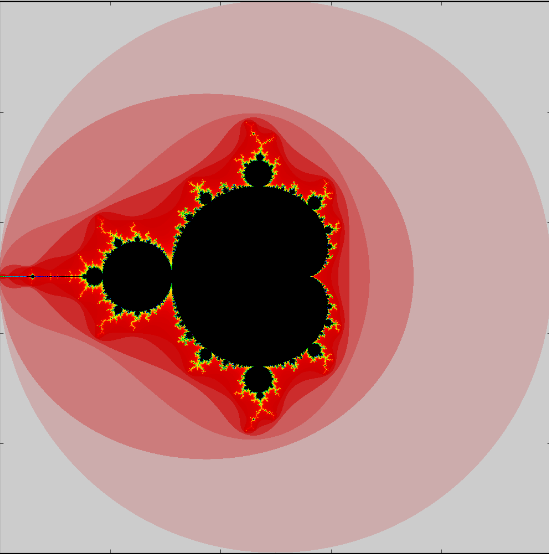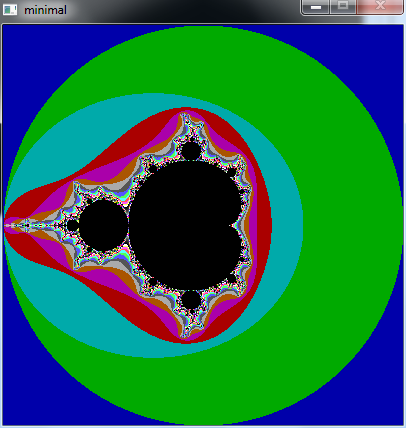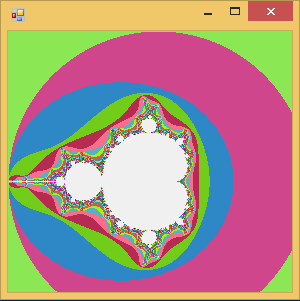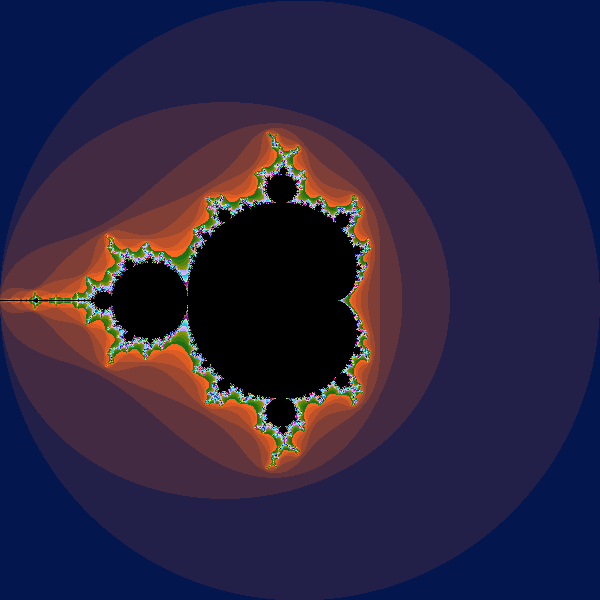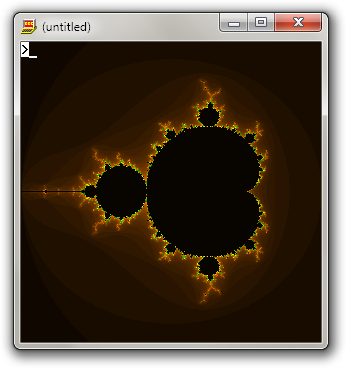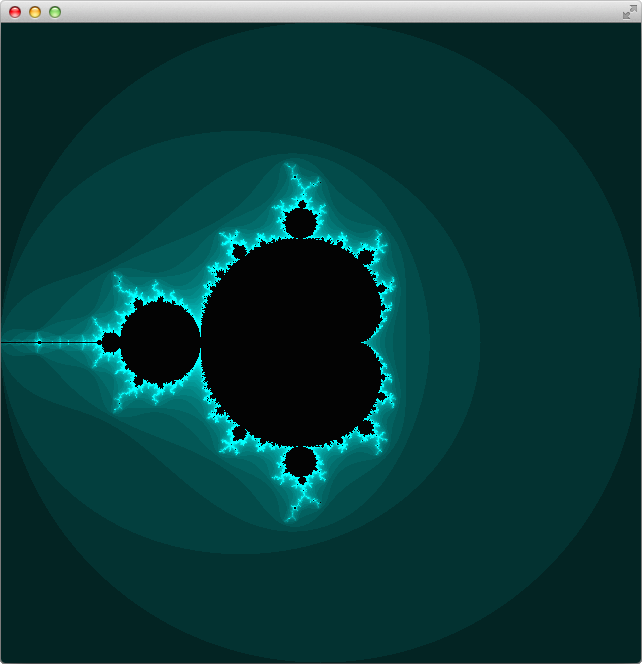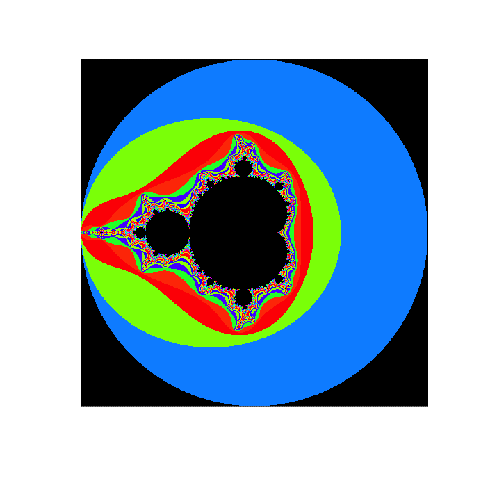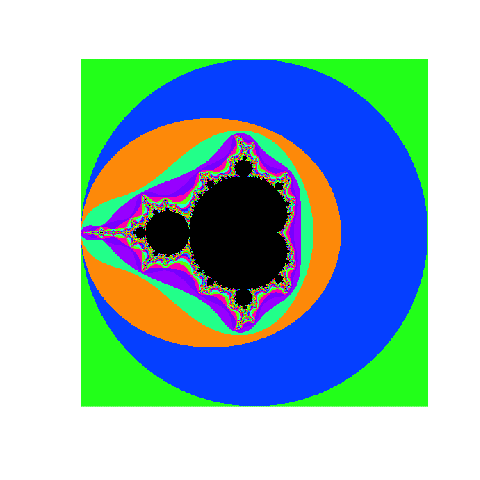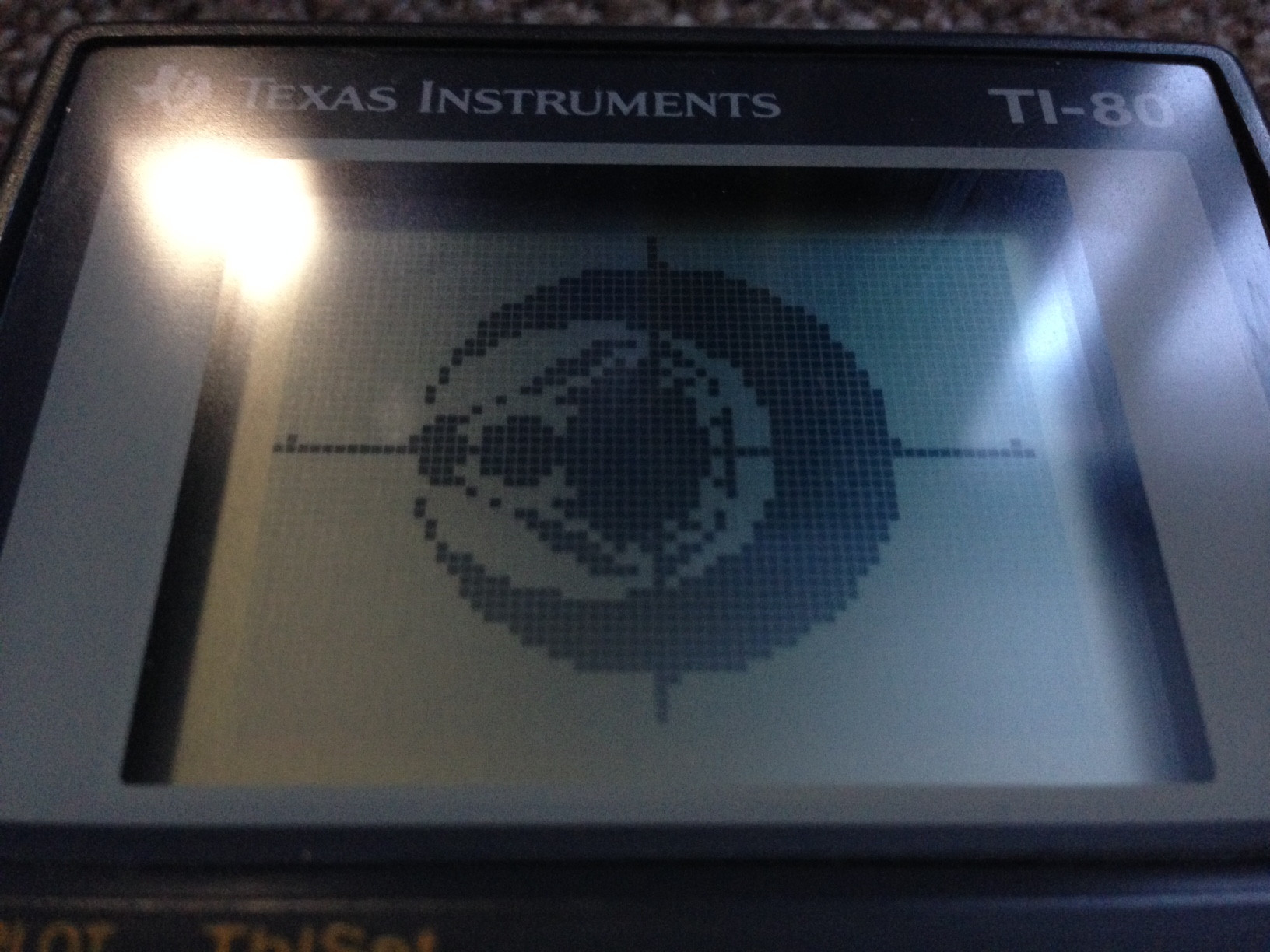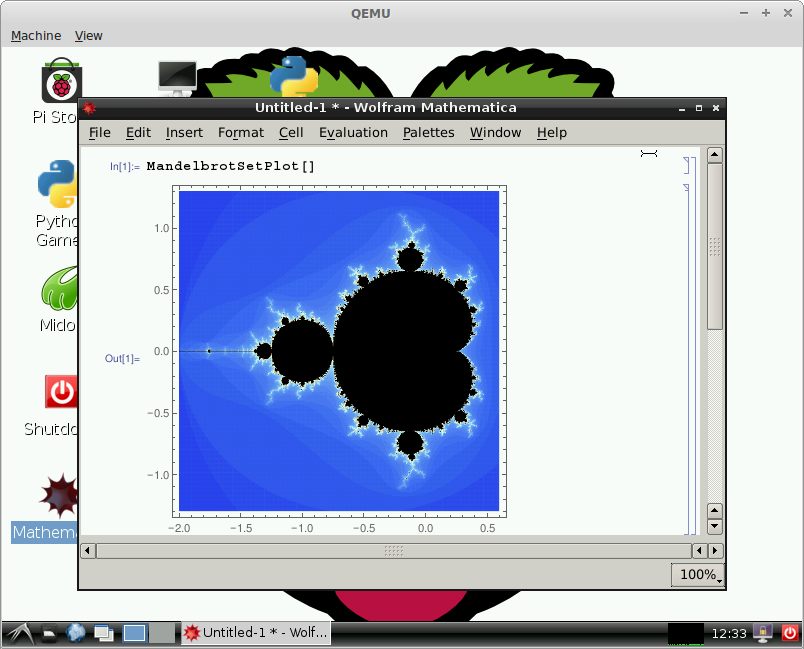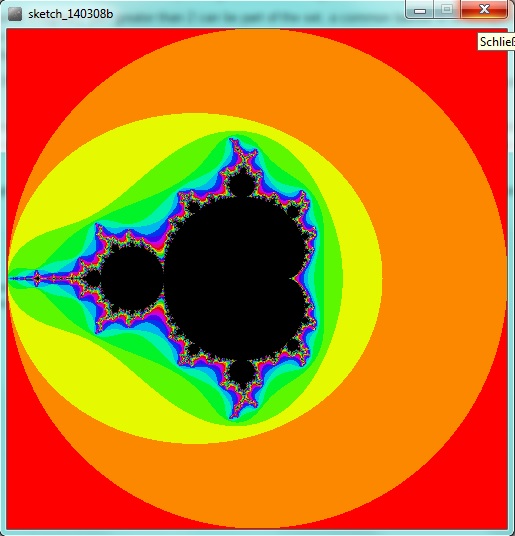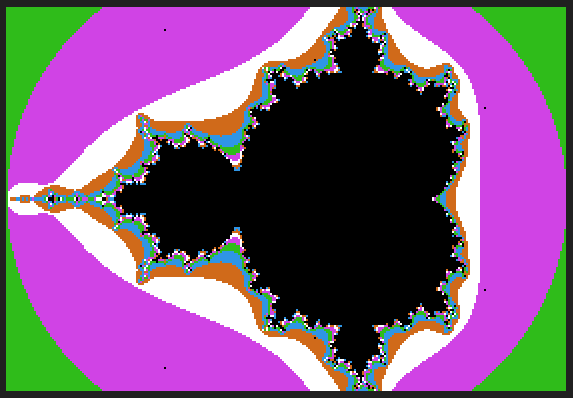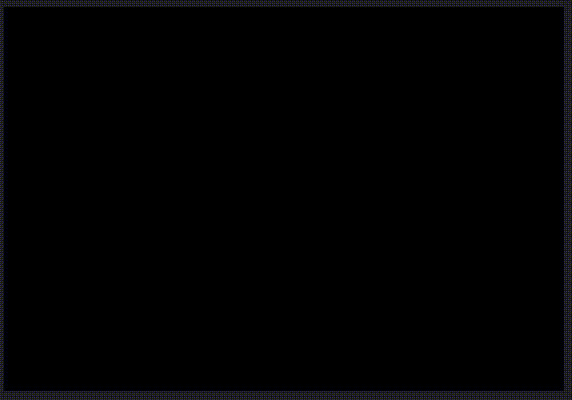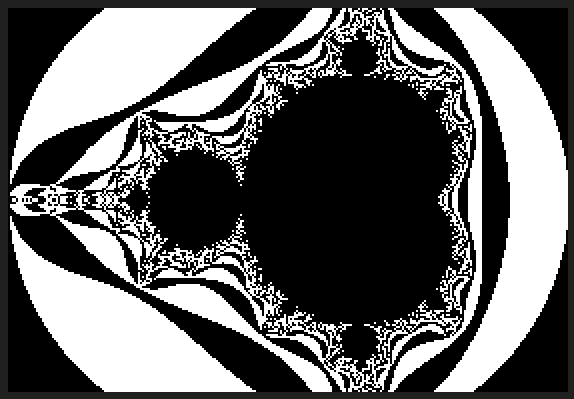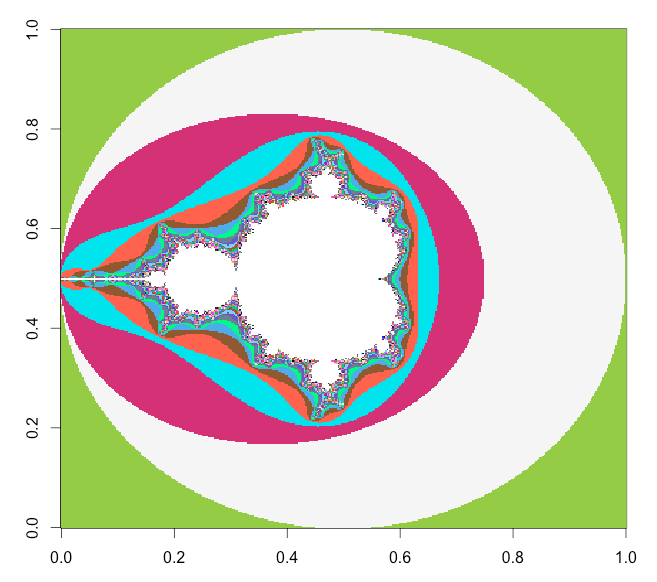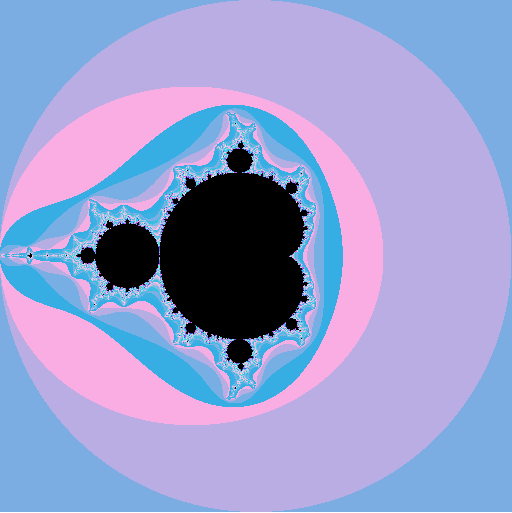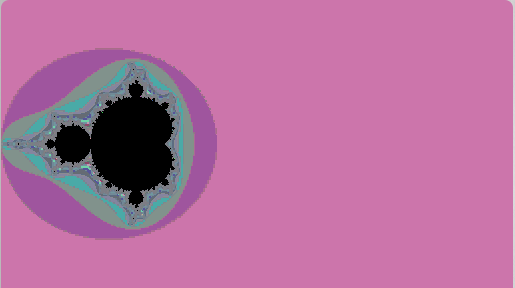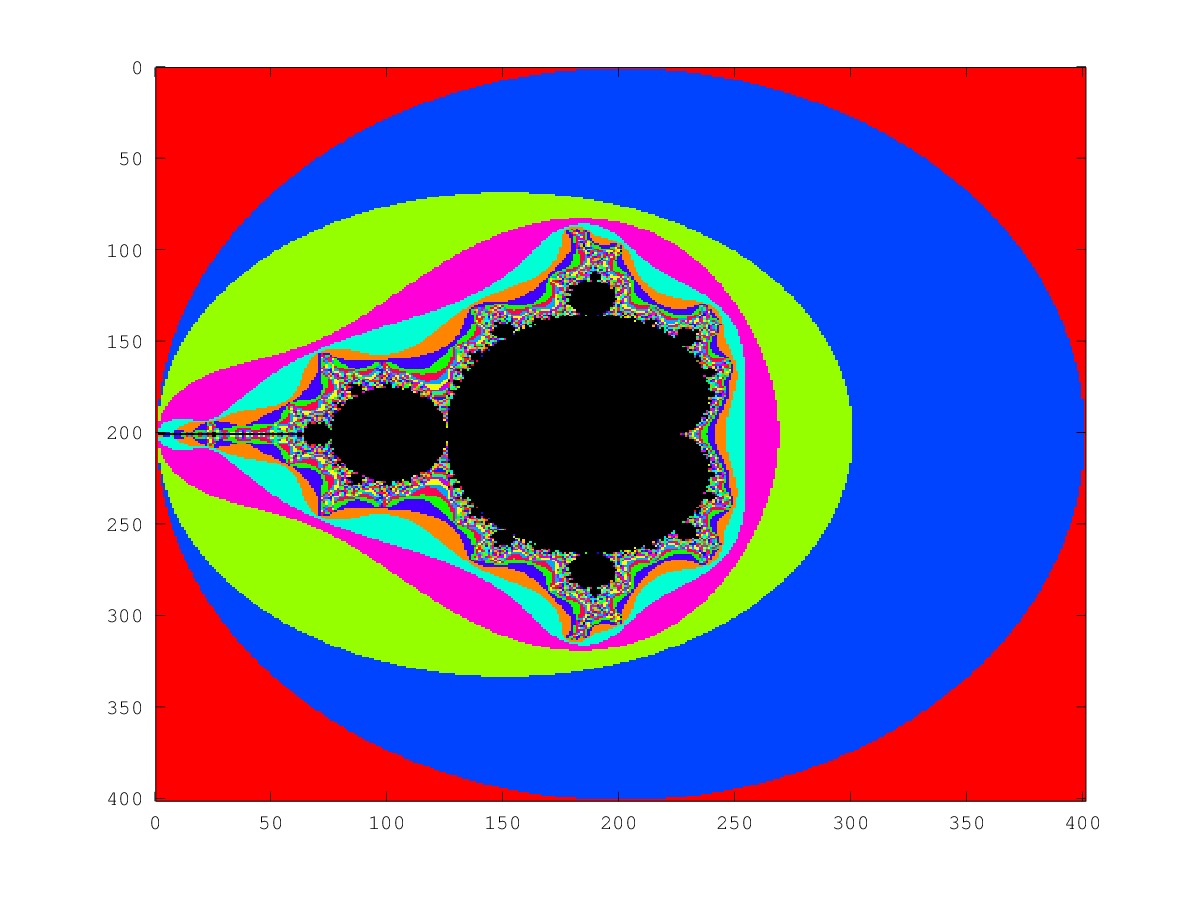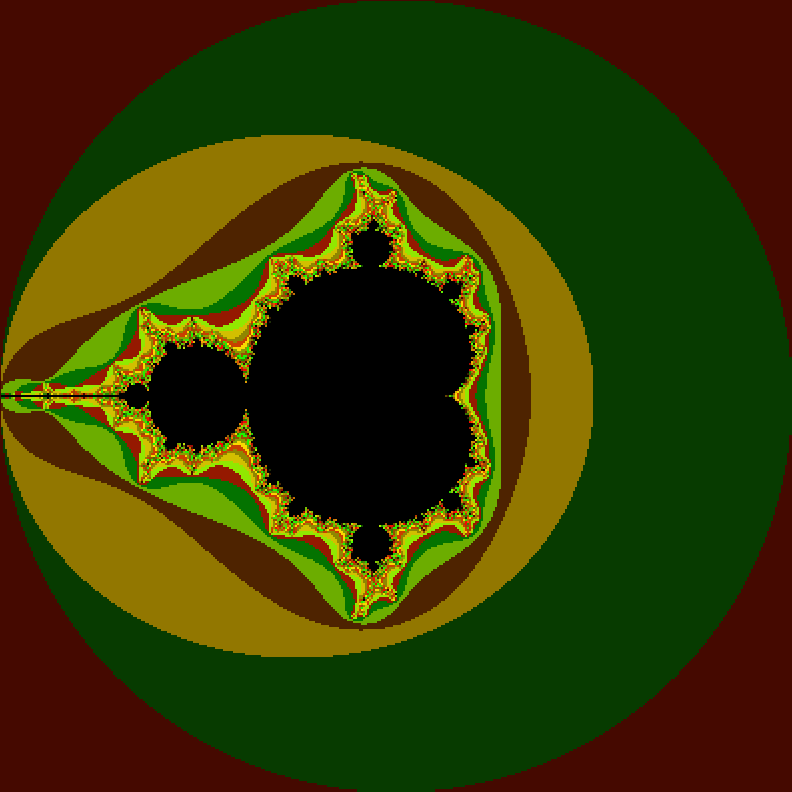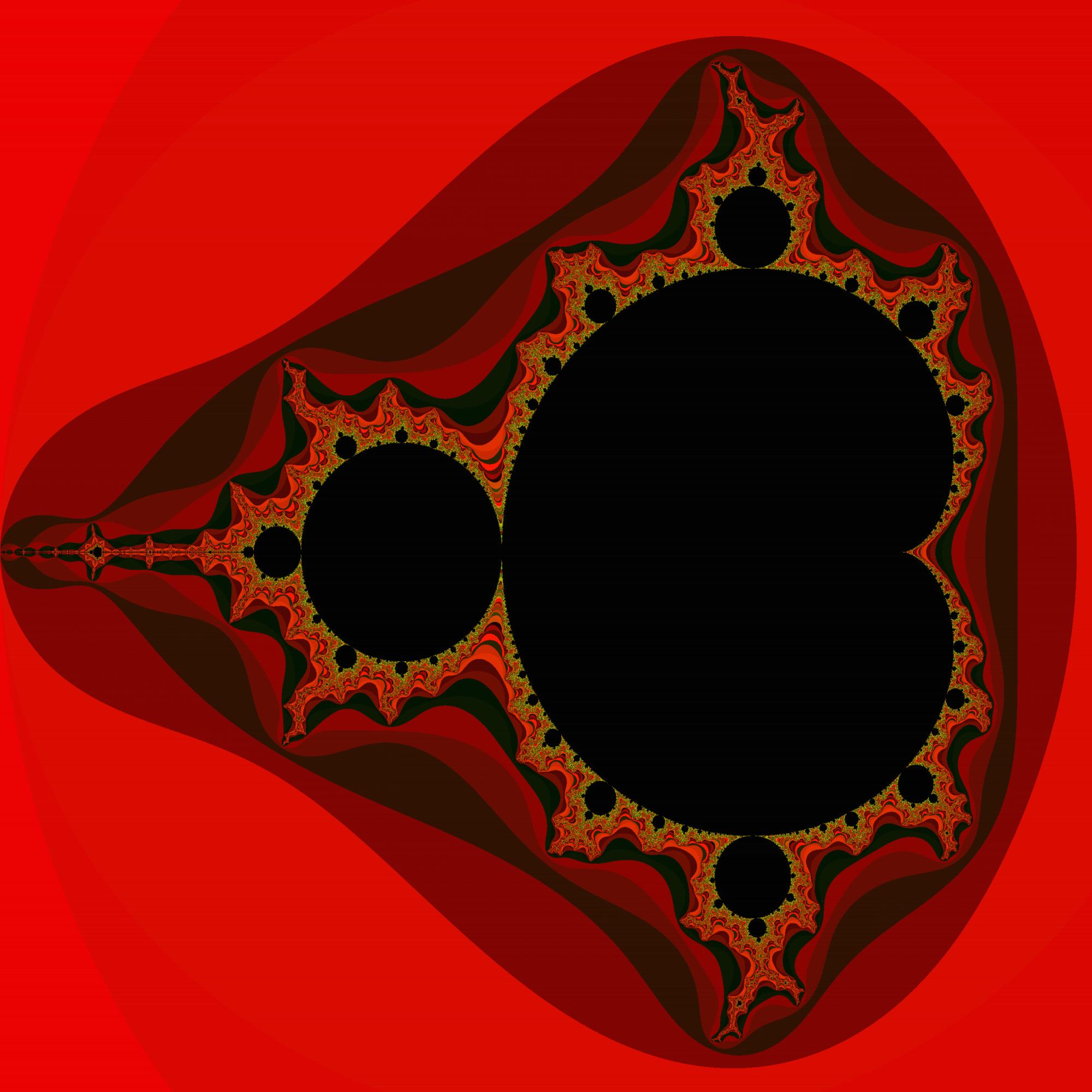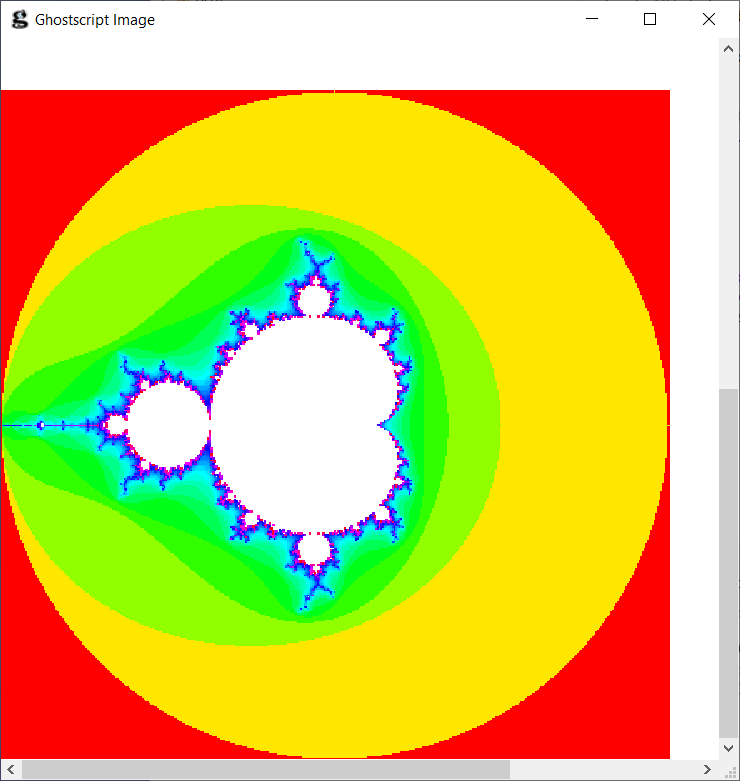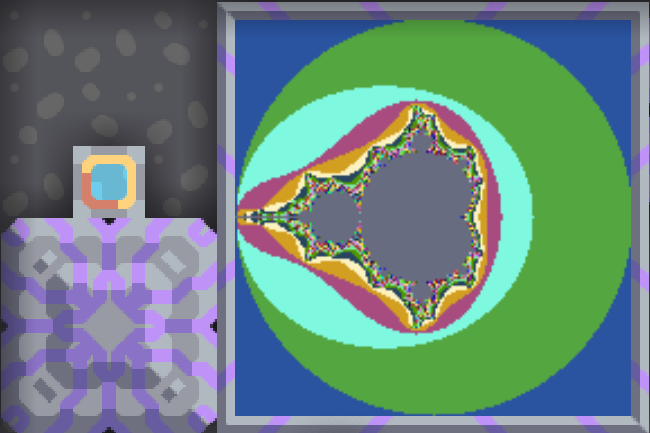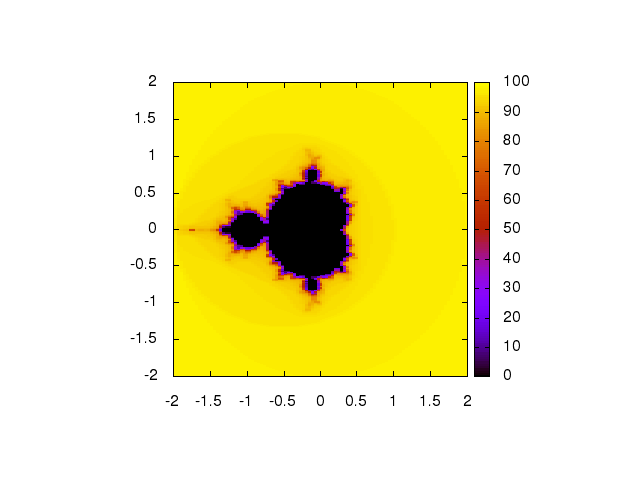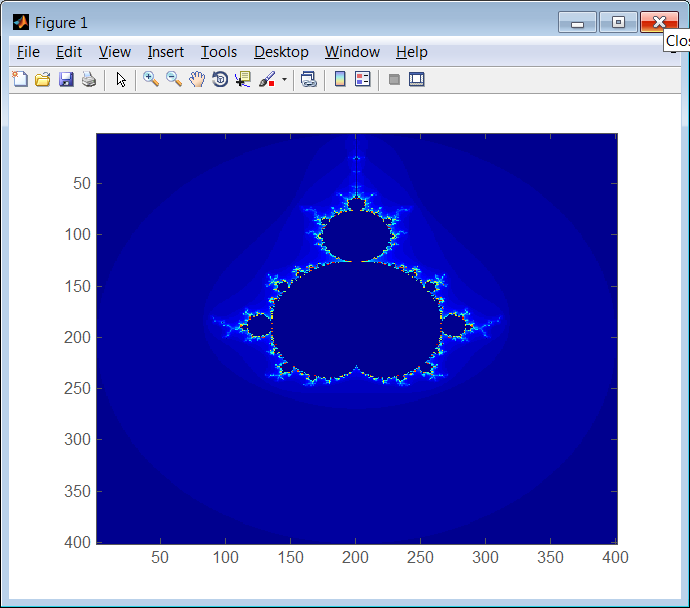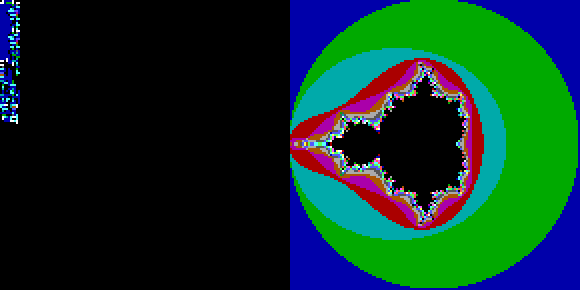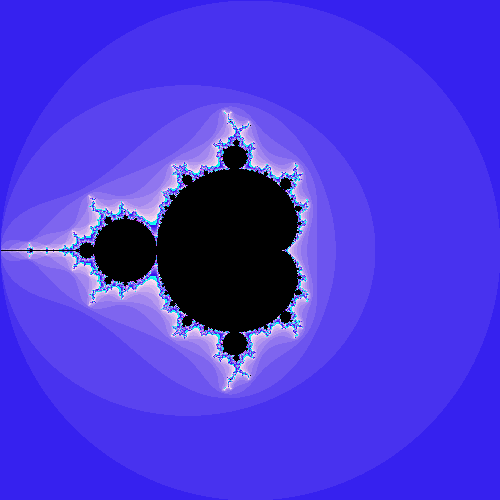I always used a Mandelbrot image as the 'graphical' version of Hello World in any graphical application I got my hands on. Now it's your guys' turn.
- Language must be capable of graphical output or drawing charts (saving image files disallowed)
- Render a square image or graph. The size at least 128 and at most 640 across*
- The fractal coordinates range from approximately -2-2i to 2+2i
- The pixels outside of the Mandelbrot set should be colored according to the number of iterations before the magnitude exceeds 2 (excluding* black & white)
- Each iteration count must have a unique color*, and neighboring colors should preferably be easily distinguishable by the eye
- The other pixels (presumably inside the Mandelbrot set) must be colored either black or white
- At least 99 iterations
- ASCII art not allowed
* unless limited by the platform, e.g. graphical calculator
Allowed:
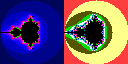
Disallowed:
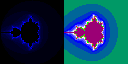
(shrunken images)
Winning conditions:
Shortest version (size in bytes) for each language will get a mention in this post, ordered by size.
No answer will ever be 'accepted' with the button.
Leaderboard:
/* Configuration */
var QUESTION_ID = 23423; // Obtain this from the url
// It will be like https://XYZ.stackexchange.com/questions/QUESTION_ID/... on any question page
var ANSWER_FILTER = "!t)IWYnsLAZle2tQ3KqrVveCRJfxcRLe";
var COMMENT_FILTER = "!)Q2B_A2kjfAiU78X(md6BoYk";
var OVERRIDE_USER = 17419; // This should be the user ID of the challenge author.
/* App */
var answers = [], answers_hash, answer_ids, answer_page = 1, more_answers = true, comment_page;
function answersUrl(index) {
return "https://api.stackexchange.com/2.2/questions/" + QUESTION_ID + "/answers?page=" + index + "&pagesize=100&order=desc&sort=creation&site=codegolf&filter=" + ANSWER_FILTER;
}
function commentUrl(index, answers) {
return "https://api.stackexchange.com/2.2/answers/" + answers.join(';') + "/comments?page=" + index + "&pagesize=100&order=desc&sort=creation&site=codegolf&filter=" + COMMENT_FILTER;
}
function getAnswers() {
jQuery.ajax({
url: answersUrl(answer_page++),
method: "get",
dataType: "jsonp",
crossDomain: true,
success: function (data) {
answers.push.apply(answers, data.items);
answers_hash = [];
answer_ids = [];
data.items.forEach(function(a) {
a.comments = [];
var id = +a.share_link.match(/\d+/);
answer_ids.push(id);
answers_hash[id] = a;
});
if (!data.has_more) more_answers = false;
comment_page = 1;
getComments();
}
});
}
function getComments() {
jQuery.ajax({
url: commentUrl(comment_page++, answer_ids),
method: "get",
dataType: "jsonp",
crossDomain: true,
success: function (data) {
data.items.forEach(function(c) {
if (c.owner.user_id === OVERRIDE_USER)
answers_hash[c.post_id].comments.push(c);
});
if (data.has_more) getComments();
else if (more_answers) getAnswers();
else process();
}
});
}
getAnswers();
var SCORE_REG = /<h\d>\s*([^\n,<]*(?:<(?:[^\n>]*>[^\n<]*<\/[^\n>]*>)[^\n,<]*)*),.*?(\d+)(?=[^\n\d<>]*(?:<(?:s>[^\n<>]*<\/s>|[^\n<>]+>)[^\n\d<>]*)*<\/h\d>)/;
var OVERRIDE_REG = /^Override\s*header:\s*/i;
function getAuthorName(a) {
return a.owner.display_name;
}
function process() {
var valid = [];
answers.forEach(function(a) {
var body = a.body;
a.comments.forEach(function(c) {
if(OVERRIDE_REG.test(c.body))
body = '<h1>' + c.body.replace(OVERRIDE_REG, '') + '</h1>';
});
var match = body.match(SCORE_REG);
if (match)
valid.push({
user: getAuthorName(a),
size: +match[2],
language: match[1],
link: a.share_link,
});
else console.log(body);
});
valid.sort(function (a, b) {
var aB = a.size,
bB = b.size;
return aB - bB
});
var languages = {};
var place = 1;
var lastSize = null;
var lastPlace = 1;
valid.forEach(function (a) {
if (a.size != lastSize)
lastPlace = place;
lastSize = a.size;
++place;
var answer = jQuery("#answer-template").html();
answer = answer.replace("{{PLACE}}", lastPlace + ".")
.replace("{{NAME}}", a.user)
.replace("{{LANGUAGE}}", a.language)
.replace("{{SIZE}}", a.size)
.replace("{{LINK}}", a.link);
answer = jQuery(answer);
jQuery("#answers").append(answer);
var lang = a.language;
lang = jQuery('<a>'+lang+'</a>').text();
languages[lang] = languages[lang] || {lang: a.language, lang_raw: lang, user: a.user, size: a.size, link: a.link};
});
var langs = [];
for (var lang in languages)
if (languages.hasOwnProperty(lang))
langs.push(languages[lang]);
langs.sort(function (a, b) {
if (a.lang_raw.toLowerCase() > b.lang_raw.toLowerCase()) return 1;
if (a.lang_raw.toLowerCase() < b.lang_raw.toLowerCase()) return -1;
return 0;
});
for (var i = 0; i < langs.length; ++i)
{
var language = jQuery("#language-template").html();
var lang = langs[i];
language = language.replace("{{LANGUAGE}}", lang.lang)
.replace("{{NAME}}", lang.user)
.replace("{{SIZE}}", lang.size)
.replace("{{LINK}}", lang.link);
language = jQuery(language);
jQuery("#languages").append(language);
}
}body {
text-align: left !important;
display: block !important;
}
#answer-list {
padding: 10px;
width: 290px;
float: left;
}
#language-list {
padding: 10px;
width: 290px;
float: left;
}
table thead {
font-weight: bold;
}
table td {
padding: 5px;
}<script src="https://ajax.googleapis.com/ajax/libs/jquery/2.1.1/jquery.min.js"></script>
<link rel="stylesheet" type="text/css" href="https://cdn.sstatic.net/Sites/codegolf/all.css?v=ffb5d0584c5f">
<div id="language-list">
<h2>Shortest Solution by Language</h2>
<table class="language-list">
<thead>
<tr><td>Language</td><td>User</td><td>Score</td></tr>
</thead>
<tbody id="languages">
</tbody>
</table>
</div>
<div id="answer-list">
<h2>Leaderboard</h2>
<table class="answer-list">
<thead>
<tr><td></td><td>Author</td><td>Language</td><td>Size</td></tr>
</thead>
<tbody id="answers">
</tbody>
</table>
</div>
<table style="display: none">
<tbody id="answer-template">
<tr><td>{{PLACE}}</td><td>{{NAME}}</td><td>{{LANGUAGE}}</td><td>{{SIZE}}</td><td><a href="{{LINK}}">Link</a></td></tr>
</tbody>
</table>
<table style="display: none">
<tbody id="language-template">
<tr><td>{{LANGUAGE}}</td><td>{{NAME}}</td><td>{{SIZE}}</td><td><a href="{{LINK}}">Link</a></td></tr>
</tbody>
</table>
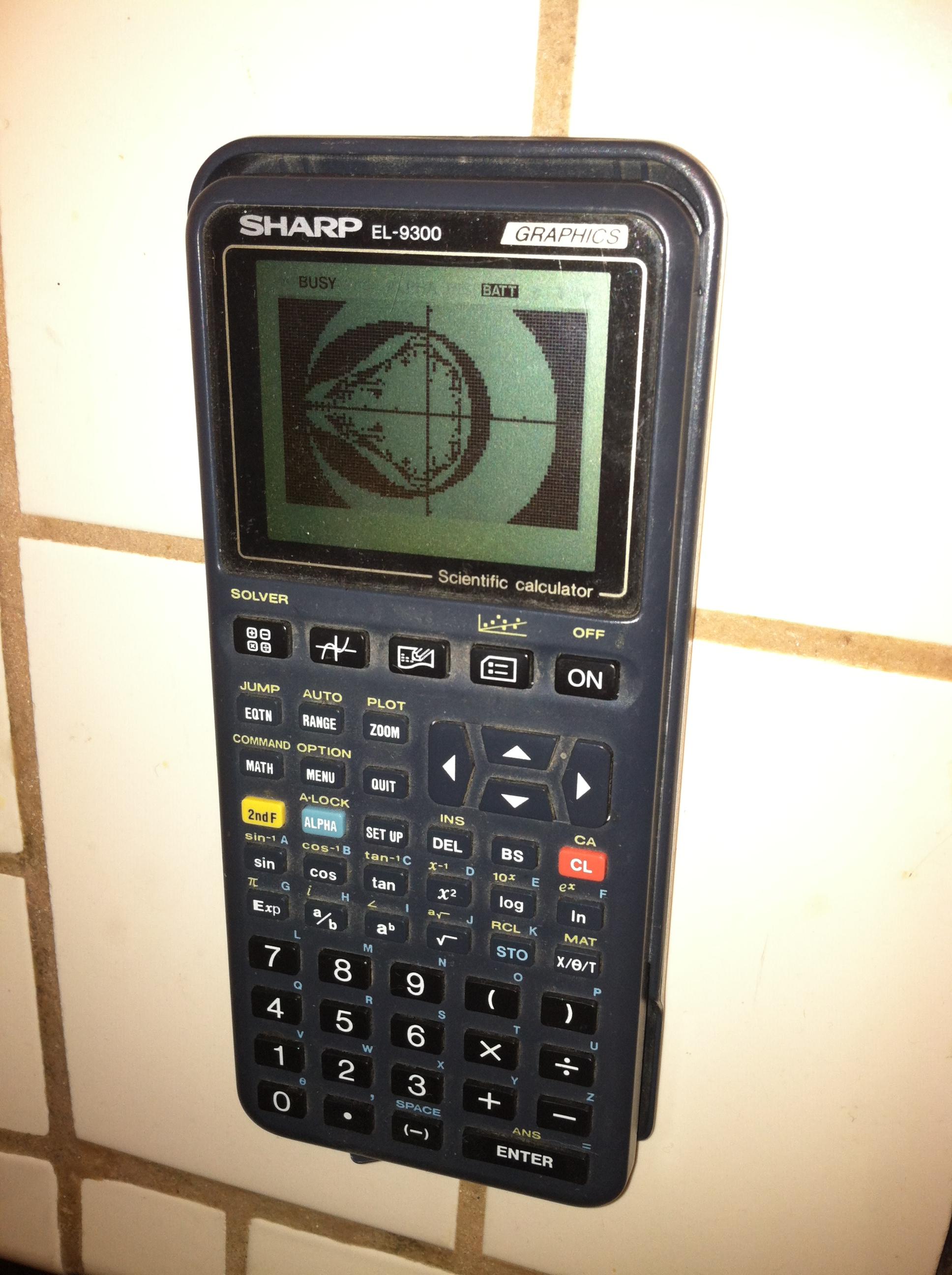
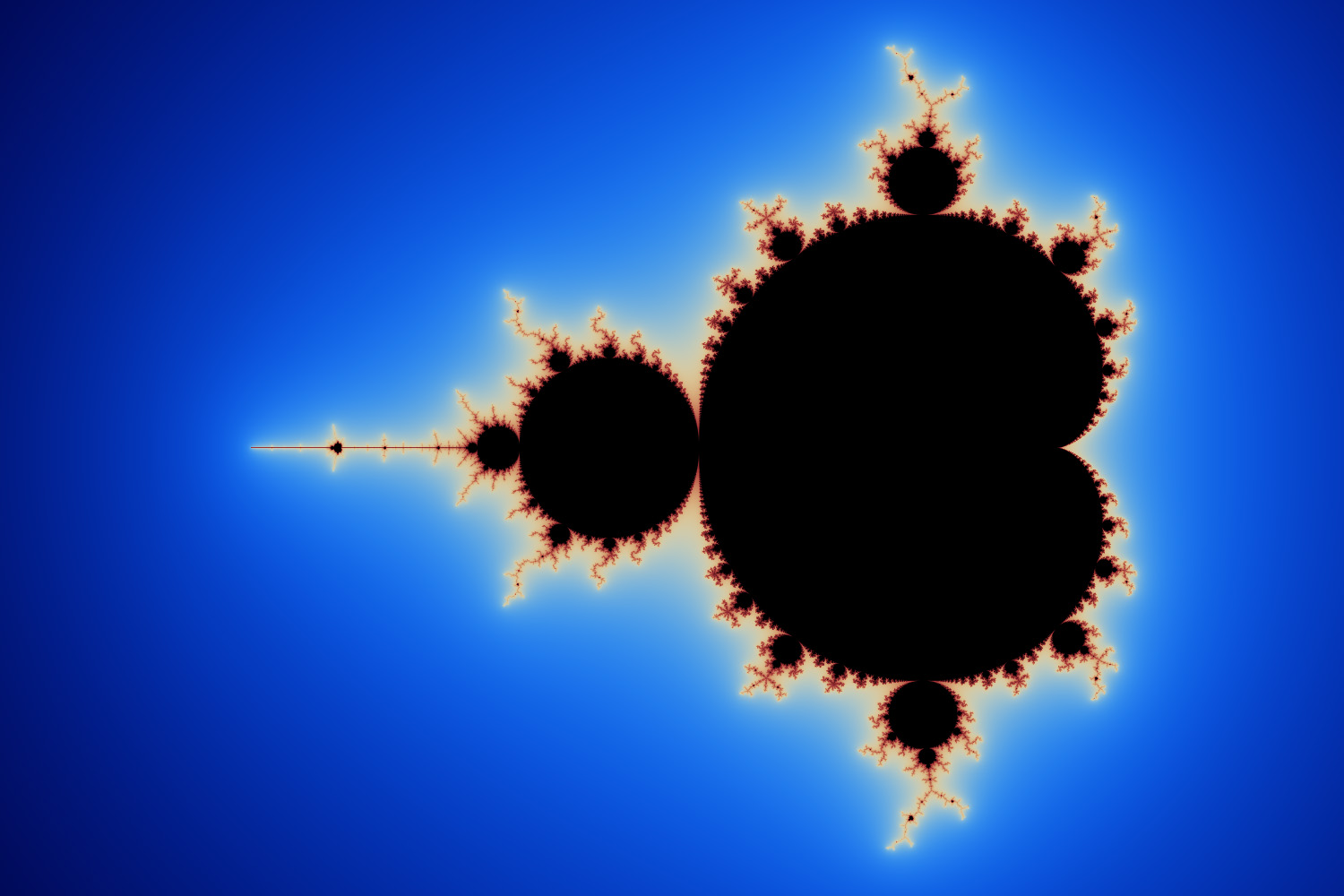
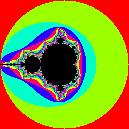 (129 × 129)
(129 × 129)