You would simply take this image and make every color added one to every hexadecimal digit. For example, #49de5f would become #5aef60 (with the 9 looping to an a, and the f looping to a 0.)
This would also mean that all white (#ffffff) would become black (#000000) because all f loops back to 0, but all black will become a lighter shade of black (#111111).
Scoring is based on the least number of bytes used, as this is a code-golf question.
Use the below image as the input image for your code, and put the output image of your code into your answer.
If you want to, you can also use this other rainbow image:






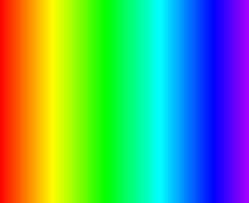





efbytes (which should becomef0as opposed to00which happens when you just add 17 and take mod 256). \$\endgroup\$