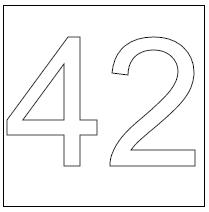HTML 5 + Javascript
<!DOCTYPE html>
<html>
<body>
<canvas id="monalisa" width="200" height="200" style="border:1px solid #000000;">
Your browser is non-artistic !!
</canvas>
</body>
<script>
var question = "Answer to life the universe and everything";
var c = document.getElementById("monalisa");
var context = c.getContext("2d");
context.fillStyle = "rgb(255, 0, 0)";
var text = question.length;
context.font = "180px Arial";
context.strokeText(text, 1, 160);
</script>
</html>
<!DOCTYPE html>
<html>
<body>
<canvas id="monalisa" width="200" height="200" style="border:1px solid #000000;">
Your browser is non-artistic !!
</canvas>
</body>
<script>
var question = "Answer to life the universe and everything";
var c = document.getElementById("monalisa");
var context = c.getContext("2d");
context.fillStyle = "rgb(255, 0, 0)";
var text = question.length;
context.font = "180px Arial";
context.strokeText(text, 1, 160);
</script>
</html>
Output:
Demo:
http://jsfiddle.net/NmHty/1/