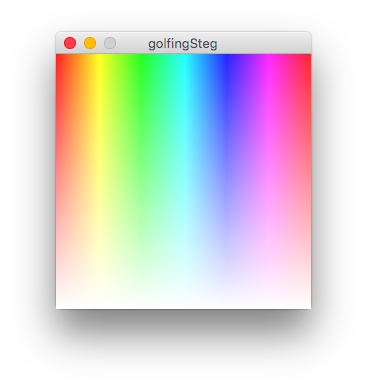#Processing, 197 195 bytes
Processing, 197 195 bytes
void setup(){size(255,255);int r=255,a=r,g=0,b=0,i,j,k;background(a);for(i=0;i<a;k=i<43?g+=6:i<85?r-=6:i<a/2?b+=6:i<170?g-=6:i<213?r+=6:a>1?b-=6:0,i++)for(j=0;j<a;point(i,j++))stroke(r,g,b,a-j);}
This outputs the image in a 255x255 sized window
###Explained
Explained
void setup(){ //this is required
size(255,255); //size of sketch
int r=255,a=r,g=0,b=0,i,j,k; //declaring our vars
background(a); //set the background colour as white
//for-loop for the x-coordinates, it also increments/decrements rgb values
// based on the x-coordinate
for(i=0;i<a;k=i<43?g+=6:i<85?r-=6:i<a/2?b+=6:i<170?g-=6:i<213?r+=6:a>1?b-=6:0,i++)
//for-loop for the y-coordinate (alpha)
for(j=0;j<a;point(i,j++)) //2) then draw the point at the location
stroke(r,g,b,a-j); //1) set the colour of point
}
###Edits
Edits
- Used
intinstead offloat - THIS SOLUTION IS INVALID DUE TO NEW RULES BEING ADDED. I WILL UPDATE ANSWER SOON